Question:* It is possible to avoid Adjustment Layers while working with the Healing Brush tool.
Answer: • True
Question:* What does the Use Global Light option in the Layer Style dialog box do when checked?
Answer: • It indicates the lighting angle that has been used for every style that you added in your document.
Question:* What do the Horizontal Type Mask Tool and Vertical Type Mask Tool do?
Answer: • These tools create a selection of whatever you type without creating a new layer.
Question:* ____________________ is a grid-like mesh on your image that contains handles to distort the content the way you want.
Answer: • Puppet Warp
Question:* You can apply Brush, Eraser and Clone Stamp on vector based layers.
Answer: • False
Question:* How does the "Expansion Field" of Puppet Warp tool work?
Answer: • It lets you expand or contract the outer edge of the mesh by a pixel value.
Question:* ___________________is a process in which Photoshop responds to your size-change request either by adding or subtracting pixels.
Answer: • Resampling
Question:* Which of the following settings is/are available in the Lighting Effects dialog box?
Answer: • All of the above
Question:* What purpose does the area marked in blue in the given image serve?
Answer: • It lets you select between the various options available for workspace.
Question:* __________________filter helps to draw perspective planes or a mesh grid that can be used in editing.
Answer: • Vanishing Point
Question:* Bit depth controls the amount of color information that a pixel can hold.
Answer: • True
Question:* It is possible to convert a type layer into a shape layer.
Answer: • True
Question:* _____________ makes the pixels you are painting appear behind the pixels already on that layer, while ________________ makes the pixels you paint transparent in brush panel.
Answer: • Behind mode, Clear mode
Question:* Which command lets you paste an image inside the selection you have made?
Answer: • Paste Into
Question:* How do you use a shape with gradient as a mask as shown in the image above?
Answer: • Mask the object. Select the shape layer and go to the Blending Options. Check Transparency Shape Layers and uncheck Vector Mask Hide Effects.
Question:* A gray warning symbol means that you are using a font that is not installed in your system, whereas a yellow warning symbol means that the document you have opened was created in a different version of Photoshop and that the text may get reflowed if you edit it.
Answer: • False
Question:* How do you write around any shape as shown in the image above?
Answer: • Select Type tool>> Mouseover the shape or path and start writing when the cursor shape changes to type cursor with a curved line on it.
Question:* Which of the following values define the maximum hardness and softness limits of the round brush tip?
Answer: • 0, 100
Question:* What option in the Character panel will you choose for moving the text away or toward the shape it is bound to?
Answer: • Leading
Question:* What effect will checking the Constrain Proportions option shown above have on the size of an image?
Answer: • It will let you change the width and height of the document independently.
Question:* Using Render filters, you can :
Answer: • create cloud patterns.
Question:* Which method of Resample Image gives the lowest image quality?
Answer: • Nearest Neighbor
Question:* Which of the following options will you choose if you want to increase or decrease the size of the mask while editing the mask?
Answer: • Mask Edge
Question:* ____________________is the process of converting vector based layers into pixel based layers.
Answer: • Rasterizing
Question:* _________________control how pixels on different layers interact with each other.
Answer: • Layer Blend Modes
Question:* In the Screen layer blend mode, Photoshop multiplies the opposite of the blend and base colors, making everything very light.
Answer: • True
Question:* Filters can affect multiple layers simultaneously.
Answer: • False
Question:* What do the width and height of the histogram in levels adjustments represents?
Answer: • Tonal range from darkest to lightest, number of pixels at particular level of brightness
Question:* Levels adjustments do NOT change the intensity levels of your shadows, midtones, and highlights.
Answer: • False
Question:* Anti-aliasing allows you to smoothen the edges of a selection as well as smoothen text.
Answer: • True
Question:* Smooth and Corner are two kinds of anchor points in Photoshop.
Answer: • True
Question:* What option will you choose if you want to merge a selected layer with the layer lying immediately below it?
Answer: • Merge down
Question:* What are the names of the tools marked in red in the image above?
Answer: • Load path as selection, Make work path from selection
Question:* Revert command reverts the document to its most recent saved state.
Answer: • True
Question:* The Fractional widths command in the Character panel rounds character widths to the nearest part of a pixel instead of the normal whole pixel.
Answer: • True
Question:* Duotone refers to an image that's made from two ink colors.
Answer: • True
Question:* Which layer blend mode lightens the image by decreasing its contrast?
Answer: • Color Dodge
Question:* Which option in Stamp tool will you select if you want to clone all the layers simultaneously?
Answer: • Sample All Layers
Question:* Alpha Channels are basically grayscale representations of saved selections.
Answer: • True
Question:* ________________ does NOT affect the original quality and size even if you resize the object.
Answer: • Smart Object
Question:* Images in which mode are called 1-bit images?
Answer: • Bitmap color mode
Question:* What are anchor points?
Answer: • They are the control points which gives shape to each segment of a line.
Question:* Channels contain all the color information of a Photoshop document.
Answer: • True
Question:* You can define the area that you want to crop out of any image using the Crop tool.
Answer: • True
Question:* Which of the following action sequences will make the above given dialog box appear on screen?
Answer: • File>Scripts>Load Images into Stack
Question:* Content Aware Scale tool can work on the locked background layer.
Answer: • False
Question:* Which of the following are image sharpening techniques available in Photoshop?
Answer: • All of the above
Question:* The Mode pop-up menu of Puppet warp tells Photoshop how stretchable you want the mesh to be.
Answer: • True
Question:* ____________________ helps change the spacing between all letters in a word by the same amount.
Answer: • Tracking
Question:* What is the subtractive color system used for?
Answer: • For printing colors
Question:* What will be the default blending mode of a layer group?
Answer: • Pass Through
Question:* Which among the following is measured in terms of pixels per inch in any Photoshop document?
Answer: • Resolution
Question:* Which tool of Photoshop makes the image shown above appear on screen?
Answer: • Curves
Question:* Proximity Match option in Spot Healing Brush tells it to use pixels just outside the edge of your cursor to fix spots.
Answer: • True
Question:* The Path Selection tool lets you select individual nodes on the path, whereas the Direct Selection tool lets you the select path as a whole.
Answer: • True
Question:* With which options can you get the effects shown in the image above?
Answer: • Drop Shadow, Inner Shadow, Bevel and Emboss, Pattern Overlay
Question:* __________________ appears when you check the Tint checkbox, as shown in the image above, in the Adjustments panel>> Black & White layer.
Answer: • Sepia tone
Question:* What file formats are available to you when you save a file using the Save for Web & Devices dialog box?
Answer: • All of the above
Question:* How many drawing modes are available in Photoshop?
Answer: • 3
Question:* How many channels do lab colors have?
Answer: • 3
Question:* Which of the following options are contained in the Brush dialog box?
Answer: • Scattering
Question:* Image Processor option is used for resizing the Images in masses.
Answer: • True
Question:* Onscreen images are called ___________________because they are made up of red, blue, green light.
Answer: • Composite Images
Question:* What does the Baseline option in the Curves Display Options dialog box do?
Answer: • It tells Photoshop to display the original curve as a straight line.
Question:* __________________ is/are available only if you have an alpha channel selected.
Answer: • Channel Options
Question:* Which option allows you to change the Background layer's appearance when part of your image is transparent?
Answer: • Opacity
Question:* Which of the given image(s) belongs to the red channel if the source image is in RGB mode?
Answer: • Second
Question:* How many drawing modes are available in Photoshop, when you work with shape or pen tools?
Answer: • 3
Question:* Which of the following values define the maximum softness and hardness limits of the round brush tip?
Answer: • 0, 100
Question:* Which "layer blend mode" lightens the image by increasing its contrast?
Answer: • Color Dodge
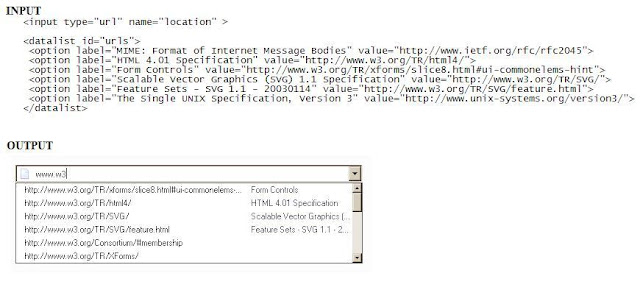

No comments:
Post a Comment