Question:* Web page conversion settings are accessed from?
Answer: • Within internet explorer and acrobat
Question:* What security setting can a document author specify?
Answer: • All of these
Question:* Artbox, trimbox, and bleedbox are setting options for which tool?
Answer: • Crop pages
Question:* Which tool adds tamper-resistance to a document?
Answer: • Certify with visible signature
Question:* How can you assemble a pdf portfolio?
Answer: • File>combine>pdf portfolio
Question:* What action do you take with text marked with a cross out?
Answer: • Delete
Question:* Which tool allows you to edit a sentence in a document?
Answer: • Touch-up text
Question:* Converted documents that sequentially flow into a single PDF is called?
Answer: • Merged pdf
Question:* Which of these is not a view zoom setting?
Answer: • Show gaps
Question:* It is possible to create a pdf from a screen capture.
Answer: • True
Question:* What results can the user experience when copying and pasting type and images from a PDF into another document?
Answer: • All of these
Question:* When opening a large document in Acrobat, what does it mean if the Page Navigation toolbar shows 5/150?
Answer: • Document is on page 5 of 150
Question:* Which of these is a method for commenting on a document?
Answer: • All of these
Question:* Shift + D cycles through which of the following drawing tools?
Answer: • All of these
Question:* Which of these settings is a password security option?
Answer: • All of these
Question:* Which tool is used to provide feedback to the document author?
Answer: • All of these
Question:* Which type of document can be used to create forms?
Answer: • All of these
Question:* PDF portfolios can be created in Acrobat using which of the following multimedia content?
Answer: • All of these
Question:* Which of the following can Acrobat accomplish?
Answer: • All of these
Question:* You can search a document using which of these options?
Answer: • All of these
Question:* Which settings option applies to the Convert a Word document to PDF tool?
Answer: • All of these
Question:* When you do a search what parts of the document are searched?
Answer: • All of these
Question:* Which of these actions is allowed when working with layers?
Answer: • All of these
Question:* When printing PDFs, the following option(s) is available?
Answer: • All of these
Question:* What is a PDF?
Answer: • All of these
Question:* Which type of field can PDF forms contain?
Answer: • All of these
Question:* Which task can be accomplished using the LiveCycle Design tool?
Answer: • All of these
Question:* Which of these adjustments can be applied to the navigation panel?
Answer: • All of these
Question:* Which of the following software in the Adobe Acrobat family can be downloaded as freeware?
Answer: • Reader
Question:* Which option is available in the assemble PDF portfolio tool dialog?
Answer: • All of these
Question:* Which of these is a common form field property?
Answer: • All of these
Question:* Which of these properties is a window setting option?
Answer: • All of these
Question:* When does the auto-save feature not work?
Answer: • All of these
Question:* What tool allows you to test how a form will look to the user during fill in?
Answer: • Preview
Question:* A shared review can be initiated in which of these applications?
Answer: • All of these
Question:* Which tool is on the advanced editing toolbar?
Answer: • All of these
Question:* What is a PDF file that is composed of multiple PDF files?
Answer: • Pdf portfolio
Question:* Which of these is a default 3D display setting?
Answer: • All of these
Question:* Security envelopes are PDF files with?
Answer: • Attachments
Question:* Which task gives you access to the forms tools?
Answer: • All of these
Question:* When combining files into one PDF, where must the files being collected be located?
Answer: • Anywhere on the computer or portable drive
Question:* Which of these is a link action?
Answer: • All of these
Question:* What software suite is Acrobat a part of?
Answer: • Creative Suite
Question:* Under what menu can a user enable comments for Reader?
Answer: • Comments
Question:* Which of the following tasks can Adobe Reader and Acrobat both complete?
Answer: • View PDFs
Question:* Color and opacity are properties settings for which of these tools?
Answer: • All of these
Question:* When does the clipboard command appear on the create PDF toolbar?
Answer: • When content is copied to the clipboard
Question:* What is Command + 0 the shortcut for?
Answer: • Fit to Page
Question:* Where would a user enable single key shortcuts?
Answer: • Preferences
Question:* What is the endpoint of a link called?
Answer: • Destination
Question:* What is Acrobat's navigation pane used for?
Answer: • Browsing through a pdf
Question:* Which feature allows you to jump to a specific area of a PDF?
Answer: • Bookmark
Question:* Which type of form field allows entries such as name and address?
Answer: • Text field
Question:* What does PDF stand for?
Answer: • Portable Document Format
Question:* What is the keyboard shortcut to activate the rulers?
Answer: • Ctrl + R
Question:* Which setting is available when you create a PDF from a scanner?
Answer: • Resolution
Question:* What are the toolbar grabber bars used for?
Answer: • Rearrange a docked toolbar
Question:* What description information is not displayed in the document properties dialog box?
Answer: • Review's name and comments
Question:* On which menu do you find underline text and cross out text?
Answer: • Comment and markup
Question:* What is the keyboard shortcut to Deselect All?
Answer: • Command + Shift + A
Question:* What is the term for multiple replies to a comment?
Answer: • Thread
Question:* Navigation buttons and toolbars are hidden when:
Answer: • Reading mode is activated
Question:* Which feature prevents loss of data?
Answer: • Auto-save
Question:* Where do page thumbnails appear?
Answer: • Navigation pane
Question:* Menu bar, toolbars, and window controls are hidden in which view mode?
Answer: • Full screen mode
Question:* Which tool do you use to scale, rotate, flip, or clip an image?
Answer: • Touchup object
Question:* What is the Accessibility feature used for?
Answer: • People with disabilities
Question:* The 3d Tool can be found in:
Answer: • Tools>Multimedia
Question:* Which of these is not a stamp review response option?
Answer: • Delete
Question:* General, highlight color, and auto-complete are preference options for which item?
Answer: • Forms
Question:* Which of these is not correct use of Acrobat?
Answer: • Compose a business letter
Question:* Which toolbar is fill entire screen and rotate page located on?
Answer: • Page display
Question:* Which of these is not a view page display option?
Answer: • View all
Question:* What happens when you right-click on a word in a document?
Answer: • Activate look up definition tool
Question:* You can adjust color space, ink, and bleed options using which toolbar?
Answer: • Print production
Question:* When viewing comments in a PDF, what is the quickest way to move to the next comment?
Answer: • Shift + Tab
Question:* Pause and stop are controls for which of these tools?
Answer: • Read out loud
Question:* Which type of form field allows multiple item selection?
Answer: • List box
Question:* Drag, drop, and arrange files are action for which command?
Answer: • Merge files into pdf
Question:* Which of these is a method for deleting or replacing a document page?
Answer: • Thumbnails
Question:* Under what menu can a user extract pages from a PDF?
Answer: • Tools
Question:* What tool lets you specify a sound to play when a page is opened?
Answer: • Trigger
Question:* Security method settings can be saved as?
Answer: • A policy
Question:* Is it possible to merge files into a spreadsheet in Acrobat?
Answer: • Yes, under Manage form data
Question:* Where are buzzword documents stores?
Answer: • Adobe server
Question:* Which of these is not a page and ruler unit option?
Answer: • Pixel
Question:* Which function is not available with the extend features in reader tool?
Answer: • Manage security policies
Question:* What is the keyboard shortcut for touch-up text and touch-up object?
Answer: • Shift + T
Question:* Which properties option is not available for push button fields?
Answer: • Line thickness
Question:* Which of these is not an initial view user interface option?
Answer: • Show full screen
Question:* You can toggle between marquee zoom and dynamic zoom by holding down which key?
Answer: • Shift
Question:* Which of these is not an organizer tool function?
Answer: • Extract pdf pages
Question:* Which setting is not an available option on the sound properties tool bar?
Answer: • Volume controls
Question:* Under what menu can a user change the page view from a single page to a 2 page spread?
Answer: • File
Question:* Dragging the tab of a floating panel into another floating panel results in?
Answer: • Grouped panels
Question:* Which of these properties is not offered in the sound attachment menu?
Answer: • Volume
Question:* Which feature arranges comments by specific words in a revised PDF?
Answer: • Migrate comments
Question:* Off, basic, and advance are preference options for which tool setting?
Answer: • Forms auto-complete
Question:* Which of the following can a Digital Signature be used as identification for in a PDF?
Answer: • Handwritten signature
Question:* What is the keyboard shortcut to automatically scroll?
Answer: • Shift + Ctrl + H
Question:* What is the keyboard shortcut to zoom in?
Answer: • Ctrl+spacebar
Question:* Which keyboard shortcut activates or deactivates read out loud?
Answer: • Shift + Ctrl + Y
Question:* Which of these is not a method for specifying document security?
Answer: • Set as read only
Question:* In order to permanently remove a cropped area from Acrobat Pro X:
Answer: • select Tools>Protection>Remove Hidden Information
Question:* What is the shortcut to show/hide the Menu Bar?
Answer: • Shift + Command + M
Question:* What is the keyboard shortcut to turn reading mode on and off?
Answer: • Ctrl + H
Question:* Paper clip and push pin icons are associated with which task?
Answer: • Attach file
Question:* Which of these is not a radio button style?
Answer: • Check
Question:* Read only and required are optional properties that apply to?
Answer: • Form fields
Question:* What setting can be created on a PDF document using certificates to restrict access and limit some user's abilty to make changes?
Answer: • Encryption
Question:* Which of these is not a method for creating PDFs?
Answer: • Imported document
Question:* What does the set to zero command do?
Answer: • Restore crop margins
Question:* In the Print Dialog Box, which option specifies which visible content prints?
Answer: • Comments And Forms
Question:* On which menu do you find insert, extract, and replace page tasks?
Answer: • Navigation, options
Question:* Which of these is not a multimedia tool option?
Answer: • Web tool
Question:* Which tool lets you permanently remove visible text from PDFs?
Answer: • Redaction
Question:* Which of these items is not displayed on a note?
Answer: • Recipient
Question:* Which of these is not a comment tool preference option?
Answer: • Text color
Question:* Which tools do you use to create a link?
Answer: • Select tool or snapshot tool
Question:* Which of these is not a rectangle tool property option?
Answer: • Length and width
Question:* Which keyboard shortcut activates the add sticky note tool?
Answer: • Ctrl+6
Question:* What is the quickest way to use the Sticky Note tool?
Answer: • S
Question:* Extracted pages do not contain?
Answer: • Bookmarks
Question:* Star, check, and key are properties icons for what tool?
Answer: • Sticky note
Question:* Which feature affects the appearance of pages in the two-up continuous view?
Answer: • Binding
Question:* Under which drop down menu can you add a watermark?
Answer: • Document
Question:* What is the keyboard shortcut to cycle through the field tools?
Answer: • Shift + F
Question:* A visual pattern that is scanned and incorporated into a database is called?
Answer: • Barcode field
Question:* Where can you reduce the file size of a document?
Answer: • Document
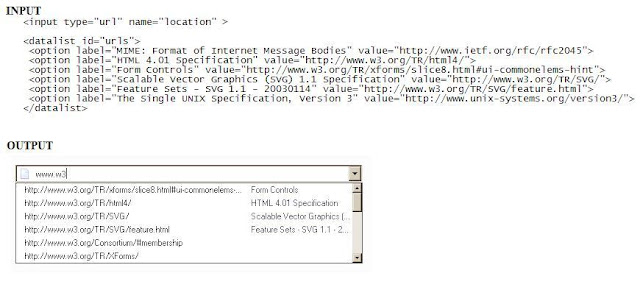

No comments:
Post a Comment