Question:* What results from using Ctrl+A (Command+A)
Answer: • Select All
Question:* What is the shortcut to duplicate?
Answer: • Control (Command) + D
Question:* What is the shortcut to Duplicate?
Answer: • Ctrl (Cmd) + D
Question:* What happens to a layer when you turn on its 3d layer switch?
Answer: • The z axis becomes available in addition to its x and y axes.
Question:* To import a single file:
Answer: • ALL OF THESE
Question:* What is the keyboard shortcut for Brush tool?
Answer: • Cmd (Ctrl) + B
Question:* TRUE OR FALSE - After Effects automatically separates fields for D1 and DV video footage items. You can manually separate fields for all other types of video footage in the Interpret Footage dialog box
Answer: • TRUE
Question:* Which shortcut would you use to create a New Project?
Answer: • Ctrl+Alt+N (Command+Option+N)
Question:* If a footage item uses nonsquare pixels:
Answer: • After Effects displays the pixel aspect ratio next to the thumbnail image for the footage item in the Project panel.
Question:* Adobe After Effects CC can import and manipulate 3D models (3D objects) in several popular formats.
Answer: • After Effects cannot import 3D objects from PSD files
Question:* This command is similar to the existing Copy With Property Links command, except that it creates expressions that do not reference the source composition by name.
Answer: • Copy With Relative Property Links
Question:* Which is a Supported import formats
Answer: • .MOV
Question:* What is the keyboard shorcut for the Zoom tool?
Answer: • Z
Question:* While working with particles, what does velocity control?
Answer: • The speed of the particles
Question:* What tool is used to connect a parameter/expression to an effect in order to mirror that expression?
Answer: • Pick Whip
Question:* What tools is used to correct gamma?
Answer: • Exposure
Question:* What is one way to add an effect to a layer?
Answer: • Drag the effect into the timeline.
Question:* Color Depth is also known as what?
Answer: • Bit Depth
Question:* What is the opposite of Blur?
Answer: • Sharpen
Question:* What is the shortcut key for RAM preview?
Answer: • “0” on the number keypad
Question:* What are the diamond markers on the timeline called?
Answer: • Keyframes
Question:* What does the Orbit Camera tool do?
Answer: • Adjusts 3D viewing
Question:* What is the Pen tool used for?
Answer: • Drawing a selection
Question:* If I wanted to make size changes to the composition I'm already on I would ...
Answer: • Go to composition settings and make the changes there
Question:* What is the shortcut to duplicate?
Answer: • Control (Command) + D
Question:* What is the keyboard shorcut for undo?
Answer: • Ctrl (Cmd) + Z
Question:* In AE's default color space , which three colors make up all the color information?
Answer: • Red, Green, Blue
Question:* A movie rendered to a quicktime format will be saved with what file extension?
Answer: • .mov
Question:* What is the keyboard shorcut for select all?
Answer: • Ctrl + A
Question:* Where,s the Glow effect located?
Answer: • Effect - Stylize
Question:* What do the diamonds on the timeline denote?
Answer: • Keyframes
Question:* What makes the combination of keys "Ctrl" + "D"
Answer: • Duplicate Layer
Question:* What does "H" and "S" stand for in the color palette?
Answer: • Hue and Saturation
Question:* What does the "Depth of Field" function control within the Camera tool?
Answer: • Focus
Question:* What is the shortcut for paste?
Answer: • Control + V
Question:* What is a composition?
Answer: • It is where you create all animation, layering, and effects.
Question:* What is Opacity?
Answer: • The percentage of an object's transparency.
Question:* What tool is used to create a mask path?
Answer: • Pen tool
Question:* To animate any effects or properties I need to use ...
Answer: • keyframes
Question:* What is the shortcut for copying?
Answer: • Control + C
Question:* What is the keyboard shorcut for the hand tool?
Answer: • H
Question:* What type of object creates a single-color layer for use as a backdrop?
Answer: • Solid
Question:* What term describes transparency?
Answer: • Alpha
Question:* What is the correct term for additional effects, generally bought from a 3rd party, that are added in to AE?
Answer: • Plug-Ins
Question:* Which Keyboard shortcut plays the timeline?
Answer: • Space Bar Or Enter/Return
Question:* Which key would you hold to select multiple objects at once?
Answer: • SHIFT
Question:* What is a camera layer?
Answer: • The layer that contains the 3D camera view and camera information.
Question:* What is the keyboard shorcut to exit the program?
Answer: • Cmd (or Ctrl) + Q
Question:* What happens to a layer when you turn on its 3d layer switch?
Answer: • It can be transformed in 3D space along Z-axis as well as X and Y.
Question:* Which icon button enables 3D properties on a layer?
Answer: • The Cube
Question:* What is the keyboard shorcut for duplicate selected layers?
Answer: • CTRL + D
Question:* What is the keyboard shorcut for open project?
Answer: • Ctrl + O
Question:* When trying to control an object with a null point, the object must be:
Answer: • Attached to the null
Question:* What property would you enable on footage to speed up one section of it while slowing down another section.
Answer: • Time Remapping
Question:* What tool on the icon bar is used to zoom in and out?
Answer: • Magnifying Glass
Question:* Which of these is an effect used to work on green screen footage?
Answer: • Keylight
Question:* What is a "Mask"?
Answer: • An element that selectively hides or shows certain portions of a Layer
Question:* X is to Width as Y is to:
Answer: • Height
Question:* The "Output Module Settings" window is present during which process?
Answer: • Rendering
Question:* Where must the footage be dragged to in order to edit it?
Answer: • Composition Window
Question:* The shortcut to select the Type tool is ___________; (this also toggles between the Horizontal and Vertical Type tools.)
Answer: • Cmd+T or Ctrl+T
Question:* Selecting _________ will bring up a dialog to set up the basic working parameters of your blank canvas.
Answer: • New comp
Question:* What does the "Z" axis control?
Answer: • Depth
Question:* What is the shortcut to Duplicate?
Answer: • Ctrl (Cmd) + D
Question:* Keyframes are used for what?
Answer: • Setting parameters to change over time
Question:* Which window is used to control text properties?
Answer: • Character Palette
Question:* What is an "Anchor Point"?
Answer: • The pivot point for transformations to a layer (such as rotation)
Question:* What is the keyboard shorcut for RAM preview?
Answer: • number zero
Question:* Which is the easiest way to apply an overall color correction to your composition?
Answer: • Add an adjustment layer at the top of the composition and apply global corrections.
Question:* To render the audio and video of a portion of your timeline and play it back at normal speed as a test, you would use?
Answer: • RAM Preview
Question:* What point on a layer is all movement is based around?
Answer: • Anchor Point
Question:* What does "Ctrl (Cmd) + Shift + C" do?
Answer: • Pre-Compose
Question:* What category of effects would be used to shape, bend or otherwise deform a layer?
Answer: • Distort
Question:* Which of these tools can be used to cast shadows?
Answer: • Light
Question:* What is the shortcut to Precompose?
Answer: • Ctrl (Cmd) + Shift + C
Question:* After creating a new comp, which two panels will display your comp’s name across the top?
Answer: • The comp and the timeline
Question:* Which set of buttons are used to begin tracking a track point?
Answer: • Analyze buttons
Question:* The quickest way to create a closed mask is to use:
Answer: • Rectangular/Elliptical tool
Question:* What function does the mouse scroll wheel control?
Answer: • Zoom In/out
Question:* What does the "Bezier Keyframe" do?
Answer: • Creates smoother automation transitions
Question:* What does the "Stabilize Motion" feature do?
Answer: • Control tracking points
Question:* To constrain the proportions of an object when scaling it manually, you would hold down...
Answer: • Shift
Question:* Which keyboard shortcut brings up "Position"?
Answer: • P
Question:* What is a Normal Map?
Answer: • Uses RGB to describe the direction of the surface
Question:* The 'Glow' effect is found under which effects subcategory?
Answer: • Stylize
Question:* What Tool is used to cutomize contrast?
Answer: • Curves
Question:* Which tool is used to connect two layers?
Answer: • Pick Whip
Question:* Which tool moves the viewpoint rather than the picture?
Answer: • Camera
Question:* Which of these is a valid way to import a file?
Answer: • File > Import > File
Question:* What is a "Null Object"?
Answer: • An invisible layer with all the properties of a visible layer
Question:* If you import an asset that is partially transparent upon dropping it into your comp, this layer...
Answer: • has an alpha channel
Question:* What tool would I use to create a path for my text?
Answer: • Pen tool
Question:* When automating particles, which two features control the start and end size?
Answer: • Birth Size and Death Size
Question:* The "Ramp" effect is what under what category?
Answer: • Gradient
Question:* What shortcut is pressed on the stopwatch next to the parameter in order to create an expression?
Answer: • Alt + Click
Question:* Which camera setting DOES NOT effect the Depth of Field?
Answer: • One or Two Node
Question:* What is the feature that can be used to get rid of shadows?
Answer: • Shadow/Highlight
Question:* When rendering out my projects, what "view" will After Effects render out?
Answer: • Active Camera
Question:* What cursor tool is used by default to move and change an object?
Answer: • Arrow
Question:* What key is pressed to enable an expression once it is written?
Answer: • Enter (Return)
Question:* What's the easiest and fastest way to add complex animation to a text object?
Answer: • Text animators
Question:* What icon enables automation and keyframes?
Answer: • Stop Watch
Question:* Planar Tracking is used for:
Answer: • Tracking the movement of a surface in a scene and (usually) inserting a flat image on that plane.
Question:* In what order are effects applied to the composition?
Answer: • Top to bottom
Question:* Which of these most accurately defines the term "Animation" in After Effects?
Answer: • Change Over Time
Question:* How do you add an expression to a layer’s property?
Answer: • Alt+Click the Stopwatch of the property
Question:* What does Motion Tracking do?
Answer: • Follows the movement of an object in a scene.
Question:* Which of these icon buttons enables "Motion Blur"?
Answer: • Bouncing Ball
Question:* Which of these can you enable to help speed up a render?
Answer: • OpenGL
Question:* What is the tool for fine-tuning the edge of a Roto Brush selection?
Answer: • Refine Edge Tool
Question:* If more than one layer has an audio track enabled, rendering a preview will ___
Answer: • Mix all audio tracks.
Question:* What is the standard width in pixels for a new NTSC DV composition?
Answer: • 720
Question:* How is a specific property set back to default?
Answer: • Right Click > Reset
Question:* What is the keyboard shorcut for selection tool?
Answer: • V
Question:* How do you add a video file(s) to an After Effects project?
Answer: • All of these.
Question:* While working with the Light tool, if the shadows are facing the wrong way what feature must be used?
Answer: • Invert X/Y
Question:* What does the Specular Feature do?
Answer: • Creates a glossy shine to the light
Question:* What area sets/shows exact coordinates?
Answer: • Position
Question:* What type of object acts as an invisible layer and is used to apply effects to everything visible below it?
Answer: • Adjustment Layer
Question:* Which window contains the video and image files?
Answer: • Project Window
Question:* How would you create a new composition with the exact size and length of your footage?
Answer: • Drag and drop the footage onto the "New Composition" button
Question:* What key entirely disables refresh/rendering temporarily.
Answer: • CapsLock
Question:* Technically the 3d layer in After Effects does not process " true 3D" but instead processes as:
Answer: • 2.5D
Question:* Which of these tools can be used to move the Anchor Point of a layer?
Answer: • Pan Behind Tool
Question:* Does the "Slider Control" effect create any changes in a piece of footage directly?
Answer: • No - it is a meta control
Question:* When "Auto-Open Panels" is checked in the Tools Panel and you select the Type Tool, _________ Panels will open automatically.
Answer: • Character/ paragraph
Question:* What do "Transfer Modes" do?
Answer: • Decide how a layer blends with layers beneath it.
Question:* What is the main purpose of creating a 'proxy footage'?
Answer: • To speed up the preview render time (during editing)
Question:* How is the black created from the blur effect cleared?
Answer: • "Repeat Edge Pixels" button
Question:* Which tool allows the anchor point to be moved?
Answer: • Pan Behind
Question:* What happens to the presets which are tied to a parameter when you duplicate it?
Answer: • The presets carry over normally.
Question:* In a Standard preview (without rendering a RAM preview) After Effects will render each frame as fast as it can – which usually means playing them much _______ than the comp’s frame rate.
Answer: • Slower
Question:* You can only create a mask by using the pen tool or the rectangle tool?
Answer: • False
Question:* In the composition settings, what is the default frame rate for video?
Answer: • 29.97 fps
Question:* How is a new composition created?
Answer: • Composition > New Composition
Question:* Which option restores a selected effect or parameter to default?
Answer: • The Reset option
Question:* What two keys set the first and last frame of your render region?
Answer: • B & N
Question:* What shortcut sets the beginning and end of the section to be rendered?
Answer: • "B" and "N"
Question:* What shortcut is used to show all properties having animation?
Answer: • "U"
Question:* To optimize contrast across every frame of a scene automatically, what effect would you use?
Answer: • AutoContrast
Question:* What color do the parameters turn when an expression is enabled?
Answer: • Red
Question:* Which transfer mode is likely to darken the overall composition the most?
Answer: • Multiply
Question:* What will occur when higher ray-tracing quality values are used in rendering?
Answer: • Noise will decrease and rendering time will increase.
Question:* What is the keyboard shortcut for Brush tool?
Answer: • Cmd (Ctrl) + B
Question:* What is the keyboard shortcut for Brush tool?
Answer: • Cmd + B
Question:* How can you view a panel in full-screen?
Answer: • Select a panel then hit the tilde key. (~)
Question:* What are the two larger boxes in the character window?
Answer: • Stroke and Fill
Question:* How can a whole set of keyframes be retimed?
Answer: • select all keyframes, press and hold Alt key and then drag the first or the last keyframe
Question:* What parameter tracks the progress of randomly generated patterns/sequences within an effect? (For example, “fractal noise” or “cell pattern”)
Answer: • Evolution
Question:* On what programming language is the After Effects expression language based?
Answer: • JavaScript
Question:* What is the keyboard shorcut for redo?
Answer: • Cmd (Ctrl) + Shift + Z
Question:* What happens when you turn a layer into a Guide Layer?
Answer: • It is only visible in your present comp, but not in your exports.
Question:* What is the shortcut of audio level?
Answer: • L
Question:* Which of these would allow you to change the name of a layer?
Answer: • Highlight the layer and press Enter (Return)
Question:* What is the shortcut of mask feather?
Answer: • F
Question:* The Unsharp Mask effect will blur the image.
Answer: • False
Question:* What is the keyboard shorcut for type tools?
Answer: • Cmd + T
Question:* What happens when you copy a path from Illustrator and paste it onto a composition in After Effects?
Answer: • Creates a mask
Question:* Skip Existing Frames is an option available ONLY when:
Answer: • the composition is rendered as an image sequence
Question:* Audio levels for a layer can be adjusted and automated within a range of:
Answer: • -48db to +12db
Question:* Which of these will replace a piece of footage from the timeline with a new one? (Retaining all properties/characteristics/keyframes/effects)
Answer: • Select the old layer > Hold Alt + drag and drop the new footage over the old one.
Question:* Which of the following is not a Transfer Mode available in After Effects?
Answer: • Brighten
Question:* What keys do you press to just listen to the audio track in an After Effects composition?
Answer: • . (decimal point) on numeric keypad
Question:* Where would you find the option to alter the 'Samples Per Frame' with regards to motion blur?
Answer: • Composition > Composition Settings > Advanced
Question:* What is the standard frame rate for a motion picture?
Answer: • 24
Question:* Which is not an option for Spatial Interpolation?
Answer: • Auto Linear
Question:* Which window displays all the properties of the composition's final product?
Answer: • Output Module
Question:* What is the keyboard shorcut to move the selected layers down?
Answer: • Cmd + Option + Shift +Down Arrow
Question:* What is the shortcut to make an object 'Fit to Comp Size'?
Answer: • Ctrl (Cmd) + Alt (Option) + F
Question:* What is the keyboard shorcut for puppet tool?
Answer: • Cmd / Ctrl + P
Question:* What is the keyboard shorcut for move selected layers up?
Answer: • Ctrl + Alt + Shift + Up Arrow
Question:* What happens if you hold down the Shift key and then go to the General preferences panel?
Answer: • The "Secret" option appears at the bottom of the options list, this can help purge frames and speed up render time
Question:* To create a Halo light effect on a surface, what feature might you adjust?
Answer: • Rim Light
Question:* What is the maximum composition size?
Answer: • 30,000 x 30,000 pixels
Question:* Exponential Fade works on
Answer: • Audio
Question:* What does the "Split Layer" command do?
Answer: • Crops the selected layer at the time indicator and duplicates the remainder up to a new layer.
Question:* What is the shortcut for a New Project?
Answer: • Ctrl (Cmd) + Alt (option) + N
Question:* A 2D Layer’s Rotation translates to which property of a 3D Layer?
Answer: • Rotation of the Z Axis
Question:* How can you create a marker in the timeline?
Answer: • Any of these.
Question:* How would you adjust the frame rate of a specific video file?
Answer: • Right Click > Interpret Footage > Main
Question:* What is the size of PAL D1/DV Square pixel
Answer: • 720 / 576
Question:* To make the “Fractal Noise” effect continue to shift its look, what parameter would you automate?
Answer: • time
Question:* What is the keyboard shorcut for the Pan Behind Tool?
Answer: • Y
Question:* What does the "=" sign in the expression feature represent?
Answer: • That it is enabled
Question:* What values do X and Y represent in this expression: wiggle(X,Y)
Answer: • X= Frequency Y=Amplitude
Question:* Which keyboard shortcut brings up the Title Safe box?
Answer: • ' (apostrophe)
Question:* How can the Bits Per Channel be changed?
Answer: • Alt + Click BPC
Question:* What is the cumulative opacity of a any 2 layers with 50% opacity each ?
Answer: • 75 %
Question:* By default, what does shift+0 do ?
Answer: • Ram preview + Render 1 frame every 2 frames
Question:* The Camera Tool is defaulted at what mm?
Answer: • 50
Question:* Which one of these is a keying tool?
Answer: • Extract
Question:* If something is a Guide Layer, what does that mean?
Answer: • It won't render in the Working Comp
Question:* What is the keyboard Shortcut for "Add to Render Queue"?
Answer: • Crtl (Cmd) + Shift + /
Question:* What happens if you highlight a keyframe and press Ctrl+Shift+F9 ?
Answer: • The keyframe will change its actual easing status (default being linear) to easy-ease-out.
Question:* What is the hotkey to give you the Pen Tool?
Answer: • G
Question:* What is the default composition preset?
Answer: • NTSC DC
Question:* Which of the following is NOT one of the Expression Controls you can apply to layer?
Answer: • Keyframe Control
Question:* Which of these can you not create from the Layer dropdown?
Answer: • Mask Layer
Question:* What is the difference between the resolution options in found in the time control window and those in the composition window?
Answer: • Control Window is for playback. Composition window is for rendering.
Question:* What is the keyboard shortcut for the rotation tool?
Answer: • W
Question:* Which of these tools is used to move objects while maintaining their relative scale?
Answer: • Grouping Alignment
Question:* Which of the following is not a mask option?
Answer: • Multiply
Question:* What is the keyboard shorcut for new project?
Answer: • Cmd / Ctrl + alt + N
Question:* What category of effects will add content onto footage without changing the source footage at all?
Answer: • Generate
Question:* What is the limit for a composition duration?
Answer: • Three Hours
Question:* What is the shortcut of Erase in Adobe After Effects?
Answer: • Ctrl+B
Question:* How can you quickly zoom to a specific section of the timeline in the composition window?
Answer: • Trim the section between the markers, then double click
Question:* What do the numbers in the expression wiggle (12,25) mean?
Answer: • 12 per/sec for 25 units
Question:* What is the keyboard shorcut for the shape tool?
Answer: • Q
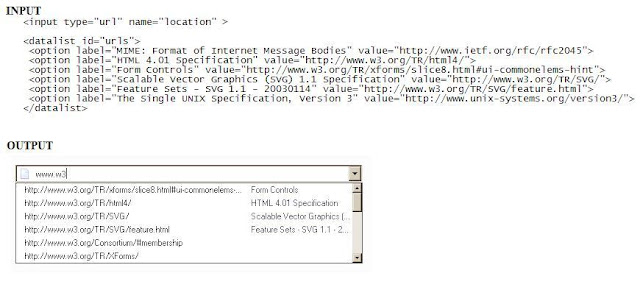

No comments:
Post a Comment