Question:* What are blending modes?
Answer: • Modes which let you vary the ways that the colors of objects blend with the colors of underlying objects.
Question:* What is the Image (Live) Trace Tool used for?
Answer: • Converting raster images to vectors
Question:* Which icon must be toggled to make layers visible/not visible?
Answer: • The "eye" icon
Question:* Can you change the color-fill of an object in a multi-page Illustrator file?
Answer: • Yes. Select > Same > Fill color, then apply the new color from the Swatch Panel.
Question:* What is a stroke?
Answer: • An outline of a path
Question:* What is the keyboard shortcut for the Type Tool?
Answer: • T
Question:* Which of these is a way to combine multiple objects into one?
Answer: • Select the objects then go in "Pathfinder" and select "Unite"
Question:* What is a stroke?
Answer: • A colored line with width that makes paths visible
Question:* The eyedropper tool only copies another vector shape's fill
Answer: • FALSE
Question:* ctl + alt + 0 (Cmd + 0) does what?
Answer: • fits all in window
Question:* Which of the following is a correct way to apply charcoal effect to an image?
Answer: • Effect > Sketch > Charcoal
Question:* What does Shift+Ctrl(Cmd)+Z do?
Answer: • Redo
Question:* What can't be done to a linked image?
Answer: • a linked image can't be a symbol
Question:* To create a rhombus, a four sided shape with opposite equal acute and obtuse angles and four equal sides:
Answer: • Create a square, rotate it 45 degrees, reset bounding box, then scale with bounding box one edge.
Question:* In the Character palette, what does the Tracking setting control?
Answer: • Adjusting the space between selected characters
Question:* Where must a new brush be saved if you want it to appear by default in the Brushes palette when a new document is created?
Answer: • In the Brushes palette of the Startup file
Question:* What color mode should you use for a print document?
Answer: • CMYK
Question:* What is the shortcut to save for web and devices?
Answer: • Cmd (Ctrl) + Option(alt) + Shift + S
Question:* What happens when you rasterize a path?
Answer: • You transform it from a vector to pixels.
Question:* Which font technology offers alternates for selected letters in the glyph palette?
Answer: • Opentype
Question:* An example of a closed path is a:
Answer: • Circle
Question:* Which of the following are types of viewing modes?
Answer: • All of these
Question:* What colour mode is best used for Offset Printing?
Answer: • CMYK
Question:* Which tool would you use to create a circle?
Answer: • Ellipse tool
Question:* What is the keyboard shortcut for undo last action?
Answer: • Cmd (Ctrl) + Z
Question:* Which of the following is an Illustrator transformation tool?
Answer: • All of these
Question:* To select all objects in your document?
Answer: • Ctrl (Cmd) + A
Question:* What is the key command to undo an action?
Answer: • command/ctrl + z
Question:* How do you change the opacity of a color?
Answer: • Go to the Transparency Panel and adjust the slider.
Question:* Can you import an Illustrator document into After Effects?
Answer: • Yes
Question:* The Shapebuilder tool allows you to
Answer: • All of these
Question:* Lines which can be straight or curved and which connect two points are called:
Answer: • Paths
Question:* The stroke of an object is the object's:
Answer: • Outline
Question:* How do you open a previously created document?
Answer: • File > Open Recent Files
Question:* What are the two types of gradients?
Answer: • Radial and Linear
Question:* What menu is the "Save for Web & Devices" option located in?
Answer: • File
Question:* What color mode is best suited to web usage?
Answer: • RGB
Question:* What tool is used to draw a star?
Answer: • Star tool
Question:* What is the appropriate color mode for printing?
Answer: • CMYK
Question:* What tool is used to pickup the color from an object?
Answer: • Eyedropper tool
Question:* Can you import an Illustrator document into InDesign?
Answer: • Yes
Question:* What are the two types of gradients available?
Answer: • Radial and Linear
Question:* Can you import an Illustrator document into Photoshop?
Answer: • Yes
Question:* In the color panel, which of the following color palettes are available?
Answer: • All of these
Question:* How do you create a new document?
Answer: • File > New
Question:* What happens when you press Ctrl + N?
Answer: • New Document
Question:* What is the Illustrator file extension?
Answer: • .ai
Question:* Illustrator is different from other imaging programs in that it is used for...
Answer: • vector graphics
Question:* What is the keyboard shortcut for the Type Tool?
Answer: • T
Question:* What color mode is best suited for print?
Answer: • CMYK
Question:* Adobe Illustrator is best suited to...
Answer: • vector design
Question:* Which color palette should you work in when designing graphics for the web?
Answer: • RGB
Question:* What is the keyboard shortcut for the Pen tool?
Answer: • P
Question:* Which is not part of CMYK?
Answer: • Coral
Question:* Which tool allows you to create a graph?
Answer: • Graph Tool
Question:* What tool will draw a straight line?
Answer: • Line segment tool
Question:* What happens to an object when you decrease its opacity?
Answer: • Becomes transparent
Question:* What is the keyboard shortcut for a new document?
Answer: • Cmd (Ctrl) + N
Question:* What is the process of changing a vector based image to a pixel based image called?
Answer: • Rasterization
Question:* What does CMYK stand for?
Answer: • Cyan Magenta Yellow Key
Question:* Which of the following is an option in Distort & Transform?
Answer: • All of these
Question:* To modify the size of an object while keeping its proportions the same, hold down...
Answer: • shift
Question:* How do you add a new artboard to your current document?
Answer: • Document set up > edit artboard > new artboard
Question:* What type of graphics are resolution independent?
Answer: • vector
Question:* What color mode should you use for graphics that will be used on the web?
Answer: • RGB
Question:* You can create a perfect circle with the ellipse tool by holding which key before dragging the cursor?
Answer: • shift
Question:* What menu is the Shear transform effect found in?
Answer: • Object>Transform
Question:* Can you import an Illustrator document into Flash?
Answer: • Yes
Question:* What does CMYK stand for?
Answer: • Cyan, Magenta, Yellow and Key (Black)
Question:* Which of the following is a choice in blend mode?
Answer: • All of these
Question:* The Gradient tool can only be used linearly and not radially.
Answer: • False
Question:* Which of these is a valid way to open a PANTONE Color Book?
Answer: • Swatches Palette > Open Swatch Library > Color Books > PANTONE
Question:* Which of the following is a type of gradient?
Answer: • Linear
Question:* What is a vector?
Answer: • A mathematically created shape
Question:* After using the Pen Tool, what tool do you use for editing paths?
Answer: • Direct Selection Tool
Question:* What is the keyboard shortcut to group objects?
Answer: • Ctrl (Cmd) + G
Question:* What menu do you access if you want to place one image behind another?
Answer: • Object > Arrange
Question:* What does scaling do to an object?
Answer: • Resizes the object
Question:* What is the keyboard shortcut for the Hand tool?
Answer: • H or hold down the space bar
Question:* What is the keyboard shortcut for the Gradient tool?
Answer: • G
Question:* How can you combine several objects so that the objects are treated as a single group?
Answer: • Grouping
Question:* Vectors are...
Answer: • scalable
Question:* When you press the combination of Command (control)+A, what will happen?
Answer: • Select all on working art board
Question:* What is a fill?
Answer: • The inside area of a path
Question:* How can I create a process color swatch?
Answer: • All of these
Question:* What is the keyboard shortcut for the Type tool?
Answer: • T
Question:* Which Tool has a 'White Arrow' as its icon?
Answer: • Direct Selection Tool
Question:* Vector graphics are:
Answer: • All of these
Question:* What is a stroke?
Answer: • An outline of a path
Question:* How do you select Wacom brushes?
Answer: • Window > Brush Libraries > Wacom
Question:* You can create lines and shapes with the Pen tool based around:
Answer: • Anchor points
Question:* What would you adjust to change the space between two characters?
Answer: • Kerning
Question:* How do you zoom in or out of your artboard?
Answer: • Control (Command) with +/-
Question:* Which icon must be toggled to make layers visible/not visible?
Answer: • The "eye" icon
Question:* Holding shift while creating a bezier curve:
Answer: • Creates a curve with equal distant anchors.
Question:* How would you divide a picture into several pieces for web use?
Answer: • Slice Tool
Question:* What does the "Transform" tool do to an object drawn in Illustrator?
Answer: • Scales, Transforms and Rotates the object.
Question:* Which graphic image format is considered resolution independent?
Answer: • vector
Question:* Which tool creates a mirror image of the selected object?
Answer: • Reflect
Question:* What vector format will work best for printer separations?
Answer: • pdf
Question:* How do you apply stained glass effect to an image?
Answer: • Effect > Texture > Stained Glass
Question:* What happens when you enlarge a raster image?
Answer: • Spreading the pixels over a larger area causes the image to begin to lose detail and clarity.
Question:* True or False: Text converted to outlines can later be edited using the text tool.
Answer: • False
Question:* What is the Image (Live) Trace Tool used for?
Answer: • Converting raster images to vectors
Question:* Which of the following tools allows you to pan your view of the artboard?
Answer: • Hand
Question:* The pen tool icon that has a minus sign beside it will:
Answer: • Delete anchor points
Question:* Which tool should you use to edit one line of type that is part of a paragraph in an existing document?
Answer: • Area Type
Question:* You can access the Guide controls through this menu:
Answer: • View
Question:* The Magic wand tool selects objects with:
Answer: • Similar attributes
Question:* Which is not a method of zooming out?
Answer: • Using the hand tool
Question:* What is the keyboard shortcut for Ungroup?
Answer: • Shift + Cmd (Ctrl) +G
Question:* Which drawing mode allows you to alter objects within a group without ungrouping?
Answer: • Isolation Mode
Question:* What are bleeds?
Answer: • Extra space intended to be cut off
Question:* What must be done to convert type into editable vector objects?
Answer: • Type > Create Outlines
Question:* What would you use to translate a pixel based image into a vector image?
Answer: • LiveTrace
Question:* When saving an image file for the web, what extension is acceptable?
Answer: • .jpg
Question:* What is a bitmapped image?
Answer: • A digital image composed of pixels
Question:* Which of these is a way to combine multiple objects into one?
Answer: • Select the objects then go in "Pathfinder" and select "Unite"
Question:* When resizing an image in illustrator what key pressed ensures proportions do not change?
Answer: • Shift
Question:* Which of the following is not an option for the Warp effect?
Answer: • Glowing edges
Question:* Where is the Ellipse Tool located?
Answer: • In a pop-out menu underneath the Rectangle Tool
Question:* What tool can be used to scale AND rotate an object?
Answer: • Free Transform Tool
Question:* How can you add functionality to Illustrator?
Answer: • Add plugins
Question:* How do you place an image onto the artboard?
Answer: • File > Place
Question:* What is a sublayer?
Answer: • A layer within a layer with its own name and/or settings
Question:* To create an object from a text character, what command would you use?
Answer: • Create Outline
Question:* How can you create a line of text that curves around a graphical element in a document?
Answer: • Use type on a path tool
Question:* How can you retain the proportions while resizing an object?
Answer: • Hold down Shift while dragging a corner
Question:* On the Opacity slider, which percentage results in a more transluscent image?
Answer: • 25%
Question:* In which menu can the Snap to Grid option be found?
Answer: • View
Question:* Which of the following would you use to merge paths?
Answer: • The pathfinder window
Question:* What is the shortcut for the gradient tool?
Answer: • G
Question:* In the Pathfinder pallet, what does the "Divide" option do?
Answer: • Cuts the shapes into individual pieces depending on the intersections of the objects and groups them
Question:* How do you change lower case letters to upper case letters without retyping it again?
Answer: • Type > Change Case > UPPERCASE
Question:* What is the default size of the artboard?
Answer: • 8.5x11 inches
Question:* Which of the following is one way to merge two objects together into one?
Answer: • Pathfinder Window, Unite
Question:* Holding down what key while dragging or drawing will limit movement to the nearest 45° angle?
Answer: • Shift
Question:* Which web page size is included as a preset size in Illustrator?
Answer: • All of these
Question:* How do you create paths out of text?
Answer: • Type > Create Outlines
Question:* How do you select multiple objects?
Answer: • Shift Key
Question:* The keyboard shortcut to fit the entire artboard in the window is:
Answer: • Ctrl(Cmd)+0
Question:* The tool that will select a single entire object is the:
Answer: • Selection tool
Question:* When you make a custom collection of effects, where do you save it future use?
Answer: • Graphic Styles
Question:* What would you adjust to change the space between two characters next to each other?
Answer: • Kerning
Question:* The default color mode in Illustrator is:
Answer: • CMYK color
Question:* Under which effect will you find conte crayon?
Answer: • Sketch effect
Question:* When you convert a color image to grayscale, what happens to the original color?
Answer: • Illustrator discards all color information
Question:* Which menu sequence do you use to turn artwork into a guide?
Answer: • View > Guides > Make Guides
Question:* How do you set the tiling format to be visible on screen?
Answer: • View > Show Page Tiling
Question:* What is the scratch area?
Answer: • Area outside the artboard
Question:* What happens when you click Cmd (Ctrl) + 0 (zero)?
Answer: • Entire artboard zooms out
Question:* How would you make points selectable after live tracing an object?
Answer: • Object > expand
Question:* What must you do to text before you are able to move the paths and anchor points?
Answer: • Create Outlines
Question:* What is the keyboard shortcut for show or hide Rulers?
Answer: • Cmd (Ctrl) + R
Question:* Where do you edit the baseline grid?
Answer: • Preferences - Guides & Grid
Question:* Where can the Crystallize Tool be found?
Answer: • Within the Warp Tool
Question:* With a single object selected, the menu item Select>Same selects all other object with the same...
Answer: • All answers
Question:* Which of the following is NOT an advantage to turning text into a graphic?
Answer: • You can easily correct the spelling
Question:* The Clipping Mask sub-menu is located under which menu?
Answer: • Object
Question:* What is kerning?
Answer: • The space between two characters
Question:* Which tool selects points or path segments within an object?
Answer: • Direct Selection tool
Question:* What is a stroke?
Answer: • A colored line with width that makes paths visible
Question:* Which is true about grouping objects together?
Answer: • The objects will be automatically moved onto the same layer
Question:* How do you efficiently space objects evenly?
Answer: • Use the align window
Question:* In Illustrator, collections of preset colors such as PANTONE, HKS, Trumatch, FOCOLTONE, DIC, and TOYO are called color ________?
Answer: • Libraries
Question:* How do you export vectors from Illustrator to Photoshop?
Answer: • All of these
Question:* To modify a curve between two anchor points, what should you do?
Answer: • Drag the Handles.
Question:* What is the keyboard shortcut for the Rotate tool?
Answer: • R
Question:* What is the keyboard shortcut for convert outline to shape?
Answer: • Cmd (Ctrl) + Shift + O
Question:* Which Text Tool do you use when you want your text on a path to run parallel to a straight line?
Answer: • Vertical on a Path Type Tool
Question:* Can you use the Dropper Tool to change the attributes of type?
Answer: • Yes
Question:* What does a Color burn do?
Answer: • Color Burn Darkens the base color to reflect the blend color. Blending with white produces no change.
Question:* Which Swatches can be found in the Swatches Panel?
Answer: • Color, Gradient, Pattern
Question:* Which pathfinder tool is best used to cut a shape out of another shape?
Answer: • Minus Front
Question:* To open a saved document use:
Answer: • Ctrl/Command+O
Question:* How do you make rounded corners that maintain their shape even if you resize the box?
Answer: • Choose Effect > Stylize > rounded corners
Question:* When using the Pathfinder function Divide, what must you do before you can move and use the new object?
Answer: • Ungroup the pieces
Question:* Which of the following is one way to add guide lines?
Answer: • Drag from a ruler
Question:* You cannot vectorize a rasterized image.
Answer: • False
Question:* Which of the following is NOT an option for 3D effect?
Answer: • Invert
Question:* How do you put an object in "Isolation Mode"?
Answer: • Double-click the object.
Question:* How do you change the size of a document?
Answer: • File > Document Setup, or the Artboard tool
Question:* What is a process color?
Answer: • A color mixed from Cyan, Magenta, Yellow and black (CMYK)
Question:* What is the keyboard shortcut for the Eyedropper tool?
Answer: • I
Question:* What can the Pathfinder tools NOT do?
Answer: • Align two shapes
Question:* Where are the Hair and Fur symbols located?
Answer: • Window > Symbol Libraries > Hair & Fur
Question:* Where is the Shear function located?
Answer: • Object>Transform>Shear
Question:* Where can you go to set up bleeds?
Answer: • File > Document Setup
Question:* While rotating an object, holding the shift key down will lock to rotation increments of:
Answer: • 45 degrees
Question:* Which of the following is one way to save an Illustrator document as a GIF?
Answer: • File > Save for Web & Devices
Question:* What is one way to open the Glyphs menu?
Answer: • Type > Glyphs
Question:* What is the purpose of the Symbol Sprayer Tool?
Answer: • It scatters a symbol
Question:* What is the keyboard shortcut for the Zoom tool?
Answer: • Z
Question:* ctl + alt + 0 (Cmd + 0) does what?
Answer: • fits active artboard in window
Question:* Which of the following is one way to select specific swatch libraries?
Answer: • Window > Swatch Libraries
Question:* What is the shortcut to make a clipping mask?
Answer: • Cmd/Ctrl + 7
Question:* Which of the following is a correct way to apply charcoal effect to an image?
Answer: • Effect > Sketch > Charcoal
Question:* What is the Glyph Panel?
Answer: • A panel that displays glyphs for the currently selected font
Question:* How can you create a new swatch color?
Answer: • Drag a color to the swatches window
Question:* What is the Area Type Tool used for?
Answer: • To enter and edit type within a shape
Question:* What is the purpose of the mesh tool?
Answer: • To blend colors in a grid
Question:* What are blending modes?
Answer: • Modes which let you vary the ways that the colors of objects blend with the colors of underlying objects.
Question:* How do you confine an imported image to a path or shape?
Answer: • Make a clipping mask
Question:* Which of the following is one way to blend objects with the blend tool?
Answer: • Click with the blend tool on one object then the next
Question:* The keyboard command to lock a selected piece of artwork is:
Answer: • Cmd (Ctrl) + 2
Question:* Which of the following could you use to update the color of multiple objects?
Answer: • Global color swatches
Question:* What would you adjust to change the space between lines of text?
Answer: • Leading
Question:* What is the keyboard short-cut to make a clipping mask?
Answer: • Cmd/Ctrl+7
Question:* To prevent banding within the gradient mesh, you should use a line screen that retains how many levels of gray?
Answer: • 256
Question:* What does Ctrl(Cmd)+Shift+Z do?
Answer: • Redo
Question:* Which of the following refers to clipping masks and masked sublayers as a unit?
Answer: • clipping set
Question:* Which of the following is a correct way to draw a triangle?
Answer: • Use star or polygon tool and tap the down cursor until you get a triangle.
Question:* What is the short cut for the scissors tool ?
Answer: • C
Question:* To create a trapazoid from a rectangle:
Answer: • Scale 2 adjacent vertices with the free transform tool.
Question:* What is the keyboard shortcut for the Scissors tool?
Answer: • C
Question:* Which key combination toggles between Outline and Preview mode?
Answer: • Cmd/Ctl + Y
Question:* To create a clipping mask of an image using type, what is required?
Answer: • The type must be converted to outlines.
Question:* How do you apply live crop marks to your Illustrator design?
Answer: • Effect > Crop Marks
Question:* What must you do to edit the opacity mask layer?
Answer: • Click on the mask thumbnail in the Transparency palette
Question:* Which key toggles cursor modes from Regular to Precise Cursor mode?
Answer: • Caps Lock
Question:* What is the keyboard shortcut for the Scale tool?
Answer: • S
Question:* What key should you hold while pressing a path's point to reset its curve?
Answer: • alt (option)
Question:* Which of the following is NOT a warp option?
Answer: • Sink
Question:* Which keystroke hides all docked palettes at once?
Answer: • Tab
Question:* Which of the following is NOT one of the options under envelope distort?
Answer: • Make with Distortability
Question:* What is the shortcut used to select the Direct selection tool on the tools menu?
Answer: • A
Question:* In which situation would you need to apply the Create Outlines command to text?
Answer: • To edit the character paths
Question:* What is the advantage of using symbols when saving to the SVG format?
Answer: • SVG performance improves
Question:* Which of the following is not available in the pixelate effects?
Answer: • Radial halftone
Question:* What is the keyboard command to place an object directly in front of a copied one?
Answer: • (Ctrl) Cmd+F
Question:* How do you change the zero point on a ruler?
Answer: • Click and hold the left mouse button at the intersection of the rulers and drag it onto the page.
Question:* What is the shortcut to add a New Layer?
Answer: • CTRL / Cmd + L
Question:* What is the keyboard shortcut for the "magic wand" tool?
Answer: • Y
Question:* How can you create more anchor points on a rasterized image?
Answer: • You cannot
Question:* How do you create a rectangle from it's center point?
Answer: • Alt/Option (click)
Question:* Which can be used as a clipping mask object in Illustrator?
Answer: • Vector objects
Question:* What shortcut enables and disables smart guides?
Answer: • ctrl (cmd) + U
Question:* How do you change the units to Pixels for the vertical and horizontal rulers at the same time?
Answer: • Right click on either ruler and select Pixels.
Question:* What is the keyboard shortcut for the "lasso tool"?
Answer: • Q
Question:* How do you disable a Drop Shadow?
Answer: • Appearance Palette > Drop Shadow > Toggle the Eye icon
Question:* What is the keyboard shortcut for clearing a fill or stroke?
Answer: • /
Question:* Which quick key command allows you to move a layer up in the layers palette?
Answer: • Cmd + ]
Question:* What is the shortcut to set the current color to None?
Answer: • /
Question:* What is the keyboard shortcut for the Blend tool?
Answer: • W
Question:* What is the keyboard shortcut for the Live Paint Bucket tool?
Answer: • K
Question:* What is the keyboard shortcut for the Column Graph tool?
Answer: • J
Question:* What is the keyboard shortcut to decrease font size?
Answer: • Cmd (Ctrl) + Shift + <
Question:* The Swatches Panel does not contain which of the following?
Answer: • Transparent Swatches
Question:* What is the keyboard shortcut for the Ellipse tool?
Answer: • L
Question:* Which tool should be used to modify the shape within a Live Paint group?
Answer: • Direct Selection tool
Question:* How can you quickly alternate an object's stroke and fill colors?
Answer: • Shift+X
Question:* Which option in the Live Trace popup menu adjusts the exposure and coverage when tracing?
Answer: • Threshold
Question:* Where can you change from RGB mode to CMYK mode?
Answer: • File > Document Color Mode
Question:* What is the shortcut for Line Segment tool?
Answer: • \
Question:* What is the keyboard shortcut for the Pencil tool?
Answer: • N
Question:* What is the Lasso Tool used for?
Answer: • Selecting Points
Question:* Quick Key Combination <E> stands for:
Answer: • Free Transform
Question:* To create a rhombus, a four sided shape with opposite equal acute and obtuse angles and four equal sides:
Answer: • Create a square, rotate it 45 degrees, reset bounding box, then scale with bounding box one edge.
Question:* What is the keyboard shortcut for the Mesh tool?
Answer: • U
Question:* Which of the following is not a type of Illustrator brush?
Answer: • Airbrush
Question:* What is the keyboard shortcut for the Free Transform tool?
Answer: • E
Question:* What can't be done to a linked image?
Answer: • a linked image can't be a symbol
Question:* What is the shortcut for adding a stroke to an object?
Answer: • Ctrl (Cmd) + Alt (option) + /
Question:* How can you change individual texture options?
Answer: • Effect > Texture
Question:* You have created two overlapping objects that you wish to combine into a single, unified shape. What tool would you utilize?
Answer: • Pathfinder > Unite
Question:* What is the keyboard shortcut for the "slice" tool?
Answer: • Shift+K
Question:* Which of these is NOT an "Align To" option?
Answer: • Align to Grid
Question:* Under what Menu is the Color Settings located?
Answer: • Edit
Question:* What is the shortcut for Eraser tool
Answer: • Shift + E
Question:* What is the shortcut for editing the Artboard Size?
Answer: • SHIFT+O
Question:* What is the keyboard command to place an object directly behind a copied one?
Answer: • Cmd+B
Question:* What is the shortcut to add a fill
Answer: • Ctrl (Cmd) + /
Question:* Which tool can you click and hold to find the Group Selection Tool?
Answer: • Direct Selection Tool
Question:* Which of the following within the Tracing Options dialogue box controls the smallest number of pixels that will be traced?
Answer: • Minimum Area
Question:* In the Pathfinder panel, which of the following turns filled shapes into holes and vice versa?
Answer: • Exclude Overlapping Shape Areas
Question:* What is a spine?
Answer: • A line that acts like a path in a blend
Question:* Which of the following is not available in the blur tool?
Answer: • Linear blur
Question:* How do you reset the zero point on the rulers to their default after they have been changed?
Answer: • Double click the left mouse button on the intersection between the two rulers.
Question:* To go from curved lines to straight lines with the PEN tool, you can click on the last control point and hold:
Answer: • Alt
Question:* Which brush enables you to generate clean vector shape as you paint?
Answer: • blob brush
Question:* Which is NOT a surface option in the 3D Revolve options?
Answer: • Light shading
Question:* You can make an art brush from a what?
Answer: • Compound path
Question:* To select an object by one of its verticies:
Answer: • Move the selection tool to a corner and when the box icon next to it has a white fill and black stroke click.
Question:* Which option must be activated before you can turn off the visibility of individual plates in the Separation Preview panel?
Answer: • Overprint Preview.
Question:* If you have two objects selected, how would you align them to the object on the left?
Answer: • Click on the left object a second time, without using the Shift key.
Question:* What is the keyboard shortcut for the warp tool?
Answer: • Shift + R
Question:* What is the keystroke command for the Live Paint Selection Tool?
Answer: • Shift + L
Question:* What is the best way to ensure printed results match as closely as possible to what you see on screen?
Answer: • Create a custom profile for the paper and ink being used.
Question:* Which is an advantage of Open Type fonts?
Answer: • Advanced typography such as old-style figures, small capitals and swashes
Question:* In the Character palette, what does the Tracking setting control?
Answer: • The inter-letter spacing amongst selected characters
Question:* What key can you press and hold to continually draw with any of the standard shapes?
Answer: • ~
Question:* What is the definition of the "imageable area"?
Answer: • Area that will be printed
Question:* You can turn any piece of artwork into a template for data-driven graphics by using which panel?
Answer: • Variables
Question:* What's the quickest way to move all tab stops an equal distance away in text?
Answer: • Shift (Cmd)-drag the first tab stop
Question:* How do you retrieve a gradient mesh's original path?
Answer: • Object > Path > offset path set to 0
Question:* In the Transparency box, what does a Color Dodge blending mode do?
Answer: • Color Dodge brightens the base color to reflect the blend color. Blending with black produces no change.
Question:* What keyboard command controls visibility of points when an object is selected?
Answer: • Ctrl (cmd) + H
Question:* How do you select all objects in a Layer?
Answer: • Alt (Option) + Click the Layer
Question:* How do you remove a Mesh Gradient from a shape?
Answer: • Object>Path>Offset Path with Offset equal to 0
Question:* What is the keyboard shortcut for brushes?
Answer: • F8
Question:* Which text anti-aliasing option is NOT provided in the Character panel?
Answer: • Smooth
Question:* What is the keystroke command to highlight the font field name?
Answer: • Command (Ctrl) + Alt + Shift + M
Question:* What do the suffixes M, U, and C tell you about in Pantone colors?
Answer: • The type of paper to be used
Question:* How many video effects are available?
Answer: • 2
Question:* Under "Document Effect Raster Settings", there are 3 choices in the pull-down menu for Color Model. What are they?
Answer: • CMYK, Grayscale, Bitmap
Question:* What objects can be converted to Artboards?
Answer: • Non-rotated rectangles that are not clipping masks.
Question:* What does the Shape Builder tool do?
Answer: • It merges independent items into one shape.
Question:* What is 9-slice scaling?
Answer: • Used to specify component-style scaling for movie clip symbols.
Question:* How do you apply crop marks in Illustrator?
Answer: • Effect > Crop marks
Question:* What is the quickest way to access the Hand Tool while you are typing into a text box?
Answer: • Esc, then hold Space bar
Question:* How do you place a symbol on a 3D object?
Answer: • Use the Map Art option
Question:* What is the keyboard shortcut for the Reflect tool?
Answer: • O
Question:* What is the keystroke command for a new Layer?
Answer: • Cmd (Ctrl) + L
Question:* Which one of these can be used to create a new pattern brush?
Answer: • A path with stroke but no fill
Question:* Which is NOT an Envelope Distort option?
Answer: • Make with Blend
Question:* Which palette allows you to check the areas of art that are affected by transparency?
Answer: • Flattener Preview
Question:* What is the keystroke command for the symbol sprayer tool?
Answer: • Shift + S
Question:* Where must a new brush be saved if you want it to appear by default in the Brushes palette when a new document is created?
Answer: • In the Brushes palette of the Startup file
Question:* Why wouldn't Smart Guides appear even if they are enabled?
Answer: • Snap to grid is turned on
Question:* To change the pen tool to the direct select tool while keeping the pen tool active you should hold down which key?
Answer: • control (command)
Question:* What happens after you paint with a Bristle Brush in Illustrator CS5?
Answer: • Vector paths are still editable.
Question:* How many Perspective grids can a document show?
Answer: • one
Question:* Which of the following is one way to add trim marks?
Answer: • File > Print
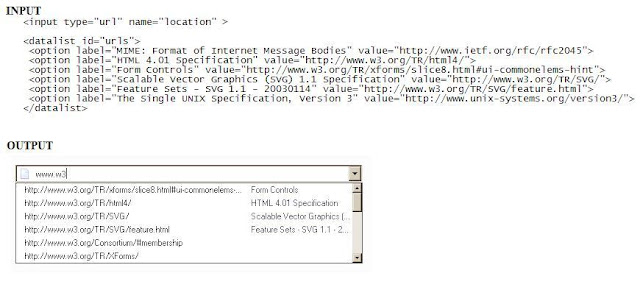

1 comment:
A high-quality educational blog! I appreciate the way you have presented information on the subject.
Post a Comment