Question:* Which command is used to reverse the action of another command?
Answer: • UNDO
Question:* What does the BATTMAN command do?
Answer: • Manages attributes for a selected block definition
Question:* The SOLIDEDIT command allow you to do what?
Answer: • Modify 3D solid objects
Question:* When drawing in 2D, what axis do you NOT work with?
Answer: • Z
Question:* How can you end a command?
Answer: • All of these
Question:* What command would you use to separate a block into its individual components?
Answer: • XPLODE
Question:* Turning a closed 2D polyline shape into a 3D shape can be completed by using which command?
Answer: • Extrude
Question:* The abbrevation WCS stands for ______________.
Answer: • World Coordinate System
Question:* What is the purpose of the ortho command?
Answer: • Restrict cursor movement to horizontal or vertical
Question:* What is the keyboard shortcut for creating a line?
Answer: • L + space
Question:* What visual styles can you use?
Answer: • All of these
Question:* Can you create custom line styles?
Answer: • Yes, always
Question:* If you are working in 2D, which axes are being used to form the workplane?
Answer: • The XY axes
Question:* Does AutoDesk offer free educational copies of AutoCAD to students?
Answer: • Yes
Question:* What items can you save in a workspace?
Answer: • All of these
Question:* What is the shortcut for save?
Answer: • ctrl+S
Question:* What is the shortcut for move?
Answer: • M+space
Question:* What are examples of AutoCAD solid primitives?
Answer: • All of these
Question:* How do you create a circle?
Answer: • Hit the C key or select the circle option
Question:* Which layer(s) will you most likely need?
Answer: • All of the above
Question:* What is the keyboard shortcut TR stand for?
Answer: • Trim
Question:* What is the shortcut "m" used for?
Answer: • move
Question:* Which of these is an option when selecting what to plot in plot options?
Answer: • All of the above
Question:* Can you move objects from one layer to another?
Answer: • Yes, always
Question:* Which one is NOT a vaild type of unit?
Answer: • Open
Question:* Which of these is an array type?
Answer: • All of these
Question:* What command lengthens a line to meet another line?
Answer: • EXTEND
Question:* What does the "hatch" command do?
Answer: • Draws a set of hatched lines in a specified region
Question:* How many layers you can create?
Answer: • Infinite number
Question:* What can you do with the stretch command?
Answer: • Make objects longer or shorter
Question:* what command do you use to create a filling?
Answer: • HATCH
Question:* When do you use arrays?
Answer: • To create multiple copies of objects in a pattern
Question:* When do you use the "Pan" command?
Answer: • To move a view to a different position
Question:* Where should you go to turn off multiple layers at once?
Answer: • Layer Manager
Question:* How do you create a plot style table?
Answer: • All of these
Question:* How do you increase the magnification of the objects on the screen?
Answer: • Use the ZOOM command
Question:* Which function key issues the ORTHO command?
Answer: • F8
Question:* What command would you use to produce a photorealistic view of your drawing?
Answer: • RENDER
Question:* What command is used to change drawing units?
Answer: • units
Question:* What should you pay attention to when learning AutoCAD?
Answer: • The Command Line
Question:* When do you use object selection filters?
Answer: • To select a set of objects based on one or more of their properties
Question:* How many snap points does an object have?
Answer: • Depends upon the object
Question:* What command would you use to join a series of line segments into a single line?
Answer: • JOIN
Question:* What does saving a file as a template do?
Answer: • Saves all the settings that were used in that drawing for later use
Question:* Where do you make changes to a visual lisp routine?
Answer: • Visual LISP editor
Question:* What is the rotate command used for?
Answer: • Rotates objects around a basepoint
Question:* How do you turn a poly line into a 3D object?
Answer: • Extrude
Question:* If you do more than one style of drafting, how would you store different environment settings?
Answer: • Create a user profile for each environment needed
Question:* When do you use the middle mouse button?
Answer: • To pan or zoom
Question:* A polar array creates new objects...
Answer: • In a circular pattern
Question:* Why do you create blocks?
Answer: • To repeatedly use the same geometry
Question:* How do you switch from paper space to model space?
Answer: • All of these
Question:* What is the shortcut for line?
Answer: • L+space
Question:* How do you create a circle using diameter?
Answer: • Hit the C key then D
Question:* If an Xref in your drawing gets changed, what should you do?
Answer: • Reload it
Question:* Which of these is not a 3D modeling feature?
Answer: • All of these
Question:* What is the ribbon?
Answer: • The top area of screen containing command icons
Question:* The fillet command creates?
Answer: • Arcs between two lines or curves
Question:* What command is used to attach a hyperlink to an object?
Answer: • HYPERLINK
Question:* When drawing on isometric planes, what is the easiest way to represent a circle?
Answer: • Use the Isocircle option of the ELLIPSE command
Question:* Which one of these will NOT start the Print command?
Answer: • Pressing Alt+P
Question:* What is a keyboard shortcut to zoom?
Answer: • Z
Question:* What is the file extension of drawing templates?
Answer: • DWT
Question:* By selecting the Tools menu, then Customize, then Interface, what is displayed?
Answer: • The Custom User Interface Editor
Question:* Which is not a valid Zoom option?
Answer: • Zoom Next
Question:* Text, dimensions, tolerances, symbols, notes, and other types of explanatory symbols or objects that are used to add information to your model are __________.
Answer: • annotations
Question:* What command is used to refresh the drawing area?
Answer: • REGEN
Question:* For 2D drafting and Annotation mode, in what tab is the dimension command?
Answer: • Annotation
Question:* What is a workspace?
Answer: • A custom, task-oriented drawing environment
Question:* What tool do you use to specify precise locations on objects?
Answer: • Object snaps
Question:* What does the "block" command do?
Answer: • Groups a set of lines together
Question:* Is 300 degrees the same as -60 degrees in a drawing?
Answer: • Yes
Question:* What is a keyboard shortcut to start a block?
Answer: • B
Question:* When you type "d" on the command prompt, it will?
Answer: • Display the Dimension Style Manager
Question:* What is the file extension for an AutoCAD template file?
Answer: • DWT
Question:* What does an arc symbol or hat above a dimension indicate?
Answer: • That the dimension is an arc length, not an angle
Question:* What is a quick command to close a polyline?
Answer: • Hit the C key
Question:* What information is contained in the HPANG system variable?
Answer: • The hatch pattern angle
Question:* What does the 'limits" command do?
Answer: • Selects the boundaries of the drawing for printing
Question:* Which command do you use to place objects in a drawing that are on the windows clipboard?
Answer: • All of these
Question:* What command would you use to combine two or more solids into one?
Answer: • UNION
Question:* What command is used to create a rectangular pattern in 3 dimensions?
Answer: • 3DARRAY
Question:* How do you maintain an angle between two lines no matter which way one is turned?
Answer: • Use an angular constraint
Question:* Where do you load the hidden line option?
Answer: • Linetype
Question:* What is a layer state?
Answer: • Layer property overrides which you wish to save and restore later
Question:* What command would you use to create a point light?
Answer: • POINTLIGHT
Question:* When using the TRIM command, which do you select first?
Answer: • The cutting edges
Question:* What command is used to calculate the perimeter and area of a polygon?
Answer: • AREA
Question:* After creating a user coordinate system, which command line option allows you to save it for future use?
Answer: • Named
Question:* What command can be used to select object with common properties.
Answer: • Select similar
Question:* If the ribbon is not visible, which command would you use to restore it?
Answer: • RIBBON
Question:* What command do you use to modify an existing hatch or fill pattern?
Answer: • HATCHEDIT
Question:* What method would you use to prevent objects on a particular layer from being edited, yet remain visible?
Answer: • Lock the layer
Question:* If you create a custom tool palette in AutoCAD 2010, can it be used in AutoCAD 2005?
Answer: • No, never
Question:* From which direction does AutoCAD start measuring angles?
Answer: • 3 o'clock
Question:* What command would you use to copy objects into a regularly spaced pattern?
Answer: • ARRAY
Question:* When can the BATTORDER command be used?
Answer: • Only in the Block Editor
Question:* How does a user associate a dimension with an object?
Answer: • Reassociate Dimensions
Question:* What is a script file?
Answer: • A text file with one command on each line
Question:* When you create a new dimension style, what components can you not customize?
Answer: • Primitives
Question:* How do you restore a drawing from a .bak file?
Answer: • Rename the file extension to .dwg
Question:* Polar coordinates are used mostly for drawing...?
Answer: • Angled lines
Question:* What can be entered at the command prompt to call the New Multiline Style dialog box?
Answer: • MLSTYLE
Question:* What must you do for ordinate dimensions to display correctly?
Answer: • Locate and orient a UCS to coincide with the datum
Question:* What is the file extension for AUTOSAVE files?
Answer: • .sv$
Question:* How should you select objects when using the stretch command?
Answer: • With a crossing window
Question:* What command do you use to create multiple parallel lines simultaneously?
Answer: • MLINE
Question:* How do u paste a clip while editing a reference block in-place?
Answer: • Copypaste is not allowed while editing a reference block in-place
Question:* What command would you use to convert a 3D solid into a hollow wall?
Answer: • SHELL
Question:* What is the file extension for plotter configuration files?
Answer: • .PC3
Question:* Pressing 'F' when selecting objects will...
Answer: • Allow you to draw a fence
Question:* What command do you use to draw freehand lines?
Answer: • SKETCH
Question:* What command do you use to cause AutoCAD to print a hard copy of your drawing?
Answer: • All of these
Question:* What happens when you hit CTRL+SHIFT+H?
Answer: • Hides all displayed palettes including the command line
Question:* What is the command to turn on/off the frame around an inserted raster image?
Answer: • imageframe
Question:* What can you type in to see the Text Styles dialog box?
Answer: • ST
Question:* Using live sectioning will allow you to do what?
Answer: • Move a section view in 3D model real time
Question:* What tool allows the user to select objects based on designated properties?
Answer: • Object Selection Filter
Question:* What is the minimum display resolution required to run AutoCAD?
Answer: • 1024 x 768 with True Color
Question:* How do you tell AutoCAD to automatically stack fractions?
Answer: • Turn on AutoStack
Question:* What is the command used to make a slide file?
Answer: • MSLIDE
Question:* If you revolve a closed polyline, what is created?
Answer: • 3D solid
Question:* Which key do you press to cycle through the Osnaps in an area?
Answer: • Tab
Question:* What command do you use to suppress hidden lines in a 3d wireframe model?
Answer: • HIDE
Question:* What command is used to create a mesh by revolving a profile about an axis?
Answer: • REVSURF
Question:* What is a polysolid?
Answer: • Polysolids are similar to wide, extruded polylines
Question:* What is the file extension for a tool palette file?
Answer: • .xtp
Question:* What is the file extension for a tool palette group?
Answer: • .xtg
Question:* How do you specify the duration of a pause in a script?
Answer: • Enter the DELAY command followed by the length in milliseconds
Question:* When you create a polar array, in which direction is the array drawn?
Answer: • Polar arrays can be drawn in either direction
Question:* What file allows a user to assign their own command for an action?
Answer: • acad.pgp
Question:* What is the ulayers command used for?
Answer: • Controls the display of layers in an underlay
Question:* Putting an apostrophe (') in front of a command does what?
Answer: • Runs the command transparently
Question:* The command that draws a solid by extending a profile shape along a path is called what?
Answer: • SWEEP
Question:* What command is used to create solids or surfaces by specifying a series of cross sections?
Answer: • LOFT
Question:* What is quick text mode?
Answer: • A display mode that improves speed by omitting text
Question:* What is the command to convert an mtext object into a text object
Answer: • txt2mtxt
Question:* Where can you assign custom mouse button functions?
Answer: • In the CUI editor
Question:* To combine several files into one compressed folder which command do you use?
Answer: • ETRANSMIT
Question:* What do you call a saved set of objects that you can select and edit together?
Answer: • Group
Question:* The ARC command always draws the minor arc by default, in the
Answer: • counterclockwise direction
Question:* What does the lnspace command do?
Answer: • Modifies the spacing of preset values
Question:* The command SHIFT+X Toggles _________.
Answer: • Polar Tracking
Question:* What command do you use to open an xref for editing?
Answer: • XOPEN
Question:* To click and drag a 3D object to the desired height, which command would you use?
Answer: • PRESSPULL
Question:* Which command will give you the X, Y, and Z coordinates of any point?
Answer: • ID
Question:* How do you pause a macro for user input?
Answer: • Place a backslash (\) at the point you want the input
Question:* How do you suppress the appearance of the file dialog box?
Answer: • Set the FILEDIA system variable to 0
Question:* Which system variable determines if text is mirrored when using the mirror command?
Answer: • MIRRTEXT
Question:* Which command would you use to manage defined user coordinate systems in a drawing?
Answer: • UCSMAN
Question:* What command would you use to generate a JPEG format file of your drawing?
Answer: • JPGOUT
Question:* If you wish to load a library of Autolisp routines with each startup, which file should be modified?
Answer: • acaddoc.lsp
Question:* How do you print a drawing to a PDF?
Answer: • Print then select PDF
Question:* What do you call the AutoSnap tool that attracts and locks the cursor onto a detected snap point?
Answer: • Magnet
Question:* Putting a dash (-) in front of certain commands does what?
Answer: • Suppresses the display of associated dialog boxes
Question:* How do you save a visual style in a drawing?
Answer: • Type in vssave
Question:* How do you maximize the drawing area, with menus and toolbars hidden
Answer: • With Ctrl+0
Question:* Which parameter do you set to determine the distance between turns on a helix?
Answer: • Turn height
Question:* What filetype can be best used with Microsoft Office?
Answer: • WMF
Question:* Which command would you use to quickly create a 2D representation of a 3D model?
Answer: • FLATSHOT
Question:* Which command would you use to adjust the smoothness of shaded and rendered objects?
Answer: • FACETRES
Question:* How would you quickly collect data from attributes in a drawing?
Answer: • Use the DATAEXTRACTION command
Question:* What variable coordinates the insertion points of autocad files?
Answer: • base
Question:* What keyboard entry allows snapping only to x-coordinates?
Answer: • .x
Question:* What command allows you to edit single line text and dimension text?
Answer: • DDEDIT
Question:* What system variable stores the height of polysolids?
Answer: • PSOLHEIGHT
Question:* What command is used to convert a 3D surface into a solid?
Answer: • THICKEN
Question:* To change the justification of text without changing its location, which command would you use?
Answer: • JUSTIFYTEXT
Question:* What is the system variable that determines the number of contour lines on a surface?
Answer: • ISOLINES
Question:* What is the command for a circular polygon?
Answer: • Type donut
Question:* Keyboard shortcut to copy?
Answer: • CO or CP
Question:* When selecting objects, pressing 'L' will:
Answer: • Select the last object created
Question:* What command would you use to convert a 3D solid into a mesh?
Answer: • MESHSMOOTH
Question:* Which command would you use to load a macro?
Answer: • APPLOAD
Question:* To determine the size of the grid, what command do you use?
Answer: • LIMITS
Question:* What format is used to store the date and time in the DATE system variable?
Answer: • Modified Julian Date
Question:* How do you move objects drawn in paper space into model space and still maintain the graphic scale?
Answer: • chspace
Question:* One way to group similar tools together on a tool bar is to use which type of button?
Answer: • Flyout
Question:* The command 'osmode' allows for:
Answer: • Quickly adjusting osnaps based upon a numerical code.
Question:* What objects can be affected by using the EDGE command?
Answer: • Only those created using the 3DFACE command
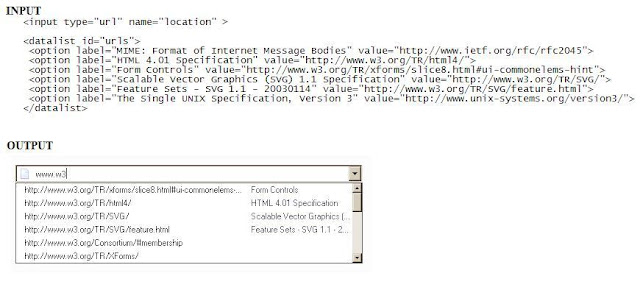

No comments:
Post a Comment