Question:* How does Revit ensure that users are not working on the same object?
Answer: • It references the central copy whenever a user starts working to see if another user is working on that same object.
Question:* Detail level can be adjusted in 3d views using the:
Answer: • Detail button at the bottom of the window
Question:* To create section perspective views, which of the following is used?
Answer: • Section box.
Question:* Which tool allows you to model a new object from scratch?
Answer: • Component -> Model in Place
Question:* What tool allows you to 3-dimensionally crop unwanted parts of the model?
Answer: • Section box
Question:* How do you make custom holes and edges on walls?
Answer: • In elevation view, you click Edit Profile and adjust the 2-dimensional lines that appear.
Question:* How do you add holes to existing floors?
Answer: • Edit Footprint, sketch the holes, and click finish
Question:* What tools can be used to quickly build generic geometry?
Answer: • Mass and Void tools
Question:* How do you easliy adjust column positions with column grid lines?
Answer: • Revit automatically attaches columns to grids when you build the column on the grid
Question:* How do you cut a vertical hole for the elevator system on a building?
Answer: • By using the shaft openning
Question:* To break the connection between your file and the central file, you must...
Answer: • detach from central
Question:* To make very detailed changes to an object you must:
Answer: • Edit the objects's family
Question:* General parameters of an object can be modified in the:
Answer: • Properties Dialog
Question:* If you have mutliple windows open, how can you easily snap them to all display on the screen at once?
Answer: • View-> tile
Question:* In order to update your individual working file with other individual's changes, which command must you do?
Answer: • Save to Central
Question:* What is a first step in creating a roof?
Answer: • Use polylines to define the boundary
Question:* When creating families, rather than locking extrusion lines to other lines within the family, what should you align and lock them to?
Answer: • Reference Lines
Question:* After creating a dormer's roof and walls, how do you create the dormer opening?
Answer: • Select create dormer opening and define the outline of the dormer by clicking on the walls and roof
Question:* What is one benefit to storing objects in the family hierarchy?
Answer: • Families can be imported into different projects
Question:* All views, plans, and elevations can be navigated in the:
Answer: • Project Browser
Question:* Where can you set keyboard shortcuts?
Answer: • View->User Interface-> Keyboard shortcuts
Question:* How can you tell who is working in the central file?
Answer: • Worksharing Monitor
Question:* If you would like to align two walls that are parallel to one another, which command would you use?
Answer: • Align
Question:* How do you create a custom glazing pattern?
Answer: • Create a wall and change it to the glazing type you want. Then create gridlines and add mullions.
Question:* Correct implentation of the phasing feature allows you to...
Answer: • model various stages of a building's phases
Question:* Which tool allows you to easily make many copies of an object in a row?
Answer: • Array
Question:* Which tool allows you to easily measure a room or floor's square footage?
Answer: • Area tool
Question:* Level markers are adjusted in which view?
Answer: • Elevation
Question:* How can you quickly view inside a closed building without changing views?
Answer: • Hide the exterior walls
Question:* Parts and objects in Revit are categorized in hierarchial systems known as:
Answer: • Families
Question:* How do you switch between wireframe and solid 3d views?
Answer: • Toggle through the options in View type button at the bottom of the window
Question:* Revit is part of a paradigm in modeling known as BIM, which stands for:
Answer: • Building Information Modeling
Question:* Which of the following are versions of Revit?
Answer: • All of these
Question:* Revit's solid modeling tools include:
Answer: • All of these
Question:* To specify which surface you are about to model on:
Answer: • Set the work plane
Question:* When creating a family, in order to create openings, holes, etc. you must use:
Answer: • Void Tool
Question:* Where can you toggle the visibility of entire types of families?
Answer: • Visibility/ Graphics Dialog
Question:* The three main categories of Families are:
Answer: • System, Component and In-Place
Question:* When a project is shared what are the revit files called that each user works on?
Answer: • Local Copy
Question:* How do you quickly add trim to walls in 3d views?
Answer: • Use the wall sweep tool
Question:* What is the shortcut for a wall?
Answer: • wa
Question:* How do you export your model's geometry, cameras, and lighting to 3D Studio Max?
Answer: • Export fbx
Question:* What type of line is visible only in the view it was drawn in?
Answer: • Detail Line
Question:* How do you attach the walls to your newly created roof?
Answer: • Select all walls and click attach to roof
Question:* A central file cannot be created without?
Answer: • Worksets enabled
Question:* How would you add single images to the surface of your wall?
Answer: • Add decal tool
Question:* How are ceilings and floors modeled in revit?
Answer: • They are generated from 2d lines sketched in the appropriate work plane
Question:* Material properties can be modified at any time in the:
Answer: • Manage -> Materials dialog
Question:* Where can bump maps be specified?
Answer: • In the Render Appearance section of the materials dialog
Question:* Which tool allows you to specify the material on certain surfaces in 3d?
Answer: • Paint
Question:* What is the layer key file?
Answer: • A file that controls layer exports
Question:* What rendering engine does Revit use?
Answer: • Mental Ray
Question:* How do you create custom profiles for sweeps?
Answer: • Create a new profile family in the family editor
Question:* What does the formula: abs(-2) do?
Answer: • Return the value 2 in a parameter
Question:* Ho do you remove items from a schedule?
Answer: • Filter
Question:* How can you quickly add trim to exsiting roof plane edges?
Answer: • Fascia tool
Question:* What is View depth?
Answer: • The zone where lines go into beyond state
Question:* How do you quickly focus the camera on a specific object?
Answer: • Right click on the object and zoom to fit
Question:* Using the Join Geometry tool on two connected parallel walls:
Answer: • causes hosted elements in one wall to automatically cut openings in the other
Question:* How can you insert 2D CAD files in your 3D model?
Answer: • Go to the appropriate floor, click insert CAD files
Question:* Where do you change a wall sweep's profile?
Answer: • Type Properties dialog
Question:* When a panel in a curtain wall is not rectangular:
Answer: • only system panel types may be used
Question:* Where can parameters be adjusted in families?
Answer: • Family type dialog
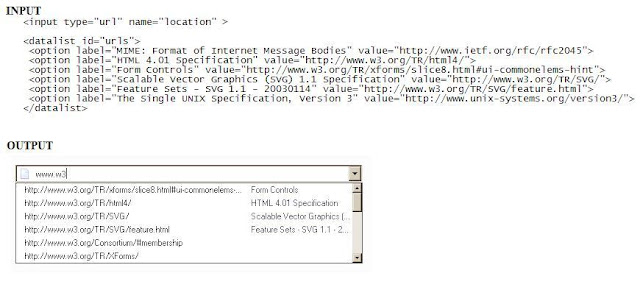

No comments:
Post a Comment