Question:* How can you add vertices in edit mode?
Answer: • Deselect all mesh, press the CTRL key and the left mouse button
Question:* What kind of things can you do with Blender?
Answer: • Games, applications, renderings, video compositing and more
Question:* How do you connect two vertex with an edge?
Answer: • Select the vertex and press the F key
Question:* What is the 3D view used for?
Answer: • Modeling and animation
Question:* How do you duplicate selected 3D objects?
Answer: • Press the SHIFT and D keys
Question:* What is a Torus?
Answer: • A 3D primitive that looks like a donut
Question:* What render engines can you use with Blender?
Answer: • Yafaray, LuxRender, Aqsis Renderer and more
Question:* How do you scale selected 3D objects?
Answer: • Press the S key and move the mouse
Question:* How do you add plug-ins in Blender?
Answer: • Install it through the Blender's User's Preferences, and click on Install Add-On
Question:* What do you use modifiers for?
Answer: • Modify a mesh or other object in some way
Question:* Can you do video compositing with Blender?
Answer: • Yes
Question:* How do you rotate selected 3D objects?
Answer: • Press the R key and move the mouse
Question:* What systems does Blender support?
Answer: • Mac, Windows, Linux and more
Question:* What scripting language does Blender use?
Answer: • Python
Question:* Can you create animations with Blender?
Answer: • Yes
Question:* What are vertices?
Answer: • Single points in 3D space that form the basis of a mesh
Question:* How do you delete selected 3D objects?
Answer: • Press the X key or the Delete key
Question:* What is the programming language for scripting in Blender?
Answer: • Python
Question:* What are edges?
Answer: • Lines of connection between interconnected vertices
Question:* What is the UV/Image editor used for?
Answer: • Map UV of polygonal geometry, paint textures, backdrop for node editing and preview renderer
Question:* How do you switch the view to the camera one?
Answer: • Press the 0 key on the numpad
Question:* How do you extrude a selected face?
Answer: • Press the E key
Question:* How do you enter in edit mode?
Answer: • Press the TAB key
Question:* Can you show a background image within the 3D view?
Answer: • Yes
Question:* Can you render single layers in Blender?
Answer: • Yes
Question:* How do you select all visible objects present in the scene?
Answer: • Press the A key
Question:* How do you select a 3D object?
Answer: • Press the right mouse button on the 3D object
Question:* When you are in pose mode, you:
Answer: • Transform bones
Question:* What is the node editor for?
Answer: • Compositing, Material and Texture editing.
Question:* Which image format do you use to get transparency in your model?
Answer: • Png
Question:* What are NURBS good for?
Answer: • Create subjects consisting largely of smooth and curved surfaces
Question:* What is Floor constraints used for?
Answer: • Keep an object from moving beyond an imaginary plane, on any axis
Question:* What is an Armature?
Answer: • The skeletal structure in Rest Position
Question:* What is mesh editing?
Answer: • Refers to the act of manipulating the data of a mesh, or polygon-based object
Question:* What are faces?
Answer: • The part of a mesh where three or more vertices are joined together by edges
Question:* How can you hide a selected 3D object?
Answer: • Press the H key
Question:* What is the shortcut to rotate an object?
Answer: • R
Question:* How do you display completely all objects in the visible layer and centered in the window?
Answer: • Press the HOME key
Question:* Where can you edit custom shortcuts?
Answer: • In the preferences window under the Input tab
Question:* How do you make a texture visible on both sides of a plane?
Answer: • Select the face of the plane and activate the Two-Side option in the Object Data panel
Question:* The Node Editor is used to:
Answer: • Edit material, composite and texture nodes
Question:* How do you stablish the influence of a bone on a vertex?
Answer: • Weight map
Question:* How do you move selected 3D objects?
Answer: • Press the G key and move the mouse
Question:* How do you move selected objects to a layer?
Answer: • Press the M key and select the layer
Question:* in the 3D view, what key brings up the dynamic search menu that allows you to quickly access tools ?
Answer: • SPACEBAR
Question:* How do you proceed if you want to animate a character?
Answer: • Animate the single bones and record the key positions.
Question:* What do you use pivot modes for?
Answer: • Determine which part of 3D space is considered to be at the center of the rotation or scale of a selected object
Question:* You use the Composite Node to:
Answer: • Define the output for Rendering
Question:* What are Lattice objects used for?
Answer: • Deform other objects
Question:* Which modifier helps you quickly reduce the polygon count of an object?
Answer: • decimate
Question:* How do you automatically add a number to the end of your .blend filename?
Answer: • Press the + key in the Save As window
Question:* How do you reset the UV map of a mesh?
Answer: • Select all faces, press the U key and select "Reset" from the menu
Question:* How can you show the 3D objects in wireframe?
Answer: • Press the Z key on the 3D view
Question:* What do you use constraints for?
Answer: • Limit or enhance how an object can move or rotate in 3D space
Question:* How do you create a circular movement of the camera around an object?
Answer: • Attach the camera to a circular path and add the constrains to follow the path and track the object
Question:* What is the relationship between Vertices, Edges, and Faces?
Answer: • Each type of polygonal sub-object type is part of the whole
Question:* How do you create a group?
Answer: • Select two or more objects, then press the CTRL and G keys
Question:* How do you add a keyframe to the selected object?
Answer: • Press the I key
Question:* How do you show the Add menu?
Answer: • Press the SHIFT and select A keys
Question:* What type of textures can you use in Blender?
Answer: • Images, Videos, Environments and more
Question:* How do you apply an image texture to a mesh for rendering?
Answer: • Select the mesh, go to the texture panel, select the type image, and open an image
Question:* How do you create a normal map directly in Blender?
Answer: • Use the Bake function under the Render Panel
Question:* An object's Drawtype:
Answer: • Determines how an object is represented in the viewport
Question:* Before you export a 3D model for a game engine, it is important that you:
Answer: • Triangulate the mesh
Question:* How do you align the active camera to the view?
Answer: • Press the CTRL, ALT and Numpad 0 keys
Question:* How do you place the 3D cursor?
Answer: • Press the left mouse button on the 3D view
Question:* How do you view the tools window of a selected 3D object?
Answer: • Press the T key
Question:* What are NURBS?
Answer: • Non-Uniform Rational B-Splines
Question:* How can you show all hidden objects?
Answer: • Press the ALT and H keys
Question:* How do you view the properties of a selected 3D object?
Answer: • Press the N key
Question:* How can you reset the rotation of a selected object?
Answer: • Press the ALT and R keys
Question:* How do you switch to the opposite side of the top view?
Answer: • Press the CTRL and the 7 key on the Numpad
Question:* The bone type Envelop can be used to:
Answer: • Show deformation influence volume
Question:* How do you rotate the viewport?
Answer: • Press the Wheel Button of the mouse
Question:* How do you attach an Armature to a mesh?
Answer: • Select the mesh, then the armature, then press CTRL and the P keys
Question:* How do you create a very low poly tree that can be used in a Game Engine?
Answer: • Assign a tree texture to a plane, duplicate and rotate it in the Z axis
Question:* What are Shape Keys used for?
Answer: • Store different shapes of the same object
Question:* What is the Message sensor of the Blender Game Engine used for?
Answer: • Send a message to other objects in the scene
Question:* How do you remove a keyframe from the selected object?
Answer: • Press the ALT and I keys
Question:* How do you rotate objects as trackball?
Answer: • Press the R key twice
Question:* What is the NLA Editor used for?
Answer: • Enable to see and edit the Ipo datablocks defined as actions in the Ipo Curve Editor window
Question:* What is the Transform Manipulator?
Answer: • Red, Green, and Blue widget that appears with the Active Object
Question:* How do you mark the seams of a mesh?
Answer: • Select the edges in edit mode, then press the CTRL and E keys, then select Mark Seam from the menu
Question:* What is a billboard mesh used for?
Answer: • Make a mesh to always face the camera
Question:* You use Ray Tracing to:
Answer: • Produce a very high degree of visual realism
Question:* What is the object Origin Point?
Answer: • Point in 3D space at which Blender considers the object to exist
Question:* How do you triangulate a selected face?
Answer: • Press the T key
Question:* How do you export different animations within a *.md2 model?
Answer: • Create marks for every animation within a single timeline and assign it to the object
Question:* The Rigging process is used to:
Answer: • Define how the input motion deforms and controls its surface
Question:* What are Normals used for?
Answer: • Use in lighting calculations for renderings
Question:* What is a Normal?
Answer: • Perpendicular line drawn from out of the center of a face that represents the direction the face is pointing
Question:* How do you make an object parent of another?
Answer: • Select first the object that should be a child, press the SHIFT and right mouse button on the object that should be the parent, then press the CTRL and P keys
Question:* How do you snap a 3D object to the grid?
Answer: • Press the CTRL key while moving the 3D object
Question:* How do you quickly scroll through your frames?
Answer: • Press the ALT key and scroll the Mouse Wheel
Question:* How do you change brush size in sculpting mode?
Answer: • Press the F key
Question:* What are the sensors of Blender Game Engine used for?
Answer: • Act like real senses; they can detect collisions, feel (Touch), smell (Near), view (Ray, Radar)
Question:* How do you overwrite the default scene with your current one?
Answer: • Press the CTRL and U keys
Question:* How do you make a circle selection?
Answer: • Press the C key on the 3D view, left click to make the selection and press right click to confirm it
Question:* How do you make a lasso selection?
Answer: • Press the CTRL key and Left Mouse Button
Question:* How do you subsurf a selected object on the fly?
Answer: • Press the CTRL key and a number key for the subsurf level
Question:* How do you start the Blender Game Engine?
Answer: • Press the P key
Question:* How can you switch to the previous rendered buffer?
Answer: • Press the J key on the render window
Question:* In the 3D view, what does the Shift-S shortcut do ?
Answer: • Bring up the snap menu
Question:* How do you manipulate an objectís Origin Point in Edit Mode?
Answer: • Select all vertices and move them around the origin
Question:* How do you copy any attribute of an object?
Answer: • Select an object, then select the object with the attributes that you want to copy, then press the CTRL and L keys
Question:* In the 3D view, what keyboard shortcut opens the "Specials" menu?
Answer: • w
Question:* Using the node editor when composting, You cannot invert the color of an image by
Answer: • Using a Transform node
Question:* How do you render a small portion of your scene?
Answer: • Switch to the camera view and press the SHIFT and B keys, then drag a square over the area you want rendered
Question:* How do you make a border selection?
Answer: • Press the B key on the 3D view, left click to start the selection and release to confirm it
Question:* How do you create fur for a 3D model that will be used in a Game Engine?
Answer: • Create different planes with a fur texture applied to them and place the plane where you need to have the fur
Question:* How do you change brush strength in sculpting mode?
Answer: • Press the SHIFT and F key
Question:* How do you place the 3D cursor at the center of the grid?
Answer: • Press the SHIFT and C keys
Question:* What modifier gives you the ability to edit with a higher polygon count while still retaining vertex data on lower subdivision levels?
Answer: • Multiresolution
Question:* How many seams do you need to correctly unwrap a cube?
Answer: • 8
Question:* How do you change editing modes on the fly?
Answer: • Press the CTRL and TAB keys
Question:* What is the Weighting process used for?
Answer: • To set how closely the components of a soft body follow their controller
Question:* What is the process of deforming the mesh as the armature is animated or moved, called?
Answer: • Skinning deformation
Question:* How do you select more than one editing mode?
Answer: • Hold the SHIFT key while clicking the edit mode selectors to select more than one mode
Question:* What is the process of binding a skeleton to a single mesh object called?
Answer: • Skinning
Question:* How do you fill a hole in a mesh?
Answer: • Select the area to fill and press the ALT and F key
Question:* Kinematics is the process of calculating ______, given the angles of all the joints.
Answer: • the position in space of the end of a linked structure
Question:* In sculpt mode, which of the following masking option does not remove the hidden portion of the mesh from the sculpting tool influence?
Answer: • Mask modifier
Question:* How can you hide unselected objects?
Answer: • Press the SHIFT and H keys
Question:* How many types of bones exist in Blender?
Answer: • 5
Question:* How do you manipulate an objectís Origin Point in Object Mode?
Answer: • Press the SHIFT, CTRL, ALT and C keys
Question:* What is the Color Ramp node used for?
Answer: • Convert a value to a RGB color and Alpha using a ramp
Question:* How do you make an edge loop selection?
Answer: • Press the ALT key and Right Mouse Button on the edge that you want to select
Question:* In Edit mode, mesh select mode: edge, how do you select an edge ring?
Answer: • Ctrl-Alt-RMB
Question:* How do you select an object behind another?
Answer: • Hold the ALT key and press the Right Mouse Button on the object
Question:* How do you move color sliders in 0.1 increments?
Answer: • Hold the CTRL key while moving the slider
Question:* What happens if you press the Shift and 3 keys?
Answer: • Make the layer 3 visible
Question:* How do you merge selected vertices?
Answer: • Press the ALT and M key
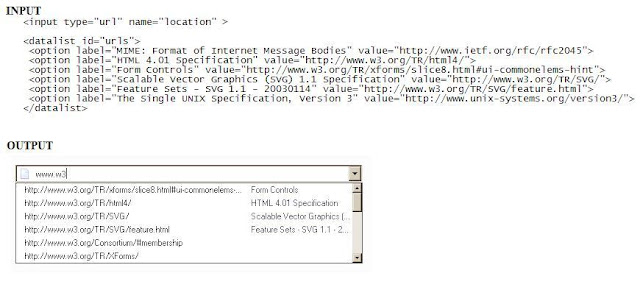

No comments:
Post a Comment