Question:* __________ Text Objects allow indentation, text direction, and page style layouts.
Answer: • Parargraph
Question:* What tool will allow free hand path creation?
Answer: • Freehand Tool
Question:* Which tool creates the illusion of depth?
Answer: • Interactive Extrude Tool
Question:* Which one of these is not a shape edit flyout tool?
Answer: • paint
Question:* Which setting is not in the zoom view drop down menu?
Answer: • to depth
Question:* Choose the correct sequence of using the Fit Text to Path tool.
Answer: • Choose Artistic Text, Text Menu > Fit Text to Path, Choose the Path Object
Question:* The _______________ tool creates a series of paths that progressively tween two separate paths.
Answer: • Interactive Blend Tool
Question:* Which menu option will locate an object behind another object?
Answer: • Order
Question:* Which tool requires that you define a start, end and center point?
Answer: • 3 point curve
Question:* Graphic programs widely used in the graphic arts profession include __________
Answer: • desktop publishing programs, image editors and illustration programs
Question:* Which of these is a trace bitmap mode?
Answer: • all of these
Question:* Every Path Vector can be ______ and ________. Fill in the blanks.
Answer: • Filled, Outlined
Question:* You can not see through an object that is...
Answer: • 100% opaque
Question:* You can display the rotation handles on an object by?
Answer: • clicking on it once, then clicking on it again (but not double-clicking on it)
Question:* Which of these is a method for choosing fill color?
Answer: • all of these
Question:* Each layer on a page can have 3 control settings. What are they?
Answer: • Visible, Printable, Editable
Question:* If you want Artistic Text to fit along a line or object, what Tool do you use?
Answer: • Fit Text to Path
Question:* What is the difference between the Pick Tool and the Shape tool
Answer: • Pick tool selects whole objects. Shape tool allows editing of object paths and settings.
Question:* Which of these is a drawing view display option in the Show menu item?
Answer: • All of these
Question:* ______________ is used for selecting and deselecting objects.
Answer: • pick tool
Question:* Artistic Text is not a vector object. How do you make it a path?
Answer: • Convert To Curves
Question:* Which action can be applied to texture fills?
Answer: • All of these
Question:* Which of these can be snapped to a point?
Answer: • all of these
Question:* The zoom tool is used for ___________ objects.
Answer: • Magnifying
Question:* What does the CDT file extension stand for?
Answer: • CorelDraw Template
Question:* What is used for selecting and deselecting objects ?
Answer: • Pick tool
Question:* Dots per inch (dpi) refers to what?
Answer: • resolution
Question:* CorelDraw is a ____________ based drawing Application Package
Answer: • Vector
Question:* Which fill type can be applied to a vector image?
Answer: • All of these
Question:* Which is a Blur effect option?
Answer: • all of these
Question:* The connection between 2 nodes is either a ______ or a ______. Fill in the blanks.
Answer: • Line, Curve
Question:* Which of these is a Dimension Tool?
Answer: • all of these
Question:* You can snap to which of these points?
Answer: • all of these
Question:* Which of these is a type of Guideline?
Answer: • all of these
Question:* Which of these specifications can be used to set up a page template?
Answer: • all of these
Question:* Which is the keyboard shortcut for paste?
Answer: • Ctrl + V
Question:* What is the file type, or extension of CorelDraw drawings?
Answer: • CDR
Question:* Which of these is an align and distribute tool setting?
Answer: • all of these
Question:* CorelDraw is an example of a(n) __________
Answer: • graphics suite
Question:* Which page layout style is the default setting?
Answer: • Full Page
Question:* Which of these is a page size setting?
Answer: • all of these
Question:* Which setting applies to a transparency?
Answer: • all of these
Question:* Which Effect can be copied from one object to another?
Answer: • all of these
Question:* Path Objects are vectors, made up of what two things?
Answer: • Nodes and Curves
Question:* What is the method for placing ruler guides on your page screen?
Answer: • drag from rulers
Question:* From what menu can you change an image from full color to black and white?
Answer: • Bitmap > Mode > Black and White
Question:* What is the Arrange > Align tool used for?
Answer: • Aligning objects in relation to other objects
Question:* In CorelDraw there are two types of text. What are they?
Answer: • Artistic and Paragraph
Question:* Which settings are available with the convert to bitmap command?
Answer: • all of these
Question:* In order to see a filled Path. It must be ________
Answer: • Closed
Question:* Which one is the method for repositioning a guideline?
Answer: • drag the guideline to a new position
Question:* What tool do you need if you want to adjust path lines and nodes?
Answer: • Shape Tool
Question:* A box appears around an object with an x in its center when you do what?
Answer: • select the object
Question:* Which setting adjusts the difference between light and dark areas?
Answer: • Brightness/Contrast/Intensity...
Question:* What is the default paper type/size when you open CorelDraw windows?
Answer: • Letter
Question:* After the eyedropper tool picks up a color, which tool drops the color into or onto another object?
Answer: • paintbucket
Question:* Which keyboard shortcut aligns selected objects to their top edge?
Answer: • T
Question:* What is the key shortcut to align a selected object to the center of the page?
Answer: • P
Question:* This tool creates brush stroke like paths.
Answer: • Artistic Media Tool
Question:* Which one of these is a non-printing element?
Answer: • guidelines
Question:* Which shortcut key aligns selected objects to the center of the page?
Answer: • P
Question:* In the Image Adjustment Lab, which command allows you to clear all image corrections?
Answer: • Reset to original
Question:* The Auto-Close Curve button works on what type of object?
Answer: • lines and curves
Question:* How do you modify the shape of a bezier line?
Answer: • control handles
Question:* The shape of a curved line will change when you:
Answer: • drag the control handles
Question:* Saving your drawing in formats that other applications can open is called:
Answer: • Exporting
Question:* Which of these is not an Image Adjustment Lab control option?
Answer: • Fill
Question:* What should be the criteria when you move objects to or from a Layer?
Answer: • The layer must be unlocked
Question:* Which menu option will prevent accidental changes to an object?
Answer: • Lock Object
Question:* Which of these is Corel's default outline property for new objects?
Answer: • all of these
Question:* Which menu item alters text to allow you to add, delete or move individual nodes?
Answer: • Edit > Convert To Curves
Question:* With the _________ docker you can trim, weld, and intersect paths
Answer: • Shaping
Question:* Which of these is not a bitmap color mode option?
Answer: • Mosaic
Question:* Selecting an object then right clicking and moving the object allows you to do what?
Answer: • Duplicate the object
Question:* The part of a printed image that extends beyond the page edge is called?
Answer: • bleed area
Question:* What are the actual colors contained in the color palette called?
Answer: • swatches
Question:* In Addition to the main toolbar, there are panels for tool specfic commands and options. What are these called?
Answer: • Dockers
Question:* Which menu item lets you modify the graininess of a bitmap image?
Answer: • Noise
Question:* What happens when you drag a color swatch to the edge of a shape?
Answer: • applies the color to outline
Question:* Which setting is not in the Create a New Document dialog box?
Answer: • character effects
Question:* While dragging using the Spiral Tool, what key do you hold down to draw a circular spiral?
Answer: • CTRL
Question:* Which of these is a 3D effect?
Answer: • (All of these choices)
Question:* Which action will result in scaling, resizing or mirroring an object?
Answer: • dragging object handles
Question:* Choose outline color for a selected object by completing which action?
Answer: • right click a color swatch
Question:* What tool do you use if you want to dynamically store a group of objects into a container object?
Answer: • PowerClip
Question:* Which setting is used for layout of a folded card?
Answer: • facing pages
Question:* What menu option converts each color in a bitmap to its grayscale equivalent?
Answer: • Desaturate
Question:* Nodes can have 3 configurations. What are they?
Answer: • Cusp, Smooth, Symmetrical
Question:* In a booklet imposition of ten pages, one of the spreads will contain the following numbering (ordered as shown):
Answer: • 10 & 1
Question:* Which fill type consists of repeating vector objects or images?
Answer: • Pattern Fill
Question:* The __________ tool allows spreading out objects equally
Answer: • Distribute
Question:* _________ text cannot be linked.
Answer: • Artistic
Question:* Which tool converts freehand strokes to basic shapes?
Answer: • smart drawing tool
Question:* What is the keyboard shortcut to vertically align selected objects to the center of each other?
Answer: • C
Question:* Which command is in the zoom toolbox?
Answer: • zoom to page width
Question:* What are the resample bitmap settings options?
Answer: • Image size and Resolution
Question:* What happens when you right click while dragging an object over another object?
Answer: • a copy of the object you are dragging is made
Question:* Which tool can you use to draw a line one segment at a time?
Answer: • pen tool
Question:* When using the Property Bar Shaping buttons, new shapes are created without preserving the source objects.
Answer: • True
Question:* Using printing layout interface, you can do all these things
Answer: • Position the drawing on the printed material, print tiled pages, define a bleed limit.
Question:* Once an area of a bitmap image is defined with the Crop Tool, which action will crop the bitmap image?
Answer: • double-click inside the area
Question:* Pixels on a bitmap that resemble static on a television screen is called?
Answer: • noise
Question:* Using the Object Manager, how do you show a layer but make it not print?
Answer: • Toggle Printer Icon for Printable and Eye Icon for Visible Controls for that Layer
Question:* During ___________ you can add crop/fold marks, color calibration bars, and registration marks.
Answer: • Prepress
Question:* Which Property Bar button combines objects into one object that share one outline?
Answer: • Weld
Question:* _________ are set to react with cursors when held over an object.
Answer: • Rollovers
Question:* Defining __________ allows the printing of different colors are different papers or substrates.
Answer: • Separations
Question:* For bulk mailings, print merging allows you to create personalized cards, brochures and other material. Where do find the print merge function?
Answer: • File Menu > Print Merge
Question:* Which property can not be copied from one object to another?
Answer: • size
Question:* Printing ________ allows you to see potential issues with the final print, before you send the job to the printer.
Answer: • Preflight
Question:* When an A2 paper is divided equally from the centre, which size will you obtain?
Answer: • A3
Question:* What node configuration would be best at the top of a parabola?
Answer: • Symmetrical
Question:* Which is not a text menu option for artistic text?
Answer: • Drop Cap...
Question:* The _______ and _______ layers are visible and editable by default, but is not printable
Answer: • Guide, Desktop
Question:* Which option is not available with the Artistic Media Tool?
Answer: • Vignette
Question:* What node configuration would be best to create saw teeth?
Answer: • Cusp
Question:* Which one of these is not a free transform tool?
Answer: • Spin
Question:* The white space formed between margins of two facing pages is called?
Answer: • gutter
Question:* Which keyboard shortcut combines the selected objects?
Answer: • CTRL+L
Question:* The _________ tool helps in creating a jagged or spiked edge to objects.
Answer: • Roughen brush
Question:* A CorelDraw drawing is made up of what three main components?
Answer: • Pages, Layers, Objects
Question:* Corel Draw has many different Color palettes. How do you open a palette?
Answer: • Window > Palettes
Question:* 1. To include an image within our current artwork, we make use of the ‘Import’ command in Illustrator and the ‘Place’ command in CorelDRAW. 2. The ‘Snap To’ commands work in a similar way in Adobe Illustrator as well as CorelDRAW.
Answer: • 1 is False and 2 is True
Question:* Holding down shift while pressing an arrow key results in what command?
Answer: • super nudge
Question:* Which menu option will convert a bitmap image to a crayon or watercolor appearance?
Answer: • Art Strokes
Question:* Which key constrains the draw line tool to preset increments of degrees?
Answer: • Ctrl
Question:* Which of these is not an object shaping tool?
Answer: • contour
Question:* What are the 3 system layers on the Master Page?
Answer: • Guides, Desktop, and Grid
Question:* Which of these is not in Bitmaps > 3D Effects?
Answer: • Vortex...
Question:* Other than the Shortcuts at the bottom of the Desktop area. How can you manage the pages in the drawing?
Answer: • Layout Menu
Question:* While formatting text, the _________ tab contains all the character formatting options for both Artistic and Paragraph text.
Answer: • Character
Question:* When importing an image, which hot key will auto center it on the page?
Answer: • Enter
Question:* What menu option do you use to change the Orientation of the Page?
Answer: • Layout > Change Page Orientation
Question:* Which of these is not a drawing view type?
Answer: • Landscape
Question:* Which of these is not a fixed color palette?
Answer: • Percent Gray
Question:* Control handles are also called?
Answer: • none of these
Question:* 1. The Wrinkle tool of Adobe Illustrator is equivalent to the Roughen Brush tool of CorelDRAW. 2. The Path type tool of Adobe Illustrator is equivalent to the Text tool of CorelDRAW.
Answer: • 1 and 2 are True
Question:* The align and distribute toolbox does not include which setting?
Answer: • Align Objects To: Origin
Question:* Which of these is an aspect of the endpoints of a line?
Answer: • cap style
Question:* Which of these is not a pattern fill option?
Answer: • Half tone
Question:* Which tool allows you to type a sentence along a curve?
Answer: • the Text Tool
Question:* 1. The Mesh Fill effect can be applied to compound objects. 2. The Mesh Fill effect cannot be applied to closed single path objects.
Answer: • 1 and 2 are False
Question:* The __________ tool in CorelDRAW, fills the object with smooth, granulated color using two or more colors in various styles.
Answer: • Uniform Color Fills
Question:* Which setting is found in the Effects > Adjust menu?
Answer: • Channel Mixer...
Question:* To draw a straight line using the Bezier tool, 1. We can double-click to start a line. 2. Click to end a line.
Answer: • 1 and 2 are False
Question:* Which keyboard shortcut increases the eraser tool size?
Answer: • Up Arrow
Question:* Which of these is not a dynamic guide snap point?
Answer: • handle
Question:* Which is NOT a setting in the Character Formatting docker?
Answer: • Text Style
Question:* Which drawing action results in a constrained circle or square?
Answer: • ctrl+drag
Question:* Which of these is not a snap mode?
Answer: • Endpoint
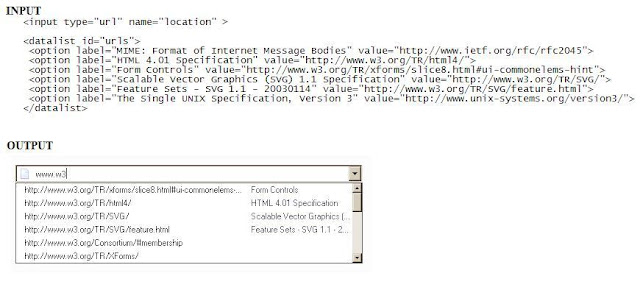

No comments:
Post a Comment