Question:* What is the name of the property that lets you specify the number of
pixels between the cell content and the cell edge?
Answer: • Cellpadding
Question:* How do you Lock up a file on the remote server to prevent other team members from editing it while you can edit the file yourself?
Answer: • Make the file read only
Question:* The Code inspector works just like Code view but allows you to work in a separate coding window.
Answer: • True
Question:* What is the use of the property "text-decoration=none"?
Answer: • It will remove the underline (especially if applied to hyperlinks)
Question:* Pick the statement which is true.
Answer: • You can use Behaviors, Styles, and Timelines in templates
Question:* Can Editable regions be exported from one template to another?
Answer: • No, Dreamweaver does not have any such feature
Question:* A navigation bar:
Answer: • Consists of a sequence of images, arranged either horizontally or vertically, that make up a series of navigational buttons
Question:* The start page contains buttons for inserting various types of objects such as images, tables, layers into the document?
Answer: • False
Question:* Which among these file formats lets you export and import sites in dreamweavers while keeping all the site's settings intact?
Answer: • xml
Question:* What is shown in the given image?
Answer: • The style rendering toolbar
Question:* Which among the following file types does not support dynamic pages?
Answer: • cfm
Question:* Which two events add up to an 'onClick' event?
Answer: • An onClick event consists of the onMouseDown and onMouseClick events
Question:* In which ways can you sort a table automatically in Dreamweaver?
Answer: • Both a and b
Question:* Which among the following gives information for correcting the code when an invalid code is highlighted with yellow?
Answer: • Property inspector
Question:* In the figure, what is the function of the options marked in green?
Answer: • They are used for clearing columns widths and row heights
Question:* For a website that you create in Dreamweaver, where are the working copies of site files on your hard disk?
Answer: • Local Folder
Question:* Which regions, editable or locked, are highlighted when you are editing the original template file?
Answer: • Both editable and locked regions are highlighted with different colors
Question:* While working in split view how do you switch the view in order to take the design view on the top half and the code view to the bottom half?
Answer: • Click on the view options button on the document toolbar and select design view on top
Question:* What type of objects are shown in the figure?
Answer: • Frames
Question:* In the given figure, what does the highlighted item in blue show?
Answer: • A Dreamweaver site
Question:* You cannot work in the design view when live data is turned off, in case of dynamic pages?
Answer: • False
Question:* Which one of the following attributes limits the number of characters a user can enter in the form text field?
Answer: • MaxChars
Question:* What is an orphaned file?
Answer: • A file that has no outgoing links to other pages
Question:* You have created a page with a background image. You want the page to be displayed in such a manner that the image remains fixed in its position when the page is scrolled. How will you do this using Dreamweaver?
Answer: • You will make a class and put it in . In that class you will turn on the option Scrolling="fixed" in background styles while making the CSS Style.
Question:* How would you create a new page based on existing built-in Page Designs in Dreamweaver?
Answer: • Click File>New, Select Page design in the general tab and choose the desired design
Question:* In the Sitemap, what is the appearance of a file that is checked out?
Answer: • It has a green check mark beside it
Question:* Which among these features is used as a guide to re-create a page design that was created in a graphics application such as Macromedia Freehand or Fireworks.
Answer: • Tracing Image
Question:* Preload images is a handy action you can tie to the onLoad event for a page:
Answer: • True
Question:* The given image shows a suggestion box that can be turned on and off from?
Answer: • Edit>Preferences>Code Hints
Question:* Do you need to have a target layer to use the Drag Layer Behavior?
Answer: • No
Question:* Where do you specify which particular file types should be opened in the code view by default?
Answer: • Select Edit>Preferences and access Types/Editors preferences
Question:* Jump menus are drop-down lists that contain entries for every page on your site.
Answer: • False
Question:* In the given figure, what is the Split Button used for?
Answer: • It allows you to see both the code and layout of one area in a file on which you are working
Question:* Which among the following lets you manage your documents and folders, whether they are part of a Dreamweaver site or on a remote server?
Answer: • The file panel
Question:* Under which style category does the Z-index option appear?
Answer: • Box
Question:* What is History Panel used for?
Answer: • To log steps taken in the current document, undo or save them, or automate tasks
Question:* The Drag Layer action assigns three properties to each draggable layer about the position and state of the layer. Which three are these?
Answer: • MM_LEFTRIGHT, MM_UPDOWN and MM_SNAPPED
Question:* Dreamweaver can attach a Design Note to any file, whether its a web page or another type of file in a web site. Is this statement true?
Answer: • Yes, Dreamweaver can attach a design note to any file in a web site
Question:* You want all the pages of your website to be have a uniform appearance. You decide to use stylesheets to achieve this. What will you do?
Answer: • Create an External Style sheet and link it to each page of your website
Question:* How can you change the Z-index of the dragging layer with the Drag Layer Behavior?
Answer: • You can make the layer come to the front by checking the ''Bring Layer to Front'' check box. You can then leave it on top or restore it to its original Z-index
Question:* In the image, what does word wrap do when clicked upon?
Answer: • It makes the code lines appear on the new line whenever the maximum length limit of the view is encountered but does not actually insert line breaks into the code
Question:* When working in a collaborative environment using FTP, it doesn't matter if everyone is using Dreamweaver's Check In/Out functionality. True or False?
Answer: • False, one member of your group could overwrite the work of another member if everyone is not using Check In/Out functionality
Question:* How many style sheets can you link to a web page?
Answer: • As many as needed
Question:* Which among these options lets you check how the page appears on a handheld device, such as a mobile phone or a BlackBerry device?
Answer: • The style rendering toolbar
Question:* Which option on the property inspector do you select to create a nested list?
Answer: • The indent button nests one list within another
Question:* A Sitemap can be used to add and delete pages, change page titles and check internal links:
Answer: • True
Question:* Which among the following is not a menu item on the selection sub menu?
Answer: • Remove all tags
Question:* What is true about live data?
Answer: • Dreamweaver sends a temporary copy of the open document to the webserver folder for processing. The resulting page is returned and displayed in Design view and the temporary copy is deleted.
Question:* How can you convert tables into layers?
Answer: • Select the 'Convert tables to layers' option from the Convert submenu under the Modify menu
Question:* How does an Editable Region differ from an Optional Region?
Answer: • Editable Regions can only contain text where as optional regions can have an option to contain text or images
Question:* Stylesheets cannot be used for specifying border styles:
Answer: • False
Question:* In the figure, which field is necessary to fill while defining a site?
Answer: • All of the above
Question:* You can resize an image in the dreamweaver but cannot crop the image, for that you need an external image processing application?
Answer: • True
Question:* The bottom left of the design view shows the tags as given in the image. What happens when we click on the td tag?
Answer: • The td cell is selected
Question:* In the given figure, what has been shown?
Answer: • The start page
Question:* What is a dynamic page?
Answer: • That has the source computed in the browser window to generate the output html
Question:* How can you tell which images in your entire site are missing the Alt text?
Answer: • Run the Missing Alt Text report on the entire site
Question:* Which of the server behaviors let you display multiple items returned from a database query, and let you specify the number of records to display per page.
Answer: • Repeated Region
Question:* What is indicated by the region marked Green?
Answer: • That the region marked green is a comment
Question:* Which among the following workspace elements contains buttons that provide options to switch between Design view and Code view?
Answer: • The document toolbar
Question:* What does the Dreamweaver cache do?
Answer: • The cache also enables the application to accomplish link and site management tasks quickly
Question:* In the above Dialog box, where will you specify the name of the Rollover image?
Answer: • You have to add it in the textbox called ''Image Name''
Question:* What will you use to create a Hyperlink Rollover?
Answer: • CSS class styles
Question:* The applyBehavior() function:
Answer: • Inserts an event handler into the user''s document to call the action function
Question:* Which menu option brings up this popup box?
Answer: • File > Export > table
Question:* Where should the embedded stylesheet be placed in an HTML page?
Answer: • In the <Head> part of the document within <style></style> tags
Question:* State which is true:
Answer: • Layers can inherit the visibility of their parent tags or can be set independently of the parent to be either visible or hidden
Question:* How do you disable automatic code re-writing on opening and closing of asp, php or cfm files?
Answer: • Choose Edit>Preferences>Code Rewriting. Ensure that Never Rewrite Code is selected and In Files with Extensions contains the appropriate file type.
Question:* Which of the given options lets Dreamweaver automatically save multiple versions of a document?
Answer: • Contribute compatibility
Question:* In which of the following modes is the "visual aid" button on the document toolbar disabled?
Answer: • Show Design view
Question:* Templates can be used to import and export XML content:
Answer: • True
Question:* Dreamweaver does not have an in built webserver, rather it provides connectivity to the local or remote web servers for the site management.
Answer: • True
Question:* From where can you insert events?
Answer: • None of the above
Question:* What is "Set text of frame"?
Answer: • It is a powerful action that lets you completely replace the content of a
frame with new text you supply
Question:* In the figure, what happens if you do not select a delimiter value?
Answer: • The file will not import properly, and your data will not be correctly formatted in a table
Question:* The buttons shown in the given image appear in the property panel when an image is selected. What functions are these buttons used for?
Answer: • Custom selection of the image
Question:* When does a person viewing a web page get to see the active link color of a hyperlink?
Answer: • After visiting a link
Question:* In the given image what radio buttons would you choose to insert the pseudo-class a:hover into the HTML of a Web page?
Answer: • Advanced this document only
Question:* What tag is used to embed the animated GIF file in a document?
Answer: • embed
Question:* Which of the following elements can be added to a template?
Answer: • All of the above
Question:* Word-spacing and letter-spacing for a class is specified under the Block category:
Answer: • False
Question:* Which among the following is not considered as the document's dependent file?
Answer: • None of the above
Question:* While working on a large site, how do you set Dreamweaver to exclude certain folders from site operations such as Get or Put that you perform?
Answer: • You make the concerned folders read only
Question:* Suppose you have set the width of a table column to a certain value, say 50 pixels, but when the page is opened in the browser, the column is not 50 pixels wide. What is the most likely reason?
Answer: • None of the above
Question:* What does the z-index value signify in the layers property inspector?
Answer: • The stacking order of the layer
Question:* How do you define a template's editable regions?
Answer: • From the menu, choose Insert > Template Objects > Editable Region
Question:* What is the File Extension for template files?
Answer: • None of the above
Question:* Pick the statements which are true:
Question:* How do you change the default layer size?
Question:* Coder Workspace is an integrated workspace using MDI (Multiple Document Interface) in which all Document windows and panels are integrated into one larger application window, with the panel groups docked on the right?
Question:* What is missing in the figure?
Question:* The Constrained Movement coordinates in the Drag Layer dialog box are relative to the Web page. State whether true of false.
Question:* Which of the following activities, Dreamweaver cannot perform, while the transfer of files to the remote server is taking place?
Question:* Where do you place a Behavior in a Timeline?
Question:* File comparing feature can compare either two files on the local server or two files on the remote server and it cannot compare one file on the local server with another file on the remote server?
Question:* In the given image, the bindings panel lets you perform which one of the following?
Question:* What happens when you apply a template to a web page that already has a template applied to it?
Question:* Pick the statement that is True.
Question:* In the figure, what is the purpose of # in the 'Link' field?
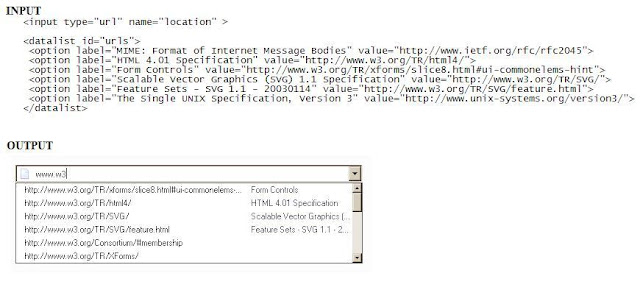

No comments:
Post a Comment