Question:* A user can sort a maximum of...
Answer: • Infinite columns
Question:* How do you make sure that a formula's result will always fit into the cell?
Answer: • Set the cell's format to "Shrink to fit".
Question:* True or False: There are three worksheets with every new workbook. You can change that automatic number if you want to.
Answer: • True
Question:* To get all rows and columns of data to print on one sheet, you can adjust the page breaks in Page Break Preview or:
Answer: • Select File, Print, Fit Sheet on One Page
Question:* What is the correct syntax for typing a function into a cell?
Answer: • Equals sign, function name, arguments
Question:* Which formula correctly references cell A1 on Sheet2?
Answer: • =Sheet2!A1
Question:* To view a cell comment, do which of the following?
Answer: • position the mouse pointer over the cell
Question:* Does delete button remove cell?
Answer: • NO, it clears cell contents
Question:* In a large data set with 121,005 rows, You are on the top row (row 1) of the data set. What is the fastest way to get to row 121,005?
Answer: • ctrl + down arrow
Question:* Which keyboard shortcut pastes copied information?
Answer: • Ctrl + v
Question:* How many sheets are there in Excel Workbook by default?
Answer: • 3
Question:* You can use the formula pallette to...
Answer: • create and edit formula containing functions
Question:* How do you create Word Art?
Answer: • On the Insert tab, in the Text group, click WordArt
Question:* Which of the following formulas will Excel NOT be able to calculate?
Answer: • =SUM(Sales)-A3
Question:* What is the correct formula to calculate the total of cell B3 and B4?
Answer: • =SUM(B3:B4)
Question:* Which worksheet function returns the F probability distribution?
Answer: • FDIST
Question:* Which of the following formulas is not entered correctly?
Answer: • 98-B11=
Question:* You can change the color of the following in Excel:
Answer: • All Listed
Question:* True or False: A sparkline usually shows trend information.
Answer: • True
Question:* What is the home position in an Excel worksheet?
Answer: • A1
Question:* You can convert your Excel document into a Google doc.
Answer: • True
Question:* In order to change page margin, which menu would you choose to select "Margins"?
Answer: • Page Layout
Question:* Each Excel file is called a workbook because
Answer: • It can contain many sheets including worksheets and chart sheets
Question:* True or false: To change column width in MS Excel, put cursor on the right side of the cell in that column, in the first row. Click and hold and drag to desired width.
Answer: • True
Question:* Clipart can be found under what menu?
Answer: • Insert
Question:* What is a cell?
Answer: • The intersection of a column and row.
Question:* True or False: You can create a two-input data table.
Answer: • True
Question:* A collection of worksheets contained within a single file is called a ____ .
Answer: • Workbook
Question:* In order to multiply items in Excel, you would use which symbol?
Answer: • *
Question:* You can embed Tables from Excel in:
Answer: • Both
Question:* Where can you insert a text box in Excel?
Answer: • Anywhere
Question:* What does Live Preview allow the user to do?
Answer: • See how a new font, font size, table size, or cell size will look on selected data before it applies
Question:* What is one way to get a new workbook?
Answer: • File, New
Question:* Can Excel spreadsheets contain images?
Answer: • Yes
Question:* How do you create a table on excel?
Answer: • insert>table
Question:* True or False: You can customize your toolbars and menus.
Answer: • True
Question:* Can you save a .xlsx file as a .xls file?
Answer: • Yes
Question:* Is there a way to share your spreadsheet and allow someone to change it?
Answer: • Yes
Question:* How does one change the font style of the selected cell to *bold*.
Answer: • (Ctrl+B)
Question:* Each location in an Excel spreadsheet is called a:
Answer: • Cell
Question:* What-If analysis functionality in Excel includes:
Answer: • All of these
Question:* Which of the following is not a term of MS-Excel?
Answer: • Document
Question:* Which of the following is NOT a way to align a cell?
Answer: • Align Reverse
Question:* Which types of charts can excel produce?
Answer: • Bar charts, line graphs and pie charts
Question:* Can you create Macros on excel?
Answer: • true
Question:* What does the function DATE(year, month, day) do?
Answer: • Creates a date value for the date represented by the year, month, and day arguements
Question:* Currency figures in Excel can be changed from US Dollars to the:
Answer: • All Listed
Question:* What is the short cut for saving a file in Excel?
Answer: • Ctrl + S
Question:* Excel can retrieve external data from which of the following sources?
Answer: • All of these
Question:* In order to multiply items in Excel, you would use which symbol?
Answer: • *
Question:* The following functions are listed when the office button is selected:
Answer: • all of these are functions
Question:* What does the Excel function Lookup & Reference do?
Answer: • Look up and return data matching a set of specified conditions from a range
Question:* What does the function FV stand for?
Answer: • Future Value
Question:* What is one way to get a new workbook?
Answer: • File, New
Question:* True or False: Excel has the capability to sort horizontally from left to right or right to left.
Answer: • True
Question:* The standard name of each cell is based on its ___________ and __________
Answer: • Row and column
Question:* To delete an embedded object,
Answer: • select it and then press the delete key
Question:* Which of the following formats can you decide to apply in the AutoFormat dialog box?
Answer: • All of these
Question:* Which of the following is a "Lookup and Reference" function?
Answer: • VLookup
Question:* Which types of charts can excel produce?
Answer: • Bar charts, line graphs and pie charts
Question:* True or False: Formulas can be edited across multiple worksheets at the same time.
Answer: • True
Question:* A formula in Excel must begin with the operator:
Answer: • =
Question:* Is it possible to determine the day of the week for a particular date?
Answer: • Yes, Excel offers several ways of doing so.
Question:* a formula is always started with what symbol?
Answer: • =
Question:* True or False: A Name can be applied to a single cell or a range of cells.
Answer: • True
Question:* What company distributes Excel?
Answer: • Microsoft
Question:* Where do you find the picture icon?
Answer: • The insert tab.
Question:* What does a formula usually start with?
Answer: • =
Question:* True or False: Charts from Excel can be pasted into Power Point.
Answer: • True
Question:* Each Excel file is called a workbook because
Answer: • It can contain many sheets including worksheets and chart sheets
Question:* Formulas in excel start with?
Answer: • =
Question:* In the formula =sum(B1:B5), what does the ":" represent?
Answer: • All numbers between (if applicable)
Question:* Can you add borders to cells without having a border for the workbook?
Answer: • Yes, individual cells or a collection of them can have borders.
Question:* It is possible to password protect content of selected cells so that cannot be modified
Answer: • True
Question:* Can you print only a selected part of your workbook?
Answer: • Yes, you can control what part of the workbook is printed.
Question:* True or False: It is possible to have a folder of templates in Excel to make it easier to access them.
Answer: • True
Question:* True or False: You can protect a single worksheet and leave the others with full access.
Answer: • True
Question:* Can you insert images from ClipArt into Excel?
Answer: • Yes
Question:* What do you use to create a chart?
Answer: • Chart Wizard
Question:* What is the formula used to multiply cell A1 by cell C1?
Answer: • =A1*C1
Question:* Cell A1 contains the formula =$F$39. Copying that formula to cell B2 will result in:
Answer: • =$F$39
Question:* True or False: Excel has trigonometry functions built into it.
Answer: • True
Question:* Is it possible to sort by the color of a cell in the most recent version of excel?
Answer: • Yes
Question:* How do you change text's alignment within a cell?
Answer: • Select the cell and click the appropriate alignment button in the alignment group on the Home tab
Question:* How many conditions can be set for an individual cell's conditional formatting?
Answer: • Any of these
Question:* You can sort rows by:
Answer: • All listed are correct
Question:* The functions AVERAGEIF and SUMIF both use cell values that match specified criteria.
Answer: • True
Question:* Are you able to do spell check in Excel?
Answer: • Yes
Question:* What happens when you double click on a cell?
Answer: • It become editable
Question:* How do you view the 5th decimal place when calculating costs?
Answer: • Increase the decimal to 5 digits.
Question:* True or False: When you record a macro in Excel, you are actually creating a VBA program.
Answer: • True
Question:* True or False: A pivot table is a "dynamic summary report generated from a database."
Answer: • True
Question:* If you want to set the print area which ribbon should you use?
Answer: • PAGE LAYOUT
Question:* True or False: It is possible to access Outlook, Word or other Microsoft products through Excel.
Answer: • True
Question:* A ________________ consists of a grid made from columns and rows?
Answer: • Spreadsheet
Question:* Pressing CTRL-Home moves the cursor to:
Answer: • cell a1
Question:* It is normal practice that numbers are treated as decimals when entering into a cell, but is it possible to enter a fraction (eg 3/4) into a cell in Excel?
Answer: • Yes
Question:* Can a macro save a file?
Answer: • Yes
Question:* True or False: You can add new commands to the QAT.
Answer: • True
Question:* How do you close a formula?
Answer: • )
Question:* True or False: You can create a connection to a SQL Server Analysis Services Cube in Excel.
Answer: • True
Question:* Can the Match & Index Functions be combined together to perform a lookup?
Answer: • Yes
Question:* How do you ensure that the person using a spreadsheet can always see the column headings?
Answer: • Use Freeze Panes or Freeze Top Row.
Question:* Can Excel spreadsheets contain images?
Answer: • Yes
Question:* If you have an error, how can you find ways to fix it?
Answer: • Left click on the triangle, pause until you see a question mark, click on the arrow, and scroll to " Help on this error."
Question:* True or False: Excel will recognize patterns in data and automatically enter formulas where the patterns continue.
Answer: • True.
Question:* How do you change text's alignment within a cell?
Answer: • Select the cell and click the appropriate alignment button in the alignment group on the Home tab
Question:* How many sheets are there in Excel Workbook by default?
Answer: • 3
Question:* True or False: A Name can be applied to a range of non-contiguous cells.
Answer: • True
Question:* Which one of the following formulas cannot be calculated by Excel?
Answer: • =SUM(Sales)-A3
Question:* You can sort rows by:
Answer: • All listed are correct
Question:* You have two columns summing your account totals. The first column looks exactly right but the second one is not displaying the way you want. How do you make the two columns look the same?
Answer: • Copy the first column. Select the second column. Use "Paste Special" to paste "Formats".
Question:* Is SmartArt available in Excel?
Answer: • Yes
Question:* A ________________ consists of spreadsheets.
Answer: • workbook
Question:* True or False: The value in a cell that contains the formula =RAND() changes every time any change is made to the workbook.
Answer: • True
Question:* Data can be arranged in a worksheet in an easy to understand manner by
Answer: • All of these
Question:* How does one save the active workbook without altering the file or folder name.
Answer: • Click save button (on top of home)
Question:* Cells D3 through Z3 list sales total for various months. What does the equation "=SUM(D3:Z3)" show?
Answer: • Total sales for all the months in D3 through Z3.
Question:* True or False: You can convert an existing shape to a Freeform Shape.
Answer: • True
Question:* How would you rename the tabs at the bottom of the spreadsheet?
Answer: • Both ways: right click on tab and type new name or double click tab and type new name.
Question:* What is a logical function?
Answer: • A function that works with statements that are either true or false
Question:* A pivot table allows you to:
Answer: • Create a worksheet with data using a filtering window where you can include or exclude desired fields of the original table
Question:* Which keyboard shortcut copies cell data?
Answer: • Ctrl + c
Question:* True or False: You can save any Excel document as a web page.
Answer: • True
Question:* Which is a type of operator?
Answer: • All of these
Question:* What happens when you double click on a cell?
Answer: • It become editable
Question:* What is the purpose of the Σ button?
Answer: • Totaling a column or row
Question:* If you want to highlight a row of numbers by less than, greater than or equal to, what should you use?
Answer: • Conditonal Formatting
Question:* True or False: It is possible to sort information both vertically (by columns) and horizontally (by rows)
Answer: • True
Question:* True or false? The Quick Access Toolbar (QAT) is useful for adding popular commands.
Answer: • True
Question:* How do you insert saved images?
Answer: • Choose Insert/Picture
Question:* Your spreadsheet is printing, but the grid lines aren't showing up. What is most likely the problem?
Answer: • The formatting for grid lines isn't set on the cell.
Question:* Identify the error: When entering 325 in a cell, the result shows up as 3.25.
Answer: • Fixed Decimal mode is turned on.
Question:* True or False: Once cells are merged in Excel, they can never be un-merged.
Answer: • False
Question:* Cells B3 through B121 list several values. What equation shows the average of those values?
Answer: • =AVERAGE(B3:B121)
Question:* How do you make a chart?
Answer: • Highlight cells of interest go to Insert, Chart
Question:* How do you control which cells are printed?
Answer: • Highlight the cells you want to print, go to File, and select Print Area => Set Print Area
Question:* How do you keep others from changing the values on a worksheet?
Answer: • Use "Protect Sheet" and assign a password.
Question:* You have two columns summing your account totals. The first column looks exactly right but the second one is not displaying the way you want. How do you make the two columns look the same?
Answer: • Copy the first column. Select the second column. Use "Paste Special" to paste "Formats".
Question:* True or False? A pivot table must have column headers.
Answer: • True
Question:* lookup _value argument is the value that is searched for in the first column of the table array
Answer: • True
Question:* The "Merge & Center" button does what?
Answer: • Merges a cell with text with attached cells and centers the text over the range of cells
Question:* To ensure a worksheet will print all on one page, adjust the settings in the:
Answer: • Page Layout/Page Setup dialog box
Question:* True or False: You can download content from the net directly into Excel.
Answer: • True
Question:* If $34 is entered into a cell, Excel will interpret it as:
Answer: • A value(number) with currency format
Question:* True or False: Frequency is an array function.
Answer: • True
Question:* How can you change the date format of a cell or group of cells?
Answer: • Select cell or cells, right click, format cells, date, choose option.
Question:* Which worksheet function returns the average of selected database entries?
Answer: • DAVERAGE
Question:* When a formatted number does not fit within a cell, what does the cell display?
Answer: • #####
Question:* True or False: You cannot insert comments for individual cells.
Answer: • False
Question:* What is the proper shortcut for "Refresh All"?
Answer: • Ctrl + Alt + F5
Question:* The formula =NOW() displays:
Answer: • The local computer's actual date and time
Question:* You can edit a cell by
Answer: • Double clicking the cell to edit it in-place
Question:* A pivot table allows you to:
Answer: • Create a worksheet with data using a filtering window where you can include or exclude desired fields of the original table
Question:* True of False: You can filter an Excel Pivot chart so that it shows only the information you want it to show.
Answer: • True
Question:* You can change the color of the following in Excel:
Answer: • All Listed
Question:* What is the best formula to use to calculate 12 to the 4th power?
Answer: • =12^4
Question:* Which worksheet function converts a time in the form of text to a serial number?
Answer: • TIMEVALUE
Question:* What does this formula do? =IF(E6=G6;"Nice";"Not so Nice")
Answer: • Checks if E6 equals G6 and if it does, the result is true and the formula returns 'Nice'
Question:* A ________________ consists of a grid made from columns and rows?
Answer: • Spreadsheet
Question:* How do you ensure that the person using a spreadsheet can always see the column headings?
Answer: • Use Freeze Panes or Freeze Top Row.
Question:* Which of the following Excel screen components CANNOT be turned on or off?
Answer: • None of above
Question:* What does this formula do? =IF(E6=G6;"Nice";"Not so Nice")
Answer: • Checks if E6 equals G6 and if it does, the result is true and the formula returns 'Nice'
Question:* True or False: A fixed dollar sign appears to the far left in the cell often with spaces between it and the first digit. Whereas a floating dollar sign appears immediately to the left of the first digit with no spaces.
Answer: • True
Question:* What does the equation =TODAY() show?
Answer: • The current date on your computer
Question:* What does an asterisk signify in a formula?
Answer: • Multiply
Question:* How to you create a pivot table?
Answer: • Insert>pivot table
Question:* You can edit a cell by
Answer: • Double clicking the cell to edit it in-place
Question:* Which function will return the largest value within the range?
Answer: • MAX
Question:* How can an interactive chart be created?
Answer: • With Form Controls, or with Active-X Controls, or with Custom VBA Userforms
Question:* To create another worksheet that is exactly the same as the current worksheet you would...
Answer: • Move or copy
Question:* The Doughnut chart type
Answer: • Compares relative values of different categories to the whole. Similar to the pie chart except that it can display multiple sets of data.
Question:* How do you turn data from rows into columns in Excel?
Answer: • Copy data and then use Paste Special option with Transpose box checked.
Question:* In Excel a ____ is an instruction in a spreadsheet to carry out a calculation
Answer: • Formula
Question:* What tool is used to split the window into different parts of the same worksheet?
Answer: • Split Box
Question:* To create another worksheet that is exactly the same as the current worksheet you would...
Answer: • Move or copy
Question:* What will the formula =A1*C1 return?
Answer: • The product of A1 and C1
Question:* How do you change the orientation of a spreadsheet from portrait to landscape?
Answer: • Page layout > orientation > landscape
Question:* True or False: Sparklines are a new part of Excel 2010/2011 and are not available in previous versions.
Answer: • True
Question:* Which would you choose to create a bar diagram?
Answer: • Insert, Chart
Question:* To insert a character that is not part of an alphabetic font sent (such as copyright ©) use the:
Answer: • Insert/Symbol commands
Question:* Does delete button remove cell?
Answer: • NO, it clears cell contents
Question:* The Solver in MS Excel is used for what?
Answer: • To find optimal minimum or maximum solutions to linear programming problems
Question:* After typing data or a formula into a cell and hitting ENTER, the default action is:
Answer: • Move down one cell
Question:* Pressing CTRL-Home moves the cursor to:
Answer: • Cell A1
Question:* In Excel a ____ is an instruction in a spreadsheet to carry out a calculation
Answer: • Formula
Question:* What tool allows you to summarize and analyze data in various categories?
Answer: • Pivot tables
Question:* What do you click on to navigate between worksheets in a workbook?
Answer: • Tab
Question:* When you write up a lookup formula to look up the text "budget", the formula considers any of the following a match: BUDGET, Budget, or BuDgEt. Is it possible to perform a case-sensitive lookup?
Answer: • Yes
Question:* True or False: Sparklines are also often called "micro charts."
Answer: • True
Question:* Can Excel open two documents with the same file name simultaneously?
Answer: • No
Question:* In an alphabetical sort, If two cell contents are identical, Excel sort?
Answer: • Placing the item that came first in the original list before the second item
Question:* Which symbol is used as a reference operator?
Answer: • All of these can be used
Question:* Which solver method will change variable cells to meet an objective cell?
Answer: • All Solver Methods
Question:* When you insert a row, you have to reset all the equation references because:
Answer: • Inserting a row does not require you to reset the equation references
Question:* If you would like to count the number of cells within a range that fit a specific criteria, which function would use?
Answer: • COUNTIF()
Question:* What tool allows you to summarize and analyze data in various categories?
Answer: • Pivot tables
Question:* A function inside another function is called a _____ function.
Answer: • Nested
Question:* Where do you place a MACRO that is supposed to run automatically after every entry on a worksheet?
Answer: • On the worksheet tab, go to "View Code" and place the Macro there.
Question:* What tool allows you to summarize and analyze data in various categories?
Answer: • Pivot Table
Question:* The Freeze Panes function allows the user to:
Answer: • keep an area of a worksheet visible while you scroll to another area of the worksheet.
Question:* You have a table of data listing each sales person in one column and their territory in a second column. Each sales person is only listed once but there are hundreds of sales people. What function could you use to quickly display a salesperson's territory by typing in their name?
Answer: • VLOOKUP
Question:* Which worksheet function returns the individual term binomial distribution probability?
Answer: • BINOMDIST
Question:* If the source of sparkline data contains non-numeric data, they are neglected while plotting the sparklines.
Answer: • True
Question:* How do you make sure that a MACRO won't automatically run on a spreadsheet you've downloaded?
Answer: • Set your Security settings so that Excel will ask permission first.
Question:* Pressing Ctrl - Home moves the cursor to
Answer: • cell A1
Question:* How could one delete an embedded object?
Answer: • Select it, press Delete
Question:* If there is text in a column and you try to sort the entire column:
Answer: • it will keep the text in the same cell and sort the numeric values
Question:* In which tab is the page breaks preview located?
Answer: • View
Question:* Which of the following cannot be included in a header/footer?
Answer: • Formulas that calculate
Question:* In a bar graph the horizontal axis is the:
Answer: • X-axis
Question:* How are columns named?
Answer: • Alphabetically
Question:* What is one easy method to see if your spreadsheet will print on one page?
Answer: • Use Page Break Preview.
Question:* True or False: To calculate trig functions in degrees, you must convert them, or Excel will calculate them in radians.
Answer: • True
Question:* Excel's data validation feature enables you to...
Answer: • set up certain rules that dictate what can be entered into a cell
Question:* In Sheet1, column A is January's sales numbers. In Sheet2, column A is February's sales numbers. Which equation on Sheet 3 totals both columns, in row 5?
Answer: • =Sheet1!A5+Sheet2!A5
Question:* What is a column on a worksheet?
Answer: • A vertical group of cells within a worksheet.
Question:* True or False: It is possible to upload a SWF file into Excel.
Answer: • True
Question:* What is one easy method to see if your spreadsheet will print on one page?
Answer: • Use Page Break Preview.
Question:* If a set of numbers has an even number of items, the MEDIAN function will return:
Answer: • The average of the two numbers in the middle of the set
Question:* The cell reference of a range of cells that starts in cell B1 and goes over to column G and down to row 10 is ….
Answer: • B1:G10
Question:* When working in Page Break Preview, we can do which of the following?
Answer: • Change the print area, view exactly where the page break occurs, add or remove page breaks
Question:* Which is not a lookup function in Excel?
Answer: • #LOOKUP
Question:* Formatting a cell in Currency, you can specify...
Answer: • both decimal places and the currency symbol
Question:* How do you change all positive numbers in a sheet to negatives?
Answer: • Write -1 anywhere in the sheet, copy it, select the data to change, Paste Special, select Multiply
Question:* True or False: There is only ONE way to group a pivot table item.
Answer: • False
Question:* Which function repeats text a given number of times?
Answer: • REPT
Question:* What is a circular reference?
Answer: • A formula that either directly or indirectly depends on itself
Question:* What is the correct forumla to calculate an average between cells B3 and B6?
Answer: • =AVERAGE(B3:B6)
Question:* The process of identifying specific rows and columns so that certain columns and rows are always visible on the screen is called?
Answer: • Freezing
Question:* Which function copies data from a row into a column or vice versa?
Answer: • Transpose
Question:* Where do you change the default font for new workbooks?
Answer: • File --> Options --> General
Question:* To unhide a sheet and make viewable with other tabs in the current window:
Answer: • Right click on any tab, select Unhide, choose the tab from the list to unhide
Question:* How do you create a reminder to follow up on a document?
Answer: • Tools/Flag for Follow Up/Enter Date & Time
Question:* When you widen a column that results in excess row height, you can eliminate the excess row height by:
Answer: • All of these
Question:* How can you remove borders applied in cells?
Answer: • Both of these
Question:* Double-clicking column separators will do what?
Answer: • Automatically adjust column width
Question:* When entering formulas and functions in Excel, the symbols *, /, +, and - are called:
Answer: • Operators
Question:* The Remove Duplicates command:
Answer: • Removes duplicates from the range that is highlighted based on selected criteria
Question:* How can you remove borders applied in cells?
Answer: • Both by choosing "NONE" on the Border tab of Format cells AND opening the list on Border on the Formatting toolbar, then choosing "no border"
Question:* The Remove Duplicates command:
Answer: • Removes duplicates from the range that is highlighted based on selected criteria
Question:* Spell check can be found in the _______ menu
Answer: • Review
Question:* In an alphabetical sort, if two cell contents are identical, Excel sorts by:
Answer: • Placing the item that came first in the original list before the second item
Question:* In a Excel spreadsheet, It's possible to select multiple non-adjacent ranges of cells.
Answer: • True. We select the first block of cells and then we use the CTRL key + selecting the other blocks .
Question:* Attaining data from a cell located in a different sheet is called what?
Answer: • referencing
Question:* To move around the tabs at the bottom of a workbook:
Answer: • These are all correct
Question:* True or False: The formula =((A2+B5)*5% is valid.
Answer: • False
Question:* Identify all the arguments and the correct order of arguments needed to execute the IF() function.
Answer: • logic test, value if true, value if false
Question:* A function inside another function is called a _____ function.
Answer: • Nested
Question:* Which one is NOT a column chart type?
Answer: • Doughnut
Question:* What type of chart would you create in order to present how much each component comprise the whole?
Answer: • Pie chart
Question:* How are rows named?
Answer: • Numerically
Question:* True or False: If there are duplicate items in a list, the COUNT function will not include the duplicates in the total count of items.
Answer: • False
Question:* In an Excel worksheet, the active cell is indicated by:
Answer: • a thick black border
Question:* What would the following formula do? =Sheet1!D9+Sheet1!E9
Answer: • This would select D9 and E9 and add the two together from sheet1
Question:* Where can you see the contents of an active cell?
Answer: • Formula bar
Question:* Data displays in the ____ as you type.
Answer: • formula bar
Question:* The formula =4>6 returns:
Answer: • FALSE
Question:* If you place the cursor in cell A2 which contains text and press the keystrokes CTRL-B / CTRL-I / CTRL-U the result will be:
Answer: • Text in cell A2 is bold, in italics and underlined
Question:* True or False: If there are duplicate items in a list, the COUNT function will not include the duplicates in the total count of items.
Answer: • False
Question:* When is an absolute cell reference used?
Answer: • When you want a cell reference to stay fixed on a specific cell.
Question:* What would you use to only view the rows in a spreadsheet that meet the criteria you want?
Answer: • Auto Filter
Question:* When the string 12345678910 is contained in Cell B3, which formula below returns the last 5 digits of the string?
Answer: • =RIGHT(B3,5)
Question:* What kind of formatting allows you to create a set of rules to format cells based on a cell value or another cell?
Answer: • Conditional Formatting
Question:* Which worksheet function returns the one-tailed probability of the chi-squared distribution?
Answer: • CHIDIST
Question:* You want to lock rows 1:2 and column A in place as you scroll through a large spreadsheet. Which command should you use?
Answer: • Freeze Panes
Question:* What does the "V" in "VLOOKUP" stand for?
Answer: • Vertical
Question:* The logic for the formula in cell B2: =IF(A2>5,.2,0) is expressed as:
Answer: • .2 in cell B2 if the value in cell A2 is greater than 5; otherwise return 0
Question:* Which worksheet function returns the minimum value in a list of arguments?
Answer: • MIN
Question:* What is the difference between a workbook and a worksheet?
Answer: • A workbook contains worksheets
Question:* In the Find and Replace function it is NOT possible to replace what you've searched for with an alternative at the same time.
Answer: • False
Question:* What does letter H stands for in HLOOKUP formula?
Answer: • Horizontal
Question:* Which worksheet function returns covariance, the average of the products of paired deviations?
Answer: • COVAR
Question:* How do you translate a time into a decimal value.
Answer: • =TIMEVALUE
Question:* What is the keyboard shortcut for moving the cursor to the first cell in the current worksheet (assuming no frozen panes, this would be cell A1)?
Answer: • Ctrl + Home
Question:* The best way to automate a complex, repetitive task within a worksheet, is to create:
Answer: • a macro.
Question:* What's the function for calculating variance?
Answer: • VAR
Question:* Which function searches for a value in a specified table array?
Answer: • =vlookup()
Question:* Can macros close currently open worksheets?
Answer: • Yes
Question:* The definition of a macro is:
Answer: • a recording of commands that can be played back at any time.
Question:* An array range that includes both rows and columns is known as____?
Answer: • A two-dimensional array.
Question:* When a list is filtered (showing only rows that meet the criteria) and highlighted, the copy command will result in:
Answer: • Only the highlighted cells being copied
Question:* How can you set 0.5 inch left indentation for a cell in Excel?
Answer: • Indentation can be set from Format Cells box.
Question:* Which language is used to create macros in Excel?
Answer: • Visual Basic for Applications
Question:* Which is NOT a function?
Answer: • DMV
Question:* Under which tab would you access Visual Basic?
Answer: • Developer
Question:* Data can be arranged in ascending or descending order by using?
Answer: • Sort command from Data menu
Question:* The difference between centering text in a cell and centering a number is:
Answer: • There is no difference
Question:* The formula ISERROR(A1) returns TRUE if A1 is :
Answer: • Any of these
Question:* Which formula can add the all numeric values in range of cells, ignoring those which are not numeric, and place the result in a different cell?
Answer: • Sum
Question:* What is the operator for concatenating two text strings together?
Answer: • &
Question:* What can be protected from accidental modification?
Answer: • Contents, objects, and scenarios
Question:* How do you make a long sentence fit into the column size?
Answer: • Wrap Text
Question:* Does conditional formatting override the formatting set in a cell?
Answer: • Yes - if the condition(s) are met
Question:* The name box does which of the following?
Answer: • displays the name of the currently active cell
Question:* Concatenation of text can be done using
Answer: • Ampersand (&)
Question:* What is a function of data markers?
Answer: • You can change the position of a data marker and automatically change the data point value in the worksheet
Question:* When multiplying A1 and B1, where A1=4.33 and B1=6.111, what is the formula to achieve an answer rounded to the closest tenth?
Answer: • =ROUND(A1*B1,1)
Question:* Cell A1 contains the number 3, Cell A2 contains the number 4. If Cell A3 contains the formula =IF(A1>A2, "true", "false") what solution will Excel return?
Answer: • false
Question:* Which command locates values in a worksheet?
Answer: • Find
Question:* The function =VLOOKUP("Widget",D4:E9,2,False) is correct format
Answer: • True
Question:* Which Excel feature allows a user to split apart values in a text string into separate fields?
Answer: • Text to Columns
Question:* Applying a $ to a cell reference in a formula:
Answer: • Keeps the referenced component unchanged as you copy this formula to other locations.
Question:* What character is used in a formula cell reference so that it can be copied elswhere but still refer to the same cell or cells?
Answer: • $
Question:* Which is an INCORRECT formula for sum of cells A1 to A5?
Answer: • =add(a1:a5)
Question:* To speed up the calculations of a data table on a worksheet,
Answer: • You can change the Calculation options to automatically recalculate the worksheet.
Question:* How do you copy paste only a number from a cell and not the formula that goes with it?
Answer: • Edit, copy, desired location, edit, special paste, values
Question:* The accounting style shows negative numbers in
Answer: • parentheses
Question:* Which worksheet function Estimates the standard deviation based on a sample of selected database entries?
Answer: • DSTDEV
Question:* The Quick Access toolbar does which of the following?
Answer: • Stores shortcuts to frequently used features
Question:* A formula with brackets such as {sum((C2:C1)*(D2:D11))} is called:
Answer: • An array formula
Question:* If cell A1 contains the value "32.96" and you format the cell to show only 1 decimal place, which value is displayed?
Answer: • 33.0
Question:* What would the function "=Large(DataRange, 2)" return?
Answer: • The second largest value in the DataRange
Question:* What is the fastest way to retrieve more than one comment?
Answer: • Click on "Review" and scroll down to "show all comment."
Question:* How can you replicate only the formatting of a graph onto other graphs in your workbook?
Answer: • Copy, Paste Special, Format
Question:* When a list is filtered (showing only rows that meet the criteria) and highlighted, the copy command will result in:
Answer: • Only the highlighted cells being copied
Question:* True or False: The SUMIF function adds values in a range that cannot be defined by the user.
Answer: • False
Question:* Which function provides similar functionality to using the & symbol in a formula?
Answer: • =CONCATENATE
Question:* What "Insert" option should you use for a PDF?
Answer: • Object
Question:* The name box does which of the following:
Answer: • displays the name of the currently active cell.
Question:* In the formula, which symbol specifies the fixed columns or rows?
Answer: • $
Question:* Which character denotes a text entry?
Answer: • '
Question:* Which is NOT a method to calculate A1 to the power of B1
Answer: • =SQRT(A1,B1)
Question:* Which worksheet function returns the correlation coefficient between two data sets?
Answer: • CORREL
Question:* Which of the following functions returns the greatest numeric value?
Answer: • MAX
Question:* Which group under the Home tab contains the "Clear" command?
Answer: • Editing
Question:* What is the correct syntax of the worksheet function “RANK”?
Answer: • RANK(number,ref,order)
Question:* True or False: When you write a formula in Excel, the references in the formula are limited to that worksheet only.
Answer: • False
Question:* Which of the following is correct syntax for typing a function into a cell?
Answer: • =IF(A2>0,1,0)
Question:* Data can be arranged in ascending or descending order by using:
Answer: • Sort Command from Data Menu
Question:* How do you paste only the formulas to a new cell?
Answer: • Paste Special
Question:* Using formulas, how could I combine text resulting in "Check # 1234 paid 02/15/2013 - pending cash application"? Cell B4 refers to the date.
Answer: • =CONCATENATE("Check # 1234 paid ",TEXT(B4,"mm/dd/yy")," - pending cash application")
Question:* A red triangle at the top right corner of a cell indicates what?
Answer: • There is a comment associated with the cell
Question:* Which character always appears in formulas with external references?
Answer: • !
Question:* Which of the following formulas shows the correct syntax of a VLOOKUP() formula in the 3rd column?
Answer: • =VLOOKUP(B14,Data_Range,3,FALSE)
Question:* In Excel 2010, you can open the Highlight Changes dialog box by choosing Track Changes from which menu?
Answer: • Review
Question:* What would you enter first in a cell to show formula text?
Answer: • apostrophe (')
Question:* Which of the following is an absolute cell reference?
Answer: • $A$1
Question:* When a formula references cells that are affected by the same formula, what type of error results?
Answer: • A circular reference.
Question:* Which of the following is a concatenating operator?
Answer: • &
Question:* What can help format cell contents according to predetermined conditions?
Answer: • Conditional formatting
Question:* Column A contains an apartment number, column B is the street number, and column C contains the street name. I would like all these values to be in the same cell; what function could I use to accomplish this?
Answer: • Concatenate
Question:* A ____ is a predefined set of colors, fonts, chart styles, cell styles, and fill effects that can be applied to an entire workbook.
Answer: • Theme
Question:* When you type a formula into Excel, why should you type function names in lowercase?
Answer: • Excel will convert the function names it recognizes to uppercase, leaving those that are not recognized in lowercase. This lets you easily see any problems in function names.
Question:* What records processes in Excel?
Answer: • Macro
Question:* To compare B14 and C12 and return the value of C12 if it is less than the value of B14, write =IF(____, B14, C12)
Answer: • B14>C12
Question:* The SUMIF function is very useful for single-criterion sum formulas. The SUMIF function takes three arguments NOT including:
Answer: • Point
Question:* Imported data appears entirely in column A. How do you separate the data into individual columns?
Answer: • Text to Column
Question:* What does the Mod function do in an equation?
Answer: • Returns the remainder
Question:* You can use a template on Excel by going to...
Answer: • File > New > then picking a template.
Question:* Where can I find formulas in excel without having to type it?
Answer: • Formulas tab in toolbar --> search for formula
Question:* What is the shortcut key for changing a selected cell reference from relative to absolute by inserting dollar signs ($) into the reference?
Answer: • F4
Question:* If I enter the text =A2&B2 into a new cell what action is performed?
Answer: • Cells A2 & B2 are concatenated in the new cell.
Question:* If A1=6 and B1=4, then what is =A1&B1?
Answer: • 64
Question:* A "frequency distribution" is a summary table that shows the frequency of each value in a ___?
Answer: • Range
Question:* The two types of cell references are:
Answer: • Relative and Absolute
Question:* In the formula =VLOOKUP(a2,c2:d100,2,false) the final argument indicates:
Answer: • Find an exact match
Question:* When a cell is entered in a formula without using the $ symbol, what type of reference occurs?
Answer: • Relative Reference
Question:* When entering a formula, what key or combination of keys can be hit to quickly make a cell an absolute reference?
Answer: • F4
Question:* What does the keyboard shortcut F5 do?
Answer: • Opens the "Go To" dialog box.
Question:* What shortcut can you use to convert a relative reference to absolute, and vice versa?
Answer: • f4
Question:* How do you create a cell featuring a drop down list of values?
Answer: • Using Data Validation and "list" as validation criteria
Question:* The date algorithm attributes the number 1 to January 1st of which year?
Answer: • 1900
Question:* When a cell containing a formula is copied and then pasted into a new cell, Excel:
Answer: • Edits cell references in the newly copied formula
Question:* How would you find the absolute value of A1?
Answer: • =ABS(A1)
Question:* What function would you use to extract a portion of a text string from the center of the string?
Answer: • mid
Question:* Does changing the number of displayed decimals change the value Excel is storing?
Answer: • No - the number remains the same no matter how it is displayed.
Question:* Which worksheet function estimates standard deviation based on a sample?
Answer: • STDEV
Question:* What formula returns the number of cells in column A that are greater than 50?
Answer: • =COUNTIF(A:A,">50")
Question:* Which formula will extract the first name out of a cell(A2) with first and last names in it like "David Hawley".
Answer: • =LEFT(A2,FIND(" ",A2))
Question:* What does the VALUE function do?
Answer: • Converts a string that represents a number to a number
Question:* Column A lists a long string (example:A3= 1234Smith1740.434.21) where the first four digits are the employee number. What formula in B3 will extract only the employee number from the string in cell A3?
Answer: • =VALUE(LEFT(A3,4))
Question:* What is the effect of adding an apostrophe before the equals sign in the cell entry =(98-42)^0.5?
Answer: • Excel treats it as a text entry and displays the formula
Question:* Which of the following is NOT an Excel file format?
Answer: • .xlv
Question:* You are in cell A2 and want to select all of the cells from A2 until the last entry in column A. Assuming that there are no gaps in the data, what key combination can you use to do this?
Answer: • Ctrl+Shift+DownArrow
Question:* To control the display of the numbers along the horizontal axis of a line graph, adjust the:
Answer: • Scale of the x axis
Question:* Cell A1 contains "Chang", and cell A2 contains "Pie". What is the result of the formula: =CONCATENATE(A1," ","and"," ",A2)
Answer: • Chang and Pie
Question:* The Format Painter can be deactivated by:
Answer: • Pressing ESC on the keyboard or clicking the "Format Painter" button again.
Question:* Which of the following types of files preserves cell properties, formulas, graphics, and other formatting?
Answer: • None of these
Question:* If I want to unlock some cells after protecting the spreadsheet, what should I do?
Answer: • First, select the cells. Then, remove the check before the LOCKED option under the PROTECTION tab of the FORMAT CELLS menu.
Question:* True or False: Converting a table back to a range will maintain the table style used
Answer: • True
Question:* Which of the following ways does NOT allow you to import audio into Excel?
Answer: • Retrieve from email
Question:* Which formula will provide the same result as the following: =CONCATENATE("Smarter","er")
Answer: • ="Smarter"&"er"
Question:* Which function returns the Student's t-distribution?
Answer: • TDIST
Question:* To show a "-" instead of a zero in cells with zero value, you must adjust the settings in what way?
Answer: • Set the number system to "accounting"
Question:* The function DAY(date)
Answer: • Extracts the day of the month from the date value
Question:* When you create a "Table" in excel, does Excel automatically give it and each of its cells within it a Named Range?
Answer: • Yes
Question:* When using the PERMUT (number,number_chose) function, what syntax error will occur if the number_chosen is non-numeric?
Answer: • #VALUE!
Question:* True or False: The formula =((A2+B5)*5%) is valid.
Answer: • True
Question:* In the following formula, where is the Table Array located? =VLOOKUP(A5:A19,[RegionalSales]FY2012!$D$2:$J$31,7,FALSE)
Answer: • Regional Sales Workbook, FY2012 Worksheet, Cells D2:J31
Question:* How do you debug a formula by looking at each part of the formula individually?
Answer: • Formula Auditing > Evaluate Formula
Question:* Which worksheet function returns the rank of a number in a list of numbers?
Answer: • RANK
Question:* Which function calculates your monthly mortage payment?
Answer: • PMT (payments)
Question:* What is the default alignment for the number in a cell?
Answer: • right alignment
Question:* What does the function FV stand for?
Answer: • Future Value
Question:* Which formula allows you to find a desired result when you don't know the input value that will return it?
Answer: • GOALSEEK
Question:* What happens to a "relative" cell when it is copied to a new cell?
Answer: • It's relatively modified
Question:* The transpose action in Excel is found in:
Answer: • Paste Special Command
Question:* What does the function PV do?
Answer: • Returns the present value of an investment
Question:* What shortcut will toggle the absolute setting for the selected cell?
Answer: • F4
Question:* Of the following, which is the quickest way to copy the format of one cell onto another?
Answer: • Select the cell you want to copy the format from, choose the Format Painter, and click on the new cell.
Question:* What conclusion could you reach if Cell B13 contained the text Apple and the formula =LEN(B13) returned 6?
Answer: • There is an extra space somewhere in the text.
Question:* Which of following is NOT one of Excel’s what-if functions?
Answer: • Auto Outline
Question:* How do you create a Pivot Chart?
Answer: • Click "Insert Pivot Chart" on Insert tab
Question:* How many workbooks can a user maintain open simultaneously?
Answer: • Limited only by system resources and available memory
Question:* Which of the following is not true about Find and Replace in Excel?
Answer: • You can search for bold and replace with italics
Question:* How do you generate random numbers 1-100?
Answer: • =RANDBETWEEN(1,100)
Question:* Which feature allows you to display multiple copies of your worksheet in side-by-side windows?
Answer: • Panes
Question:* What is the correct formula to reflect the logic "If cell A1="Pass" and cell B1="Pass" then cell C1 should equal "Pass", otherwise C1 should equal 'Fail' "?
Answer: • =IF(AND(A1="Pass",B1="Pass"),"Pass","Fail")
Question:* Which worksheet function returns the most common value in a data set?
Answer: • MODE
Question:* Which worksheet function returns the k-th smallest value in a data set?
Answer: • SMALL
Question:* Each column in Excel has a corresponding number. To extract this number you can use the following formula:
Answer: • column()
Question:* If A1 contains the text "Red" then =IF(A1="Blue",1,"")
Answer: • Blank
Question:* If A1=7 and B1=7 what will the formula "=A1=B1" return?
Answer: • TRUE
Question:* Which worksheet function returns the k-th largest value in a data set?
Answer: • LARGE
Question:* The common Illustrations possible under the Insert tab include all of these, EXCEPT?
Answer: • WebArt
Question:* What function would you use if you want to find the 3rd largest value in a set of data?
Answer: • LARGE
Question:* Given range of cells A1:A100, select the formula that would return the 3rd lowest value from the selected range.
Answer: • =SMALL(A1:A100;3)
Question:* A green flag will appear on the upper right-hand side of a cell when it contains:
Answer: • A number formatted as text or preceded by an apostrophe
Question:* A cell with a numerical value has a green corner. What does this mean?
Answer: • Number stored as text
Question:* Which group under the Home tab contains the "Clear" command
Answer: • Editing
Question:* How many arguments exist in the IF function?
Answer: • 3
Question:* Which worksheet function counts all cells with numerical and text values?
Answer: • COUNTA
Question:* Identify the one function in the following list that does not require the use of any argument(s):
Answer: • RAND
Question:* What is the most elegant way to change the Tab Color for all the Sheets in a document?
Answer: • Right-click on any Sheet Tab and choose "Select All Sheets" then right-click on any Sheet Tab again and choose "Tab Color"
Question:* When the formula bar is active, you can see:
Answer: • (all of these)
Question:* Transparent objects will appear in all versions of Excel, no matter what the year, true or false?
Answer: • False
Question:* If A1 contains the text "Red" =OFFSET(A1,0,0) will return
Answer: • Red
Question:* Which is not a type of Cell Format?
Answer: • Digit
Question:* What Tab do you use to create a background Graphic?
Answer: • Page Layout > Background
Question:* In Excel 2010, to protect a worksheet, choose Protection and then Protect Sheet from which menu?
Answer: • Review
Question:* What is the main difference between a sumif equation and a sumifs equation?
Answer: • sumifs equations allow multiple criteria. Sumif equations allow only one criteria.
Question:* Cell A1 contains the string " Tom Jones" (two blank spaces before the name Tom). To remove the two blank spaces, the formula is:
Answer: • =TRIM(A1)
Question:* Which worksheet function counts the number of cells containing data (either numbers or labels) in a selected range?
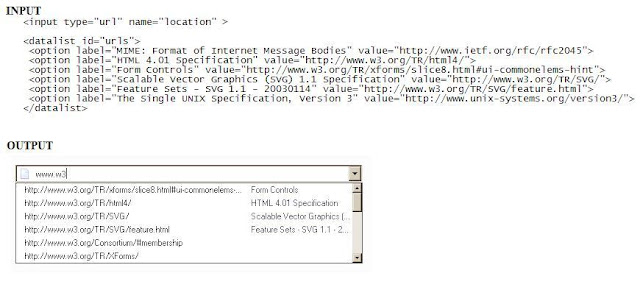

No comments:
Post a Comment