Question:* How do you edit a clip from the Viewer to the Timeline?
Answer: • All of these
Question:* How many windows or pallets do you have open while editing?
Answer: • 4
Question:* What does the first button next to the Log Bin button do?
Answer: • Designates the directory above the current Logging Bin as new
Question:* What is the name of the window in which you view playback of your project during the editing process?
Answer: • Canvas
Question:* How do you change the Timeline timecode start number?
Answer: • In the Timeline Options of Sequence Settings
Question:* Your sequence has 8 audio tracks, all tracks unlocked. You press Shift F5, then F5, followed by 1, 3, 5 & 7. Which tracks are unlocked?
Answer: • 1, 3, 5, 7
Question:* Which field do you enter the name of VCR tape into?
Answer: • reel
Question:* What does PAL stand for?
Answer: • Phase Alternate Line
Question:* Where do you set scratch disk preferences?
Answer: • Edit>Preference
Question:* How do you make a freeze frame?
Answer: • Use Modify menu>Make Freeze Frame
Question:* Which is the optimal codec for editing in FCP?
Answer: • ProRes
Question:* What is the keyboard command for Capture Now?
Answer: • Shift + C
Question:* How do you lock a video or audio track on the timeline?
Answer: • Click the small lock icon to the left of the audio or video track
Question:* What are the key commands for marking in and out points?
Answer: • I and O
Question:* Final Cut Pro is what type of editing?
Answer: • non linear
Question:* What do the red dots in the audio track signify?
Answer: • sound has peaked out
Question:* What's the maximum increase of audio level in the Viewer with the level slider?
Answer: • 12dB
Question:* What does DVMC stand for ?
Answer: • digital video media converter
Question:* What does the pen tool do?
Answer: • adds a keyframe
Question:* What type of distortions does the cylinder distort create?
Answer: • appears as if wrapped around a cylinder
Question:* What kind of footage is Gang Sync most useful for?
Answer: • Scenes in which you cut back and forth between multiple angles.
Question:* What are the two formats for exporting straight from FCP?
Answer: • Quicktime Movie and Quicktime conversion
Question:* What type of distrortion does a fisheye distortion create?
Answer: • bulging outward
Question:* What is an Echo?
Answer: • a series of repeats to a particular audio
Question:* What does the arrow tool do?
Answer: • selects individual items
Question:* How do you export only a section of a sequence?
Answer: • Mark In and Out points in the sequence
Question:* What tool do you use to manually fade and edit music track?
Answer: • Pen tool
Question:* What does a green line in the playhead represent?
Answer: • render
Question:* How do you log and capture footage?
Answer: • Make sure your camera is connected to your computer, in FCP click File > Log and Capture
Question:* Where can you scale, rotate, crop or distort footage or images?
Answer: • In the Viewer window under the Motion tab
Question:* What is the fps rate for PAL in Europe?
Answer: • 25
Question:* What is the fps rate for NTSC drop frames?
Answer: • 29.97
Question:* What is the keyboard shortcut to import a file?
Answer: • Cmd + I
Question:* When in the process of rendering, what happens if you press the caps lock key?
Answer: • rendering will temporarily be disabled
Question:* What is the keyboard shortcut for paste?
Answer: • Cmd +V
Question:* What is the Keyboard command for the crop tool?
Answer: • C
Question:* If your media is offline when you launch the application, what happens?
Answer: • You get the opportunity to use the Reconnect Media dialog box
Question:* What indicates an offline clip that is stored in the Browser?
Answer: • a red slash
Question:* Where are the render files stored?
Answer: • "Render Files" Folder
Question:* How does turning on snapping affect your editing?
Answer: • The clips snap to one another with no dropped frames in between when placed in the timeline
Question:* One of the most important things to do before starting a new project is...
Answer: • to set a scratch disk location
Question:* How many channels of audio are represented in Mono Mix?
Answer: • one
Question:* What is an Lcut?
Answer: • transition where audio and video are not cut together
Question:* How do you open the Log and Capture window?
Answer: • File>Log and Capture
Question:* What is the keyboard shortcut for a new sequence?
Answer: • Cmd + N
Question:* After adding a transition to your project the screen turns blue when you try to playback the transition. What do you need to do?
Answer: • Render the video so that you can view the transition
Question:* What is luminance?
Answer: • the part of analog television signal that encodes brightness info
Question:* What is the fps rate for NTSC non-drop frames?
Answer: • 30
Question:* Which of the following is a a modifier key?
Answer: • all of these
Question:* What does DNLE stand for?
Answer: • digital non linear editing
Question:* What is a favorite?
Answer: • an effect used frequently
Question:* What is a scratch disk?
Answer: • target destination for all captured media files
Question:* The timecode is measured in which of the following?
Answer: • all of these
Question:* What is Hertz ( Hz) ?
Answer: • unit to measure a sound's frequency
Question:* What does the slip tool do?
Answer: • slips a clip's in or out point
Question:* Which format can be ingested using log and transfer?
Answer: • All of these
Question:* What is the key command used to play video footage in your sequence or viewer?
Answer: • Spacebar
Question:* What is a sequence?
Answer: • A workspace where all of your clips, effects, titles and music come together to create a video
Question:* Can you have multiple sequences open at once?
Answer: • Yes
Question:* What is the standard for video formats in the United States?
Answer: • NTSC
Question:* What are the three modes you can use to capture footage?
Answer: • all of these
Question:* What does the razor blade tool do?
Answer: • Cuts a single clip into two sections
Question:* What is a decibel?
Answer: • a measure of the amplitude of sound
Question:* Which of the following graphic files can be imported into FCP?
Answer: • all of these
Question:* What is the standard rate for audio?
Answer: • 48.0 khz
Question:* How do you animate a graphic?
Answer: • You can not animate graphics in Final Cut Pro
Question:* What are the four main windows in Final Cut Pro?
Answer: • canvas, viewer, timeline, browser
Question:* When you choose a capture preset, what settings do you want it to match?
Answer: • source footage settings
Question:* What is the key command used to render audio and video simultaneously?
Answer: • Command + R
Question:* What is a Log Bin?
Answer: • place logged clips from the Log and Capture window are saved.
Question:* To make a freeze frame:
Answer: • Click Modify > Make Freeze Frame
Question:* What does MIDI stand for?
Answer: • Musical Instrument Digital Interface
Question:* Which of the following is quick definition of cache?
Answer: • short term storage
Question:* How do you remove an audio keyframe in the Timeline?
Answer: • All of these
Question:* How do you change the Browser view to Large Icons?
Answer: • All of these
Question:* What is the key command to turn your pointer in the Razor Blade?
Answer: • B
Question:* How many sequences may a project consist of?
Answer: • there is no limit
Question:* What is an omnidirectional microphone?
Answer: • a microphone that picks up sound equally from all directions
Question:* What kind of markers are there?
Answer: • all of these
Question:* What does FPS stand for ?
Answer: • Frame per second
Question:* Which of the following defines a jump cut?
Answer: • visual jarring edit that disrupts continuously
Question:* You drag a clip into the Timeline and the pointer changes into a right -pointed arrow. What does this indicate?
Answer: • You are going to perform an Insert edit
Question:* How do you format your sequence to match your footage?
Answer: • Final Cut Pro > Easy Setup
Question:* How do you load a clip into the Viewer from the Browser?
Answer: • Double-click the icon OR drag the clip into the viewer
Question:* How can you play through a red section of effects without rendering?
Answer: • All of these
Question:* What menu command do you choose to ingest from nontape sources?
Answer: • Choose File>Log and Transfer
Question:* How do you copy all media and render files used in a sequence to another drive location?
Answer: • Use Media Manager.
Question:* What is the maximum number of audio tracks that can export from a sequence?
Answer: • 24
Question:* What tab(s) are open in the Browser window?
Answer: • Bin & Effects
Question:* What RT setting should you choose when you want to preview as many effects in your sequence as possible?
Answer: • Unlimited RT and Dynamic Video and Dynamic Frame Rate.
Question:* In the Preferences tab, adjusting the levels of undo slider will allow you to do which of the following?
Answer: • specify the number of actions that can be undone
Question:* You are drag and dropping a clip directly into the timeline. The mouse cursor has an arrow pointing to the right with a perpendicular line at the tip. What kind of edit are you making?
Answer: • Insert
Question:* What is the maximum number of audio tracks a video clip can have?
Answer: • 24
Question:* How do you zoom in and out of the timeline?
Answer: • Scroll the small toggle button at the bottom left corner of the timeline window
Question:* What does the Clip Enable function do?
Answer: • Turns a clip's visibility on/off in the timeline
Question:* Which is generally done first: Ripple or Roll?
Answer: • Ripple
Question:* What is the maximum zoom size of the Viewer?
Answer: • 800%
Question:* You are rotating a still image in the Canvas using the mouse. What modifier key can you press to lock the rotation at 45 degree increments?
Answer: • Shift
Question:* What is a log note?
Answer: • A note to oneself
Question:* What will appear next to the Log Bin once it is set up?
Answer: • Logging Bin name
Question:* What does render in "high precision YUV" refer to?
Answer: • Renders a clip in 32 bit floating point in 4:4:4 Y'CbCr space.
Question:* What type of edit is an Extend edit?
Answer: • A roll edit
Question:* What is the keyboard shortcut for close window?
Answer: • Cmd + W
Question:* What does Option-dragging a clip do?
Answer: • Creates a copy of the clip
Question:* What is the keyboard shortcut for copy?
Answer: • Cmd + C
Question:* What does the range selection tool do?
Answer: • selects a range across multiple contiguous items
Question:* What happens when you uncheck "make movie self-contained" when exporting a QuickTime Movie?
Answer: • Depending on whether the sequence is rendered, it will create pointer links to the render files to reduce exported file size.
Question:* When exporting a QuickTime Movie from a fully rendered sequence, what does checking the "current settings" checkbox do?
Answer: • Copy rendered frames into exported QuickTime Movie.
Question:* What does the RGB Parade display?
Answer: • Video levels of red, green, and blue.
Question:* When you're making an insert edit, what type of arrow does your pointer change into?
Answer: • Right Arrow
Question:* How do you open the Trim Edit Window?
Answer: • Double click edit points between the clips
Question:* What keyboard shortcut do you use to activate Digital Cinema Desktop?
Answer: • Command+F12
Question:* What does the create multiclip sequence command do?
Answer: • Creates multiclips by overlapping timecodes and strings the multiclips on a sequence by timecode
Question:* What other settings window contains the scratch disk information like that on the Capture Settings tab?
Answer: • system settings
Question:* You hit play on the timeline and press Control+V to the beat of the music. What does this do?
Answer: • Makes markers at the points that you press the shortcut & adds edit points to the clips when playback is stopped.
Question:* What is the default audio level for the built-in NTSC Bars and Tone in FCP?
Answer: • -12dB
Question:* What is the keyboard shortcut to toggle audio scrubbing on and off?
Answer: • Shift s
Question:* What is the keyboard command for Make still frame?
Answer: • Shift + N
Question:* Which key is used to find a match frame in a clip in a sequence?
Answer: • F Key
Question:* How do you change the speed of a clip in the Timeline?
Answer: • Command-J
Question:* What's the keyboard shortcut to evoke the log and capture window?
Answer: • Command-8
Question:* What is the shortcut to make the current frame under the playhead a Still Frame?
Answer: • Shift + N
Question:* How do you apply the default transition to an edit point?
Answer: • Control-click on the edit point and select Add Transition
Question:* Prores HQ is a 10 bit format. Prores is an 8 bit format.
Answer: • False.
Question:* How do you play the Timelines slowly?
Answer: • Press the K and L keys
Question:* How do you change the poster frame for a clip?
Answer: • All of these
Question:* What does the timecode display in the upper left of the Viewer show?
Answer: • The duration of the clip
Question:* You have marked in and out in the timeline on some clips. The timeline also has some markers on it. What does the shortcut Option+A do?
Answer: • Selects clips from in to out
Question:* Which of the following defines nesting?
Answer: • placing one clip inside another
Question:* What is the keyboard shortcut for making an Overwrite Edit?
Answer: • F10
Question:* What is the keyboard shortcut to save all?
Answer: • Option + Cmd + S
Question:* Where do imported media files go in FCP?
Answer: • Where you left them
Question:* How do you change the media file name to match the name of the clip in the Browser?
Answer: • Control-click the clip. On the Rename menu, click File to Match Clip
Question:* How do you reset the windows to their default layout?
Answer: • CTRL+U
Question:* What is the default video format in Final Cut Pro?
Answer: • DV NTSC
Question:* What is the maximum number of clips you can show in the recent clips menu?
Answer: • 20
Question:* What is the maximum number of clips that can be held in the recent clips popup?
Answer: • 20
Question:* When using the displace distortion how does the distortion happen?
Answer: • by offsetting pixels using the green and red channels
Question:* What is the keyboard shortcut to "Render All" in a sequence?
Answer: • Option + R
Question:* What is the keyboard shortcut to toggle the Video Scopes window?
Answer: • Option+9
Question:* What is the maximum multiframe trim duration?
Answer: • 99 frames
Question:* What is the keyboard command for Next keyframe?
Answer: • Shift + K
Question:* Where is the Distort tool?
Answer: • Under the Crop tool in the Toolbar.
Question:* You are doing a 4 point edit. The duration between the in and out points of your source and canvas are different. What keyboard shortcut do you press to Fit To Fill the Source clip to the Canvas duration?
Answer: • Shift+F11
Question:* How do you clear the In and Out points marked in in Viewer?
Answer: • Press Option+X
Question:* What is the shortcut for paste attributes?
Answer: • Opt V
Question:* Which is not the way to create a multiclip?
Answer: • By setting a marker on clips
Question:* When using iChat Theatre, do both computers need to have Final Cut Pro installed?
Answer: • Only the sending machine needs Final Cut Pro
Question:* What is the keyboard shortcut to switch audio scrub on and off?
Answer: • Shift +S
Question:* How do you add a marker to mark a spot on your project?
Answer: • Mark > Markers > Add
Question:* What is the keyboard shortcut to Enable Audio Keyframe Recording on the Audio Mixer tool?
Answer: • Command+Shift+K
Question:* You have linked video and audio in the Timeline, but clicking the video selects only the video and not the audio. How do you correct this?
Answer: • Press Shift+L for linked selection
Question:* At what speed should CD be burned?
Answer: • 4x
Question:* What is the difference between the mute button and the audible button?
Answer: • Audible button switches off the track for output
Question:* What other settings window contains the device-control information like that on the Capture Settings tab?
Answer: • Audio Video Setting
Question:* What does a basic border do to the clip?
Answer: • Draws an adjustable border around the clip
Question:* What information does the waveform monitor detect?
Answer: • Incoming video signal
Question:* How do you burn in timecode for a sequence starting at zero?
Answer: • Nest the sequence and apply the Timecode Generator filter to the nest.
Question:* What is the default multiframe trim duration in FCP?
Answer: • Five frames
Question:* Your current audio clip is set at -20 dB. You want it at -10 dB. If you use the Gain Adjust dialog (Command Option L) and set the gain to -10, what must the "Make Changes" setting be?
Answer: • Absolute
Question:* Where can you do a slip edit?
Answer: • In the Timeline, Viewer, or Trim Edit Window
Question:* What is the maximum level of normalization gain?
Answer: • 96dB
Question:* Why are some effects on the menu in bold?
Answer: • Effects in bold play back in realtime
Question:* What must you do first to be able to scale a clip in the Canvas?
Answer: • Change the View popup to Image+Wireframe
Question:* How can you tell if a video clip has audio?
Answer: • In icon view, the clip has a speaker icon attached to it
Question:* You need to add extra media to a subclip that was cut too tightly. How do you do that?
Answer: • On the Modify menu, click Remove Subclip Limits
Question:* What is the largest value a clip can be scaled to in the Viewer?
Answer: • 1000%
Question:* What is the keyboard shortcut to "Make Favorite Motion"?
Answer: • Control+F
Question:* How do you configure and set general preferences?
Answer: • Edit>Preferences>General Tab
Question:* What's the highest level the waveform monitor will display?
Answer: • 110 units.
Question:* How do you change a dual mono track to a Stereo Pair?
Answer: • Option+L
Question:* What is the maximum number of angles that can be included in a multicam?
Answer: • 128
Question:* What is the maximum numbers of undos in Final Cut Pro?
Answer: • 99
Question:* How do you launch the application with the Canvas and Timeline closed?
Answer: • Hold the Option key during startup
Question:* Where is footage stored while editing?
Answer: • bins
Question:* What is the keyboard command for the Razor Blade All tool?
Answer: • BB
Question:* You have selected a group of contiguous clips in the timeline. What is the keyboard shortcut to make the selected clips a nested sequence?
Answer: • Option+C
Question:* How do you slow down a clip at the end of the sequence?
Answer: • Drag the end of the clip with the speed tool.
Question:* How do you make the basic text tool word wrap at the edge of the title safe area?
Answer: • You can't. You have to enter returns manually
Question:* What is the keyboard shortcut for creating a text super?
Answer: • Control+X
Question:* To place video inside text: a) which layer is on top, and b) what composite mode is applied to it?
Answer: • a) Video is on top, b) Travel matte alpha.
Question:* How do you reveal a clip in the Browser?
Answer: • Shift+F
Question:* You have a sequence loaded in your source monitor. What keyboard shortcut do you press to Insert Sequence Content to the timeline?
Answer: • Command+F9
Question:* In the Trim Edit Window a green bar appears only above on the left side window. What kind of edit will be performed?
Answer: • Ripple the outgoing edit
Question:* What key combination do you press to bring up the Broadcast Safe indicator?
Answer: • Control-Z
Question:* How do you edit only the video of a sync clip to the Timeline?
Answer: • Decouple the audio target tracks
Question:* CTRL+V is the keyboard shortcut for what function?
Answer: • Split Timeline clips at the playhead
Question:* Where can you do a slide edit?
Answer: • In the Timeline
Question:* How do you set the ingest codec in the log and transfer window?
Answer: • Choose it in the Action popup in the log and transfer window
Question:* How many drop shadows can be applied in the Title 3D controls?
Answer: • Five
Question:* How do you toggle snapping?
Answer: • Either press N or click the button in the upper right of the Timeline
Question:* How do you nest items that are in the Timeline?
Answer: • Use Option-C
Question:* If the current time in the Viewer is 2:10:26, and you type 500 and press Enter, what happens?
Answer: • The playhead moves to 02:05:00
Question:* How do you reset the parameters in the visual display of the Color Corrector 3-way filter?
Answer: • Shift-click one of the white reset buttons.
Question:* What does a blue outline indicate when you are looking at clips in the multiclip editor?
Answer: • Active video source
Question:* What Viewer or Canvas function needs to be set to allow multicam editing to work in the Timeline?
Answer: • Playhead sync needs to be set to Open
Question:* What is the keyboard command to toggle the range check overlays to monitor your luminance and saturations levels?
Answer: • Control+Z
Question:* In and Out points are marked in the Timeline and the clip in the Viewer. In a replace edit, what controls the edit?
Answer: • The playhead positions and the Timeline edit points
Question:* How do you mark In and Out points that correspond to markers on a clip?
Answer: • Use CTRL+A
Question:* How do you distort the aspect ratio of a clip in the Canvas?
Answer: • Hold the Shift key while dragging a corner of the image.
Question:* What is the first step in changing the clip's timecode?
Answer: • double click a clip in the browser so it opens in the viewer panel
Question:* How many locations in the FCP interface can you find the Motion templates?
Answer: • Four
Question:* What is the keyboard shortcut to delete all markers?
Answer: • Control + `
Question:* What does the mauve band on the right edge of the video in the Canvas indicate?
Answer: • You are on the last frame in the sequence
Question:* What does AIFF stand for?
Answer: • Audio Interchange Filter Format
Question:* What is a gap?
Answer: • a place in the sequence where no media is on any track
Question:* If the pan setting in the stereo tab of the Viewer is set to zero, where will the audio come from?
Answer: • Halfway between center and the speakers
Question:* What do you have to activate to see the speed indicators in the Timeline?
Answer: • The Clip Keyframe button.
Question:* Checking the Automatic Save Every in the Preferences tab will allow you to do which of the following?
Answer: • set the number of recently accessed clips available
Question:* How do you evoke the audio mixer?
Answer: • Option-6
Question:* How do you change the duration of the default transition?
Answer: • Make a favorite transition the default and set its length
Question:* What is the keyboard shortcut for creating a freeze-frame?
Answer: • Shift-N
Question:* What controls which tracks Timeline items are copied from and pasted to?
Answer: • The autoselect buttons
Question:* What happens to the audio level line in the Timeline when normalization is applied to a clip?
Answer: • Nothing
Question:* How do you access Motion templates in Final Cut Pro?
Answer: • All of these
Question:* What is the keyboard shortcut for a new project?
Answer: • Cmd +E
Question:* Which ProRes codec supports RGB pixel information?
Answer: • ProRes 4444
Question:* How do you move filter sliders in one increment values?
Answer: • Click the triangle button at either end of the slider.
Question:* If you speed up a clip in the Timeline and uncheck ripple sequence what happens?
Answer: • More of the clip is used to fill the Timeline.
Question:* If your Timeline icons say media offline, but you still see the media in the Viewer and Canvas, what can you do?
Answer: • Trash your thumbnail cache files
Question:* What does the shortcut option-shift-2 do?
Answer: • Adds an orange marker and brings up the edit marker dialog box
Question:* How do you remove a clip from a multiclip?
Answer: • Make sure the clip to be removed not the active angle and Command drag it out of the Viewer
Question:* How can you tell how many clips are in a bin?
Answer: • Open the bin in icon view
Question:* What is the keyboard shortcut for Edit render quality?
Answer: • Shift + Y
Question:* How do you create a new logging bin in the Browser?
Answer: • Click the Set Logging Bin button in the Capture window
Question:* If you have a Timeline clip loaded in the Viewer and you switch the clip in the Timeline from mono to stereo, what happens to the clip in the Viewer?
Answer: • The clip disappears from the Viewer
Question:* What's the difference between the two Gaussian Blur filters?
Answer: • One blurs channels, the other blurs vertical and horizontal independently.
Question:* What does a yellow render line in the Timeline indicate?
Answer: • The effect will play back at the default values
Question:* If you have 12 audio output channels, three set to stereo and three to dual mono, how many files will be exported using the Audio to AIFF function?
Answer: • 9
Question:* When importing a batch list, which of the following is NOT a necessary batch heading?
Answer: • timecode
Question:* What is the minimum aspect allowed in the Text tool?
Answer: • 0.1
Question:* There are stereo audio clips on A1/A2. A1 is set as the target track. In Which track would a voice over recording go?
Answer: • A new track A2 between the current tracks
Question:* What does the autoselect button do?
Answer: • Disables the add edit function on that track
Question:* Can you import Final Cut Express files into Final Cut Pro?
Answer: • No
Question:* How do you set Mark>Audio Peaks to show peaks above -6dB?
Answer: • You can't.
Question:* How do you play from the marked In to the marked Out in the Viewer?
Answer: • Click the button to the left of the play button
Question:* What is the max number of angles that a multi clip can have?
Answer: • 128
Question:* What does a blue stripe going down the right-hand side of the Canvas indicate?
Answer: • This is the end of the sequence
Question:* What is a three-point edit?
Answer: • Location, Duration, and Content.
Question:* What is the keyboard command for the ripple tool?
Answer: • RR
Question:* What is the maximum number of realtime audio tracks?
Answer: • 99
Question:* What do you have to do to rotate an image while you scale it in the Canvas?
Answer: • Hold the Command key while you scale the image.
Question:* How do you turn on looped playback in the Timeline?
Answer: • Use View menu>Loop Playback
Question:* What is the keyboard shortcut to scroll horizontally to the left?
Answer: • Shift + page up
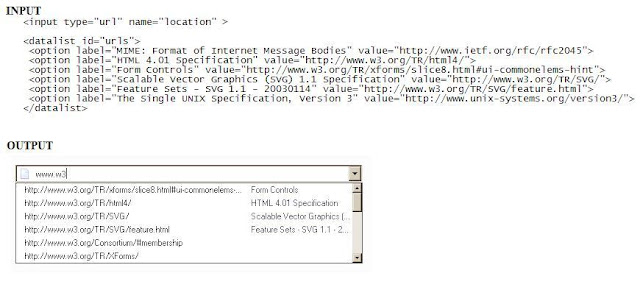

No comments:
Post a Comment