Question:* Which of the following can be the state of a Flash button?
Answer: • All of these
Question:* A Flash movie is organized in a timeline using:
Answer: • Layers and frames
Question:* How do you save a PNG directly from flash?
Answer: • Click on file-export-image
Question:* What is the definition of an onion skin?
Answer: • a feature that enables you to view the contents of multiple frames onscreen at the same time.
Question:* What is the shortcut to view the actions panel?
Answer: • F9
Question:* Flash exports vector...
Answer: • .swf files
Question:* What is the shortcut to Paste in Place?
Answer: • Ctrl (Cmd) + Shift + V
Question:* Where can the oval primitive tool be found?
Answer: • Within the rectangle tool
Question:* When using the paint bucket, what does the gap size button allow you to do?
Answer: • Closes gaps around the area you want to fill
Question:* How do you delete a frame?
Answer: • Right click and select remove frame
Question:* What are the frames called that anchor a motion tween?
Answer: • Key frames
Question:* True or False: Flash can segment or cut illustrations easily.
Answer: • True
Question:* What is a bitmap fill?
Answer: • A fill that uses an image file
Question:* What is the shortcut key to adding a frame to the timeline?
Answer: • F5
Question:* Under what menu can you find the grid options?
Answer: • View
Question:* Which is NOT a type of symbol?
Answer: • Image
Question:* How do you create a symbol?
Answer: • Right click and select convert to symbol
Question:* What does the shortcut Ctrl(Cmd)+Shift+V do?
Answer: • Paste in place
Question:* What is the first step to bringing a sound into your Flash file?
Answer: • Import>Import to Library
Question:* What is the Action Script code to stop looping?
Answer: • stop()
Question:* What does the lasso tool do?
Answer: • It's used for selecting
Question:* What does reducing the alpha of a color do?
Answer: • Makes the color more transparent
Question:* What is the keystroke shortcut to access Flash help?
Answer: • F1
Question:* What is the area that you create your work on called?
Answer: • The stage
Question:* How do you enable the movie to playback continuously?
Answer: • Control>Loop Playback
Question:* What is the file extension for a compiled, exported file?
Answer: • .swf
Question:* Where are symbols stored?
Answer: • In the library
Question:* Changing which of the following can make animations look smoother?
Answer: • frame rate
Question:* Which three formats of image can you export?
Answer: • PNG Jpeg GIF
Question:* What is a .swf file?
Answer: • finished flash file
Question:* Which of the following shows the frames in a movie?
Answer: • timeline
Question:* Tweening is derived from the term:
Answer: • In Between
Question:* What is the correct tween to animate an object from one position to another?
Answer: • Motion tween
Question:* How do you import sounds?
Answer: • File > Import > Import To Library
Question:* The process of making two or more objects become one is:
Answer: • Grouping
Question:* True or False: Flash is a vector based animation tool.
Answer: • True
Question:* When using the pencil tool, what does stroke mean?
Answer: • The thickness of the pencil line
Question:* What ways can animation be done in Flash?
Answer: • all of these
Question:* What is onion skinning?
Answer: • It allows you to see the frames before and after the layer you're on
Question:* When you break apart a symbol, what happens?
Answer: • The original elements of that symbol are separated
Question:* What are the three different types of symbols?
Answer: • Movie clip, Button, Graphic
Question:* Flash is a tool for creating:
Answer: • Interactive and animated Web sites
Question:* What color mode does Flash support?
Answer: • RGB
Question:* If you want to morph a shape into a different one, what should you do?
Answer: • Usa a shape tween
Question:* What is frame by frame animation?
Answer: • animation in which objects change in each frame
Question:* Tweening allows you to go from one of these to another:
Answer: • Keyframe
Question:* True or False: You can apply code to buttons in Actionscript 2?
Answer: • True
Question:* When resizing an object, what do you hold down to maintain the objects aspect ratio?
Answer: • Shift
Question:* A layer in a Flash movie is divided into:
Answer: • Frames
Question:* A user can self-create a motion preset and save it for use at another time.
Answer: • True
Question:* How do you get an image onto the stage?
Answer: • File, import to stage
Question:* How do you show guides on the stage?
Answer: • Right click and select show guides
Question:* What is the name of the tool used to resize an image on the stage?
Answer: • Free Transform Tool
Question:* Under which menu would you find guides?
Answer: • View
Question:* Flash handles these types of objects:
Answer: • All of these
Question:* The Flash environment involves the use of a:
Answer: • Timeline
Question:* Keyframes are used to:
Answer: • Define changes in animation
Question:* What kind of coding does Flash use?
Answer: • Actionscript
Question:* What express key do you press to play your timeline?
Answer: • Enter
Question:* You can change the shape of an object using:
Answer: • Shape tweening
Question:* What does the eyedropper tool do?
Answer: • Allows you to pick a color
Question:* Which properties are set when creating your movie?
Answer: • All of these
Question:* True or False: Flash can create animations.
Answer: • True
Question:* What are swatches?
Answer: • Different options of colors
Question:* Action in a movie is generally controlled using this:
Answer: • ActionScript
Question:* The area that displays the movie you are working on is the:
Answer: • Stage
Question:* What is Flash primarily used for?
Answer: • Creating animations or interactive media
Question:* What is the format of a Flash file before publishing?
Answer: • .fla
Question:* What is FPS?
Answer: • frames per second
Question:* What is a vector?
Answer: • High-quality graphic that can be scaled to any size without losing quality or clarity
Question:* How do you create straight lines when using the pencil tool?
Answer: • By holding down shift
Question:* What is the keystroke command to save the file?
Answer: • Cmd S
Question:* What does FPS stand for?
Answer: • Frames per second
Question:* Which three formats can Flash export to?
Answer: • SWF movie, Quick time, PNG sequence
Question:* Which panel allows you to change the background color?
Answer: • document properties panel
Question:* How do you show the grid?
Answer: • Click view then grid and select show grid
Question:* What is the Adobe Media Encoder?
Answer: • A program for converting media into Flash appropriate formats.
Question:* Which of the following is true of Flash?
Answer: • All of these
Question:* Which item can be made in the Library?
Answer: • All of these
Question:* What two options can you change on the brush tool?
Answer: • Shape and Size
Question:* How do you import an image into the image library?
Answer: • File>Import>Import to Library
Question:* What is the definition of input the text field?
Answer: • text that allows user input
Question:* Flash can create the following in a small animated movie:
Answer: • All of these
Question:* Which of the following is an Eraser Mode?
Answer: • All of these
Question:* A movie with which fps setting will play back the fastest?
Answer: • 36fps
Question:* Which tool can you use pressure on?
Answer: • Brush
Question:* Which of the following is used to make a circle into a rectangle?
Answer: • shape tween
Question:* What types of video formats can Flash play?
Answer: • all of these
Question:* What is the keystroke shortcut to show paste in place?
Answer: • Ctrl (Cmd) + Shift + V
Question:* What is the difference between a frame and a key frame?
Answer: • You can draw in a key frame
Question:* What is the definition of static text?
Answer: • text that does not change
Question:* What is the timeline?
Answer: • It's the place where you create change over time.
Question:* How do you change the opacity of a symbol?
Answer: • Properties-colour effect-style-reduce the alpha
Question:* Which is NOT a text type option?
Answer: • Marquee Text
Question:* What is the term used to allow for joint like animation?
Answer: • bones
Question:* How do you show the timeline?
Answer: • Click on window then timeline
Question:* How do you seperate the objects of a symbol you've created?
Answer: • Right click and select break apart
Question:* What is the command to preview an animation in swf format?
Answer: • Cmd (Ctrl) + Return (Enter)
Question:* Which of the following are acceptable formats in which to export a movie?
Answer: • all of these
Question:* What is the keystroke shortcut to delete a frame?
Answer: • shift + F5
Question:* Pen, Line, Arrow and Eyedropper are all tools found in:
Answer: • The Tools bar
Question:* What is the definition of syntax?
Answer: • rules of a language
Question:* A group of symbols used in a movie are stored in the:
Answer: • Symbol library
Question:* What is the keystroke shortcut to break a symbol apart?
Answer: • Cmd + B
Question:* Tint tweening allows you to:
Answer: • Change the color of an object
Question:* What are the three modes that you can you use on the pencil tool?
Answer: • Straighten, Smooth, ink
Question:* How do you create a mask layer?
Answer: • Right click on the layer and select mask
Question:* How do you lock guides?
Answer: • Click on 'View' and 'Guides' and 'Lock Guides'
Question:* Where is the onion skin outlines button located?
Answer: • In the timeline window
Question:* Which of the following is not a type of symbol?
Answer: • Shape
Question:* What type of symbol would you use for a collection of static objects?
Answer: • Graphic
Question:* If you draw a circle in Flash, you create:
Answer: • Two objects: outline and fill
Question:* How do you get each element of a symbol onto a separate layer?
Answer: • Right click and select distribute to layers
Question:* The bandwidth profiler displays all of the following EXCEPT:
Answer: • browser
Question:* The lasso tool is not able to select just a portion of what?
Answer: • Text
Question:* When using the line tool, how do you create lines at 45 degree angles?
Answer: • By holding down shift
Question:* What is the keystroke shortcut to bring a shape forward?
Answer: • Cmd + up arrow
Question:* Where do you go to change the background color?
Answer: • Document properties window
Question:* What is the keyboard shortcut to step forward one frame?
Answer: • comma (,)
Question:* Layers in a Flash movie can be:
Answer: • All of these
Question:* What happens when you put one shape on top of another?
Answer: • The top shape cuts off the overlapped area from the bottom shape
Question:* Where are the light gray frames located on the timeline?
Answer: • Every 5 frames
Question:* What is the easy keystroke shortcut to ungroup a set of symbols?
Answer: • Ctrl (Cmd) + Shift + G
Question:* What is the pen tool used for?
Answer: • To draw precise paths
Question:* Where can you find the convert anchor point tool?
Answer: • Within the pen tool
Question:* What four 'frames' are given to each button?
Answer: • Up, Over, Down, and Hit
Question:* Where can you change the frame rate?
Answer: • In the Property Inspector
Question:* How do you change the aspect ratio of the stage?
Answer: • Click on modify-document
Question:* What is the keystroke shortcut to show library panel?
Answer: • Ctrl (Cmd) + L
Question:* Double clicking on a shape will do what?
Answer: • Select the shape and its outline
Question:* Which of the following is not a way to test the success of a shape tween?
Answer: • Ctrl+ T
Question:* What is the keystroke shortcut to show transform panel?
Answer: • Cmd/Ctrl + T
Question:* What is the hotkey for Inserting a keyframe?
Answer: • F6
Question:* Which is NOT an available color type?
Answer: • Vector
Question:* What is ease in?
Answer: • When a tweened object moves slower at the start of a tween
Question:* Which of the following sound formats are supported by Flash in both Windows and MAC?
Answer: • all of these
Question:* A new Timer object will begin counting when...
Answer: • you call it's start() method
Question:* What is the shortcut key for converting an object to a symbol?
Answer: • F8
Question:* When creating a flash file for mobile units, what player version is used?
Answer: • Adobe AIR
Question:* What is the keystroke shortcut to magnify 100%?
Answer: • Cmd + 1
Question:* How do you select certain points on a line you have drawn?
Answer: • By using the subselection tool
Question:* What cannot go in a library folder?
Answer: • Layers
Question:* Where do you find the gradient color option?
Answer: • In the swatches bar
Question:* What is the keystroke shortcut to debug movie?
Answer: • Cmd/Ctrl + Shift + Enter
Question:* Which has never been a tween option throughout Flash history?
Answer: • Path
Question:* Where can you set the JPEG quality for the document?
Answer: • In the publish settings
Question:* What is the keystroke shortcut to step backward one frame?
Answer: • comma
Question:* Regardless of what you draw, what does the brush tool make?
Answer: • A shape
Question:* When saving as a sequence, what is the ratio of files to frames?
Answer: • 1 file per frame
Question:* Which piece of Actionscript 2.0 can be used for buttons?
Answer: • on(rollOver){
Question:* What does deploy flash mean?
Answer: • files needed for publishing are created
Question:* Which piece of Actionscript 3.0 coding is used for buttons?
Answer: • addEventListener(MouseEvent.
Question:* What is the shortcut to step backward 1 frame?
Answer: • ,
Question:* Double clicking on a shape's outline will do what?
Answer: • Select the entire outline
Question:* What is the keystroke shortcut to rewind?
Answer: • Shift + Comma
Question:* What is the keystroke shortcut to import to stage?
Answer: • Cmd + R
Question:* The shortcut for inserting a blank key frame on the timeline is...
Answer: • F7
Question:* What is the keyboard shortcut to add a blank key frame?
Answer: • F7
Question:* What is the keystroke shortcut to snap to grid?
Answer: • Cmd + Shift + '
Question:* What is the default value of the quality of an image exported to JPEG?
Answer: • 80
Question:* In what window is the add motion guide button located?
Answer: • Timeline
Question:* From which panel do you add flash.text?
Answer: • Actions-Frame
Question:* What is the keystroke shortcut to hide all panels?
Answer: • F4
Question:* What is the ink bottle tool used for?
Answer: • It creates an outline on a shape
Question:* What is the shortcut to step forward 1 frame?
Answer: • .
Question:* What is the keystroke shortcut to clear keyframe?
Answer: • Shift + F6
Question:* Where do you need to embed fonts you plan on using?
Answer: • In at least one dynamic text field
Question:* Where are the subscript/superscript options located?
Answer: • In the Property Inspector
Question:* How do you import video?
Answer: • File> Import> Import Video and File> Import> Import to stage
Question:* What window would you use to change the document size?
Answer: • Property Inspector
Question:* Which shortcut lets you hide all of flash panels aka "expert view"
Answer: • F4
Question:* How do you preview your animation?
Answer: • File -> Publish Preview
Question:* In order to create a hollow text effect you must do which of the following?
Answer: • convert into movie clip symbol "mc"
Question:* To copy fill and stroke attributes from objects, use the:
Answer: • Eyedropper tool
Question:* True or False: You can apply code to buttons in Actionscript 3.
Answer: • False
Question:* What is the keystroke shortcut to create bold text?
Answer: • Cmd + Shift + B
Question:* How do you write a note in the timeline?
Answer: • Properties, label, name and write // then our note
Question:* What does Ctrl+Shift+D do to selected objects in the stage?
Answer: • Distributes objects to layers
Question:* What does double clicking the zoom tool do?
Answer: • It zooms the document to 100%
Question:* Filters are NOT applicable to which?
Answer: • Shapes
Question:* How do you show rulers?
Answer: • Click on 'View' and 'Rulers'
Question:* Which one of the 3 symbols types can not be accessed through action script ?
Answer: • graphics
Question:* Where can you find the Scenes panel?
Answer: • Window>Other Panels
Question:* If you have multiple objects on the canvas and you want to create a new layer for every object, whats the easiest way to do it ?
Answer: • Modify > Timeline > Distribute to Layers
Question:* Which is NOT a sound file format supported by Flash?
Answer: • MIDI
Question:* What is the keystroke shortcut to lock guides?
Answer: • Cmd+Option + ;
Question:* When using ease on a tween, what is the correct number you'd use for ease out?
Answer: • plus 100
Question:* The shortcut for rulers to appear on the stage is
Answer: • Ctrl+Alt+Shift+R
Question:* What is the Shortcut to export the current Movieclip?
Answer: • Ctrl (Cmd) + Alt (option) + Enter
Question:* What is the keystroke shortcut to magnify 800%
Answer: • Cmd +8
Question:* What is the keystroke shortcut to show behaviors panel?
Answer: • Shift + F3
Question:* What can the Bone tool be used with?
Answer: • Symbols and Shapes
Question:* What is the easy keystroke shortcut to bring a shape backwards?
Answer: • Option + Shift + down arrow
Question:* Which is NOT a 'Save' or 'Export' format?
Answer: • MP3 Audio
Question:* Which is NOT a snapping option?
Answer: • Snap to Shape
Question:* What is the keystroke shortcut to optimize a shape?
Answer: • Cmd + Option + Shift + C
Question:* What is the keyboard shortcut to duplicate a shape?
Answer: • Cmd (Ctrl) + click & drag
Question:* Which library is used in Flash CS6 to export your scene and your library to HTML5?
Answer: • CreateJS
Question:* Which is NOT true about Actionscript 3.0?
Answer: • Actionscript 3.0 requires less strict coding than Actionscript 2.0
Question:* What is the keystroke shortcut to play in the timeline?
Answer: • enter
Question:* What is the keystroke shortcut to create a new symbol?
Answer: • F8
Question:* Motion tweens can be applied to which of the following?
Answer: • symbol instances & text fields
Question:* Where is the gradient transform tool located?
Answer: • Under the free transform tool
Question:* What is the keystroke shortcut to show align panel?
Answer: • Cmd + K
Question:* What type of line indicates a shape tween in the timeline?
Answer: • dashed line
Question:* What do XML namespaces do?
Answer: • They identify the data of an object
Question:* How do you turn on Outlines mode?
Answer: • Click on 'View' and 'Preview Mode' and 'Outlines'
Question:* Which is NOT a window mode option in the publish settings?
Answer: • Transparent Window
Question:* How do you show a single layer as an outline?
Answer: • Click on the colored box on the desired layer
Question:* What is the keystroke shortcut to end debug session?
Answer: • Option + F12
Question:* Tools for creating and editing images can be found in the:
Answer: • Tools palette
Question:* What does double clicking the hand tool do?
Answer: • It zooms the document to fit the work area
Question:* Which is not used for converting XML to strings or formatting objects?
Answer: • SetNamespace ()
Question:* What is the Bind Tool used with?
Answer: • Shapes
Question:* A slide screen is designed for which of the following?
Answer: • sequential presentation
Question:* Which workspace does not exist in Flash?
Answer: • Web
Question:* What color palettes are available in Flash?
Answer: • RGB & HSB
Question:* Where do you go to view only the current scene as a playable movie in a separate window?
Answer: • Click on 'Control' and 'Test Scene'
Question:* Where is the snap to objects button located?
Answer: • On the bottom of the toolbar
Question:* What is the easy keystroke shortcut publish a movie?
Answer: • Shift + F12
Question:* Where do you find the font mapping options?
Answer: • Within the 'Edit' menu
Question:* What is the keystroke shortcut to show the document settings box?
Answer: • Cmd / Ctrl + J
Question:* What is the shortcut to insert a new EMPTY FRAME in the timeline
Answer: • F5
Question:* What is the keystroke shortcut to show swatches panel?
Answer: • Cmd + F9
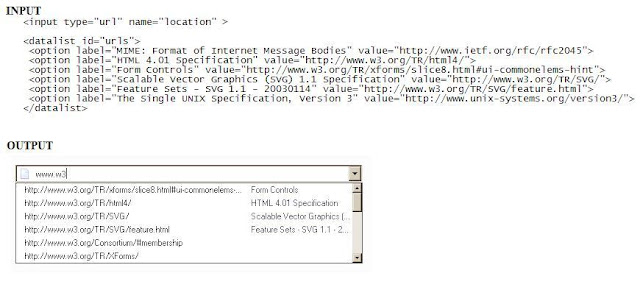

No comments:
Post a Comment