Question:* How do you start Outlook?
Answer: • Click Start, and then click Microsoft Office – Microsoft Outlook 2007 from All Programs in the Start menu
Question:* In the Tasks view, how do you access the Expand/Collapse Groups toggle option?
Answer: • Select View and then Expand/Collapse Groups
Question:* You want to create a task that repeats every third Monday of the month. What do you click on the Ribbon?
Answer: • Recurrence
Question:* Where do you go to add a contact to your address book in Microsoft Outlook 2010?
Answer: • Home Tab, Click Address Book
Question:* Which option provides you with the function of using it as a notepad to write down small pieces of information?
Answer: • Notes
Question:* True or False: Spell Check is an available feature in this program.
Answer: • True
Question:* You decide to save your Calendar as a Web Page. What format are Web Pages saved in?
Answer: • HTML
Question:* In a new message window, the Bcc stands for:
Answer: • Blind Carbon Copy
Question:* What does BCC Stand for?
Answer: • Blind Carbon Copy
Question:* What attribute(s) can you change on a Note?
Answer: • All of these
Question:* Could you directly make an appointment request through you calendar?
Answer: • Yes
Question:* Can you categorize items on your calendar?
Answer: • Yes
Question:* Can I request an email delivery notification?
Answer: • Yes
Question:* Can you manage someone else's calendar if given permission?
Answer: • Yes
Question:* Contacts contain contact information about?
Answer: • All of these
Question:* When sending e-mail, you click the _____ button ?
Answer: • Send
Question:* What can you import into Outlook 2010?
Answer: • All of these
Question:* What information can Outlook help you manage?
Answer: • All of these
Question:* Within Tasks view, you may choose to view only:
Answer: • All of these
Question:* Can you group emails by interets?
Answer: • Yes
Question:* Pick the TRUE statement in reference to changing a meeting time.
Answer: • Meeting times can be changed by clicking and dragging the meeting when viewing in the calendar
Question:* 1.In Outlook, there is a feature that lets you share your calendar with your family and co-workers ?
Answer: • Yes
Question:* Which of the following views does NOT have its own view bar?
Answer: • Journal
Question:* Is Outlook compatible with IMAP email servers?
Answer: • Yes.
Question:* Can you create "rules" to customize your email management?
Answer: • Yes
Question:* What would you do if you want to send a particular email to 25 persons at one go and you do not want anyone in those 25 recipients to know who else received the email?
Answer: • Address the email to yourself, and then use Bcc for the other 25 email addresses
Question:* Can you create archive folders?
Answer: • Yes
Question:* Can you customize the look of your outlook homepage?
Answer: • yes
Question:* Which e-mail server can be used with Outlook?
Answer: • All of these
Question:* Which type of e-mail server can be used with Outlook?
Answer: • All of these
Question:* Which of the following is a valid e-mail address?
Answer: • antoniol@orlando.com
Question:* How much mail can I delete?
Answer: • Unlimited
Question:* Does Outlook show the day an email was sent?
Answer: • Yes
Question:* Outlook allows you to CC someone in a message.
Answer: • True
Question:* True or False: If you see a paper clip icon in your received email, it means that the email contains attachments.
Answer: • True
Question:* Can you mark an email for follow up?
Answer: • Yes
Question:* True or False: The Quick Access Toolbar is customizable
Answer: • True
Question:* You accidentally delete an email from the inbox and need to restore it. What action do you take?
Answer: • Drag the message from the Deleted Items folder back to the Inbox
Question:* What is CTRL N when viewing the Inbox?
Answer: • creates a new message
Question:* True or False: Outlook allows you to create a contact based on another contact.
Answer: • True
Question:* Which feature helps you to display your name and other contact details automatically at the end of any message you send?
Answer: • Signatures
Question:* Can I set a rule for Office Outlook to automatically move any email from specified sender to a specific folder?
Answer: • Yes
Question:* True or False: You can specify the number of copies when printing an email on Outlook.
Answer: • True
Question:* True or False: The Global Address List is a list of all user names and global distribution lists in a particular organization that is created and maintained by the Microsoft Exchange Administrator.
Answer: • True
Question:* When you choose to encrypt an e-mail, the encryption is applied to:
Answer: • Both the message contents and attachments
Question:* True or False: You can set the Start time and the End time in Calendar.
Answer: • True
Question:* Can a contact be assigned to more then one distribution list?
Answer: • Yes
Question:* Can you add a signature to your emails?
Answer: • Yes
Question:* Important e-mail, your schedule for the day, and your list of things to do are displayed in the To-Do Bar ?
Answer: • Yes
Question:* You have opened a message and want to send a reply to the sender and everyone who has been carbon copied on the original message. What button do you select so that everyone receives the reply?
Answer: • Reply to All
Question:* Can you categorize emails?
Answer: • yes
Question:* The shortcut CTRL+R is used to __________ mail?
Answer: • Reply to
Question:* Can you set an alert for an appointment?
Answer: • Yes
Question:* Outlook allows you to flag a message to indicate that:
Answer: • The message needs follow up attention
Question:* How do you know an email was sent successfully?
Answer: • If you see an e-mail with the same subject in Sent Items, you were successful.
Question:* Which of the following is a sensitivity level to which an e-mail can be set?
Answer: • All of these
Question:* How does a new, unread message display in the Inbox?
Answer: • The header is bold
Question:* What is the difference between Reply and Reply to All?
Answer: • Reply only sends the reply to the sender and Reply to All sends the reply to all recipients of the e-mail
Question:* What toolbar do you use to set up a conference call?
Answer: • Meeting Request Tab
Question:* True or False: You can have multiple active items copied to the Office Clipboard at one time.
Answer: • True
Question:* True or False: You can now recall/replace an already-sent message from/to any recipient who uses Outlook.
Answer: • True
Question:* There is no way to save a contact using Outlook.
Answer: • False
Question:* True or False: You can save not only an e-mail address, but also information such as birthdays, job titles, and titles in Contacts.
Answer: • True
Question:* How do you set a scheduled team meeting for every Monday at 2:00?
Answer: • Recurring Reminders
Question:* True or False: You can display Print Preview even if the computer is not connected to a printer.
Answer: • True
Question:* You have just received 5 messages which are now in your inbox. Three of these messages have the High Importance message setting. What symbol is used to indicate a message has been set with High Importance?
Answer: • !
Question:* To move messages to a specific Folder in Outlook you would...
Answer: • Right Click the message, choose Move to Folder
Question:* When you mark a task as complete, what happens to it?
Answer: • It appears crossed off and sticks to the day on which you completed it
Question:* Which of these email accounts cannot be added to Outlook?
Answer: • None... All can be added
Question:* You have updated several contacts in your contacts folder but whenever you return to the contact, the changes are not there. What is the most likely cause of this situation?
Answer: • You did not save the changes when you exited the contact after editing
Question:* How do you know an email was sent successfully?
Answer: • If you see an e-mail with the same subject in Sent Items, you were successful.
Question:* To send a picture as an attachment to someone you would choose..
Answer: • Attach File
Question:* True or False: When printing your contacts, you can specify the number of columns appearing in a printout.
Answer: • True
Question:* True or False: You CANNOT customize the Ribbon.
Answer: • False
Question:* True or False: If an e-mail account has not been set up, you cannot send or receive e-mail.
Answer: • True
Question:* True or False: To switch to the calendar, you must quit and restart Outlook
Answer: • False
Question:* True or False You can set Shortcut Keys to match your color categories?
Answer: • True
Question:* True or False: You can create an appointment from a message.
Answer: • True
Question:* You need to organize your e-mails so that you can find them quickly. Choose the best way to do this.
Answer: • Create sub-folders in your Inbox and set up rules to place messages in those folders
Question:* What is the default flag colour which appears when you click on a flag icon in Outlook?
Answer: • Red
Question:* You need to send e-mails to the same group of people on a weekly basis. Choose the best and quickest way to do this each week?
Answer: • Create a Distribution Group in your Address Book and send the e-mail to the Group name
Question:* True or False: It is possible to view others' calendars, inboxes & contacts if they allow you to do so.
Answer: • True
Question:* Can you cancel an email after you send it?
Answer: • No, but you can recall it.
Question:* What does BCC Stand for
Answer: • Blind Carbon Copy
Question:* True or False: You can run macros in Outlook?
Answer: • True
Question:* How do I delete mail?
Answer: • both of these
Question:* True or False: Outlook has a function for automatically sorting your mail such as by allocating colors to mail.
Answer: • True
Question:* You have six new messages in your inbox. Two of the messages have attachments. How do you know this without opening the messages?
Answer: • Paper clip symbols appear next to the messages
Question:* True or False: You cannot display Print Preview unless the computer is connected to a printer.
Answer: • False
Question:* What view must you be in to schedule a meeting via Outlook?
Answer: • Calendar
Question:* The work week in the calendar is:
Answer: • Customizable to your work days
Question:* You want to create a task that repeats every third Monday of the month. What do you click on the Ribbon?
Answer: • Recurrence
Question:* How can Outlook help, if you wanted it to remind you of any particular task supposing on every Monday at 11:00 AM?
Answer: • Recurring Reminders
Question:* If I make changes to an appointment, do my colleagues receive these changes?
Answer: • Yes
Question:* What is the easiest way to send an email with full details of a contact in your contacts list to one of your colleagues through Outlook?
Answer: • Select the contact and forward it as an attachment via email.
Question:* The Rules Wizard includes templates for the most commonly used rules, these include...
Answer: • (all of these)
Question:* To design a Form...
Answer: • open Tools, choose Forms and choose Design a Form
Question:* Which of the following available views does NOT have its own view bar?
Answer: • Notes
Question:* With Outlook 2003, you are seeing all kinds of strange behavior running with Exchange 2010. What is the best solution?
Answer: • Upgrade to the latest version of Outlook
Question:* What does the reading pane display?
Answer: • The contents of the selected item
Question:* You are attempting to assign a category to 9 of your most important contacts. How can you select all 9 contacts and assign a Category to the clients in one operation?
Answer: • Hold down Ctrl while selecting each contact
Question:* How do I enable Automatic Spell Checking?
Answer: • Tools: > Options > Spelling Tab > check "Always check spelling before sending"
Question:* If you send an email and want to get it back because you forgot to put in important information, how do you get it back and send out the right email?
Answer: • Click on Actions: Recall and Replace
Question:* You are reading an e-mail without opening it. How are you able to do this?
Answer: • The message is selected and you are reading it in the preview pane.
Question:* Which of the following items can you perform through the "Quick Steps" section on the Tool bar?
Answer: • All of the answers listed
Question:* True or False: The Quick Access Toolbar cannot be moved.
Answer: • False
Question:* You share your calendar with your colleague. You do not want him to view your personal appointments. What do you do?
Answer: • Mark the appointment as Private
Question:* Where do you change or set automatic spell check actions?
Answer: • Under Options in the Tools menu
Question:* To change Macros in Microsoft Outlook
Answer: • Open Tools and Macros
Question:* The default settings for Outlook Today:
Answer: • Display a summary of your calendar, tasks, and messages
Question:* How can you get your calendar to look, if you want to note an activity which will go on all day and you also want to keep your hourly schedule open?
Answer: • Create a new all day event.
Question:* How do you view the body of an email in a separate window?
Answer: • Double click on the email in the "inbox" pane.
Question:* How do you change macro settings and security?
Answer: • In the menu bar, select Tools, then Macros
Question:* When setting up a password to protect your data file in Outlook, if there is no password set yet, in the old password field you should enter:
Answer: • Leave the field blank.
Question:* Which of the following option would you use to view only birthdays in the calendar?
Answer: • A filter
Question:* How do you impress people by sending them emails at 3 AM?
Answer: • Options, Delay Delivery, set at 3 AM
Question:* Which of the following options provides you with the functionality of a scratch pad in Outlook, to jot down small bits of information instantly?
Answer: • Notes
Question:* By default, Outlook files contacts in what order?
Answer: • Last name, First name
Question:* How do you delete just the attachment in an email, not the whole email, so it doesn't take up space in your account?
Answer: • Right-click the attachment and choose Remove Attachment
Question:* Which of the following features of Outlook helps in sorting the received email in to their respective folders automatically?
Answer: • Rules
Question:* When replying to a meeting request, you have all the below mentioned options, except..
Answer: • Maybe Later
Question:* To change the location of reading pane in Outlook 2010.
Answer: • Open View, choose Reading Pane and choose preferred option
Question:* What is an Office Outlook rule?
Answer: • An action you can set that will automatically affect certain emails.
Question:* To set mail security which section under Outlook Options do you select?
Answer: • Trust Center
Question:* In order to send the same email to a group of contacts, you can create a ______ to group them together.
Answer: • Distribution List
Question:* What happens to a category when it is applied to a conversation?
Answer: • It will be applied to all current and future items in the conversation
Question:* When a message produces two or more responses, the Conversation can split into multiple related but separate Conversations. How do you find the latest message from the split?
Answer: • Click on a Conversation to view the latest message
Question:* You would like to set up an automatic reply while you are out of the office on holiday. You find that this option is not available to you. Why?
Answer: • You are not connected to a Domain with MS Exchange Server
Question:* The GAL is maintained by your organization. what does GAL stand for?
Answer: • Global address list
Question:* What is the command line switch for Microsoft Office Outlook 2010 to start with reading pane turned Off?
Answer: • /nopreview
Question:* You have just written a very important email, and you want definite confirmation that the message was delivered and read. Which of the following can you do to make sure this happens?
Answer: • Set the importance level to High and request a delivery and read receipt
Question:* Can I import a POP Email account into Office Outlook?
Answer: • Yes
Question:* True or False: Outlook preserves changes to the default arrangement from session to session.
Answer: • True
Question:* What is most likely the reason why a hyperlink in an email signature does not appear as a hyperlink when replying to an email?
Answer: • You are replying in "plain text."
Question:* Can I use Office Outlook 2007 with Microsoft Windows Sharepoint Services?
Answer: • Yes
Question:* What is the benefit of the Mini toolbar?
Answer: • Gives you quick access to formatting commands right where you need them in the email
Question:* What is an Email Profile?
Answer: • What Outlook uses to remember which e-mail accounts you use and where the data for each account is stored.
Question:* To move among the Outlook Window, the Navigation Pane and the Reading Pane, hit:
Answer: • TAB
Question:* How do you mark an email for follow up?
Answer: • You click on flag icon: red flag
Question:* When a task has been marked as completed by placing a check mark in the task, how does the task Subject and Due Date appear in the Tasks Folder?
Answer: • A single line goes through the task
Question:* The Navigation Pane toggle option can be found under:
Answer: • View
Question:* Which option helps you to make a birthday or anniversary automatically appear in your calendar every year?
Answer: • Recurrence
Question:* How do you delete multiple emails at once?
Answer: • Holding control, click on each item and then press delete
Question:* Where will the shortcut "Ctrl + 1" take you?
Answer: • Mail
Question:* How does one start printing a monthly calendar?
Answer: • View your calendar, click Page Setup on the File menu, and click Monthly Style.
Question:* How may you add a new folder to Mail Folders list?
Answer: • Right click on any existing folder and select "New Folder"
Question:* How can you choose the account from which to send a message? (Shortcut)
Answer: • CTRL+TAB (with the focus on the To box), and then TAB to the Accounts button
Question:* You want to update a task so that it is marked as urgent. How do you accomplish this?
Answer: • Set the priority level to High
Question:* True or False: You can only undo the last action you performed.
Answer: • False
Question:* Once in the distribution list window, how do you add a new member to the list?
Answer: • All of these
Question:* When in Calendar view, how do you quickly create a new appointment?
Answer: • Press Ctrl + N
Question:* What is the keyboard shortcut to create a new contact?
Answer: • Ctrl + N (only while in the Contact pane)
Question:* Outlook will mark the item as read after it has been displayed in the reading Pane for how many seconds?
Answer: • 5
Question:* If a contact's presence status is available, a square presence icon appears where?
Answer: • To the left of each message participant's name.
Question:* Can I export email account to a file?
Answer: • Yes, you can export it to a PST file
Question:* The Journal feature is:
Answer: • A tool to record and track your time spent on different tasks
Question:* Is Email Autoarchive on or off by default?
Answer: • It's on by default
Question:* What is Outlook safe mode?
Answer: • It’s a mode to start Outlook without many of the customization files and add-ons
Question:* When a folder has been archived, what default filename extension is assigned to the archived file?
Answer: • PST
Question:* Which is the default Mail editor for Outlook 2010?
Answer: • MSWord 2010
Question:* What does the status bar indicate in all Outlook views?
Answer: • The number of items in the selected folder or window
Question:* Does the Ribbon look the same for a new email message and a received email message?
Answer: • No
Question:* When you are starting Outlook on an existing users PC in an Exchange environment, and outlook does not load, what is the first step to troubleshoot?
Answer: • The profile is corrupted, go to Control Panel / Email and setup a new profile
Question:* True or False. To create a new folder in Outlook, click Home, then "New Folder."
Answer: • False
Question:* What keyboard shortcut will bring you to the contacts view?
Answer: • Ctrl + 3
Question:* What is Email Autoarchive?
Answer: • AutoArchive automatically moves items to another folder periodically or deletes them, based on the amount of time that they have been in the folder
Question:* Outlook offers a variety of ways to print contact records. What styles listed is available?
Answer: • Card, small booklet, memo and phone directory
Question:* Pick the FALSE statement about formatting an appointment.
Answer: • Appointments cannot be formatted according to user specified rules
Question:* Using a proportional font will result in poor visual balance because the width of each character is different?
Answer: • False
Question:* You have attached Brenda Smith's contact to a note. How can you view the note when you open Brenda's contact?
Answer: • Open the contact, select the Contact Tab, and click on the Contact Notes Icon
Question:* Which of these choices is not located in the Help menu?
Answer: • Customize
Question:* You can group items by clicking the view settings command under which tab?
Answer: • View
Question:* What is the command line switch which starts Microsoft Outlook 2010, forces a detection of new meeting requests in the Inbox, and then adds them to the calendar?
Answer: • /sniff
Question:* How do you activate color and size for important emails?
Answer: • In Microsoft Outlook 2010, conditional text formatting is accessed in the Advanced View Settings dialog box.
Question:* In Outlook 2013, if BCC field is not showing in New Email Window, how you will show it?
Answer: • In New Email Window, select Options Tab >> In show fields group click BCC button
Question:* Which kind of link needs to be created in the contact to get quickly from a contact to a calendar event?
Answer: • A shortcut
Question:* How do you get to your "To Do List?"
Answer: • Go to "Tasks" then look under "Current View"
Question:* What is the shortcut to move to the next field in the Reading Pane?
Answer: • Shift + Tab
Question:* If you want to manually run one or more rules for your incoming and outgoing mails you can:
Answer: • All of the answers are correct.
Question:* You move to another country with your laptop and into a different time zone. You need your calendar to show the new time zone. What do you do?
Answer: • Click the File Tab, click Options, click Calendar and from the Time Zone list select your new time zone
Question:* What is the command line switch for Microsoft Office Outlook 2010 to start it with all views restored to default?
Answer: • /cleanviews
Question:* To add a signature you would...
Answer: • open a New Message and in the Include Group on the Message tab you would click Signature, then Signatures
Question:* How do you change the settings for "Outlook Today"?
Answer: • Go to File, select the Folder submenu, and then Properties for "Outlook Today"
Question:* When a message is expired in normal view, it becomes:
Answer: • struck through and gray.
Question:* What is the space limitation on the Exchange Server?
Answer: • 1.0GB
Question:* Where can you find the internet headers of a received e-mail?
Answer: • Properties / Message Options Dialog Box
Question:* What keyboard shortcut will bring you to journal view?
Answer: • Ctrl + 8
Question:* Outlook validates e-mail addresses before sending the message. What is the shortcut to force Outlook to validate addresses?
Answer: • Ctrl+K
Question:* To turn Navigation Pane off...
Answer: • press Alt+F1
Question:* The "Check Address" dialog box validates the address against?
Answer: • Standard patterns
Question:* Once in Journal view, how do you quickly create a new task?
Answer: • Ctrl + Shift + K
Question:* Which keyboard shortcut will display your shortcuts?
Answer: • Ctrl + 7
Question:* How much mail can be stored in each mailbox?
Answer: • 5000
Question:* You are attempting to update the status of a task. What option is not available on the dropdown list?
Answer: • Finished
Question:* Which style is not available when printing a calendar?
Answer: • Yearly
Question:* To close the To-Do Bar you use:
Answer: • Alt+F2
Question:* You can undo up to ___ actions.
Answer: • 100
Question:* With the selected contact as the subject what shortcut can you use to send a fax?
Answer: • Ctrl+Shift+X
Question:* What is a shortcut to find Items?
Answer: • Both F3 and CNTRL+E
Question:* Where can you find the Account Settings?
Answer: • File --> Info
Question:* What is a POP Email Account?
Answer: • Post Office Protocol (POP) is an application-layer Internet standard protocol used by local e-mail clients to retrieve e-mail from a remote server over a TCP/IP connection
Question:* How do you remove redundant messages from a conversation in Outlook 2010?
Answer: • In the Home tab, click on Delete > Clean up > Clean up conversation
Question:* Outlook automatically groups items by date in your inbox. These include..
Answer: • Today
Question:* True or False: Although you can import mail you have received and your address book from Windows Mail into Outlook 2010, you cannot import the account settings.
Answer: • False
Question:* Which of the following is an example of a meeting resource?
Answer: • Conference Room
Question:* What shortcut switches to contacts?
Answer: • CTRL+3
Question:* What is the keyboard shortcut to switch to next message (with message open)?
Answer: • CTRL+PERIOD
Question:* What could happen if you add your own email name to the Safe Recipients List?
Answer: • You might receive a lot of junk e-mail.
Question:* What is the keyboard shortcut for the address book?
Answer: • Ctrl + Shift + B
Question:* What levels are available to you when you select the Sensitivity dropdown list located in the Message Options dialog box?
Answer: • Private
Question:* To send selected email to One Note...
Answer: • choose Send Selected Email to One Note option from the toolbar
Question:* Under which menu heading is the option to mark all e-mails as read?
Answer: • Edit
Question:* What is the keyboard shortcut to go to the Search box?
Answer: • F3 or CTRL+E
Question:* To mark an e-mail as read without opening it you can press...
Answer: • CTRL + Q
Question:* To add a new keyboard shortcut...
Answer: • Click the shortcut icon and choose option Add a New Shortcut
Question:* What program is used to repair PST files?
Answer: • Scanpst.exe
Question:* To create a new all day event...
Answer: • open Actions and choose New All Day Event
Question:* Which type of images will Outlook block?
Answer: • An image that is downloaded from a computer outside the e-mail system when you open the message.
Question:* How to make a one day schedule in a calendar of Outlook to appear for a longer period?
Answer: • Click one of the toolbar buttons preset for longer times
Question:* What keyboard shortcut will bring you to the tasks view?
Answer: • Ctrl + 4
Question:* How do you request a resource to be present at a meeting?
Answer: • Enter the name of the resource and mark it as a resource
Question:* Which of the following is NOT a default item in the Personal Folders list?
Answer: • Spam
Question:* To send an e-mail as an attachment to someone else you would..
Answer: • Choose Attach Item
Question:* What is the shortcut to save as?
Answer: • F12
Question:* Which source can you search with the Research feature?
Answer: • Encarta Encyclopedia
Question:* How can you copy an event in Outlook calendar?
Answer: • CTRL + C
Question:* How do you change mail list font?
Answer: • View > Current View > Customize Current View > Other Settings > Column Font
Question:* You have set the For Your Information follow-up flag on a newly created message. How will the flag look when the recipient receives and opens the message?
Answer: • It will show as a yellow bar going across the top of the message window
Question:* What is the keyboard shortcut to switch to mail?
Answer: • CTRL+1
Question:* Voting and tracking options allow you to:
Answer: • Request a delivery receipt notification for an e-mail
Question:* What is the keyboard shortcut for creating a distribution list?
Answer: • Ctrl+Shift+L
Question:* Which option on Outlook lets your assistant schedule meetings and appointments on your behalf?
Answer: • Use the Delegate Access feature.
Question:* How do you view the size of an email in your inbox?
Answer: • Hover the mouse over the email in the inbox.
Question:* What is the method you use in Outlook, to show your personal appointments in green?
Answer: • Use a category
Question:* What is the "Mini" toolbar?
Answer: • The text bar that appears when you select a text and highlight it
Question:* What is the keyboard hotkey to switch to create a new meeting request?
Answer: • CTRL+SHIFT+Q
Question:* Within the new appointment window, your toolbars options include:
Answer: • Formatting
Question:* Without registering for the IRM (Information Rights management) service, the only restricted access you can place on e-mails is:
Answer: • Do Not Forward
Question:* True or False: Email messages in your Microsoft Outlook 2010 Inbox and other mail folders can be organized by contacts, date and arranged by Conversation.
Answer: • False
Question:* What is the keyboard shortcut to go to a folder?
Answer: • Ctrl + Y
Question:* What is the keyboard hotkey to view the macro screen?
Answer: • ALT+F8
Question:* What keyboard short will bring you to the notes view?
Answer: • Ctrl + 5
Question:* What is the default file format for all newly created e-mail messages?
Answer: • HTML
Question:* Outlook requires you to already have an established email account.
Answer: • False
Question:* To display Next Seven Days Tasks
Answer: • Open Tasks open Current View and choose option Next Seven Days
Question:* Once in Journal view, how do you quickly create a new contact?
Answer: • Ctrl + Shift + C
Question:* Outlook can be used for, or as a:
Answer: • Web browser
Question:* How do you save an item?
Answer: • Both CTRL S or SHIFT+F12
Question:* True or Fasle: If you frequently want to send email to a specific group of people, it is helpful to group these Contact together by creating a Contact Folder.
Answer: • False
Question:* Which keyboard shortcut will display the folders list?
Answer: • Ctrl + 6
Question:* Which of the following features of Outlook helps you to keep track of which documents you've opened using any of the MS Office suite of products and when?
Answer: • Journal
Question:* The function of the _____ is to track open documents and tell when they have been accessed.
Answer: • Journal
Question:* Which dropdown menu must you access to add a toolbar?
Answer: • View
Question:* Pick the FALSE statement about scheduling resources for a meeting.
Answer: • Resources always require you to specify attendees
Question:* What is an Internet Message Access Protocol (IMAP) email account?
Answer: • IMAP is a newer and modern alternative to the POP3 protocol. IMAP allows the users to work with their messages in both online and offline modes
Question:* You can make the developer tab available by going to file. options, then...
Answer: • Customize Ribbon
Question:* True or False: After sending e-mail, if you have an e-mail with the same subject in the Outbox, the e-mail was successfully sent.
Answer: • False
Question:* True or False: You need an e-mail address to use Outlook.
Answer: • False
Question:* True or False: Contacts and the Address Book refer to the same function.
Answer: • False
Question:* Which default quick button appears only in the Advanced toolbar?
Answer: • Reading pane
Question:* An event is:
Answer: • 24 hours or longer and does not take up time on the calendar
Question:* What is the keyboard shortcut to switch to Calendar?
Answer: • CTRL+2
Question:* Which choice below is NOT an option when delivering a message?
Answer: • Open Receipt
Question:* What is the keyboard hotkey to switch to previous message (with message open)?
Answer: • CTRL+COMMA
Question:* Which of the following is a display option within the calendar view?
Answer: • Work week
Question:* True or False: You cannot set the time in Calendar.
Answer: • True
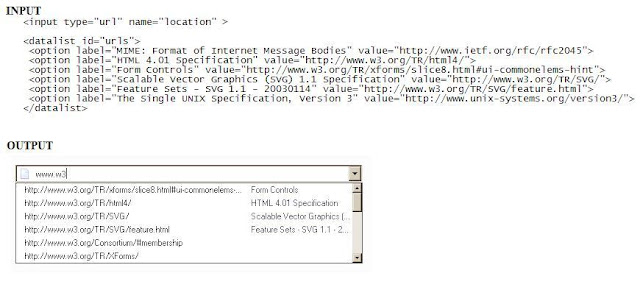

No comments:
Post a Comment