Question:* Omnigraffle is an application built for?
Answer: • Mac OS X or iPad
Question:* In order to create a new shape with text inside, use:
Answer: • Text tool
Question:* Rubber Stamp is used for:
Answer: • rapidly copying and pasting objects on Canvas
Question:* Popular resource for Omnigraffle stencils is:
Answer: • Graffletopia
Question:* Sylebrush tool is used to:
Answer: • replicate styles
Question:* The "Canvas" Inspector contains the following individual design components:
Answer: • Size, Grid, Selection, Alignment, Diagram Layout
Question:* To change the appearance of selected connection lines, use:
Answer: • Stroke Inspector
Question:* The default layout type in the Diagram Layout Inspector is:
Answer: • Hierarchical
Question:* The circular layout tries to arrange sibling shapes:
Answer: • in a circle around thier parent
Question:* TRUE or FALSE? An object (or multiple objects) can be copied from OmniGraffle and pasted in your script for repetitive use.
Answer: • True
Question:* To lock or unlock a year, click on he:
Answer: • Lock icon
Question:* Bézier lines are useful when formatting...
Answer: • curves
Question:* The extension of OmniGraffle files is:
Answer: • .graffle
Question:* True or False? In OmniGraffle 6 Pro, Layers can be shared across every canvass
Answer: • True
Question:* TRUE or FALSE? It is simpler to script the creation of objects when using the built-in shapes instead of stencils.
Answer: • True
Question:* What is Graffletopia?
Answer: • Ultimate resource for OmniGraffle users.
Question:* True or False? OmniGraffle allows user to create their own stencils
Answer: • True
Question:* Which of the actions stated below cannot be applied on an object:
Answer: • Expando-Collapso
Question:* To transform shape object selected, use:
Answer: • Shapes Inspector
Question:* In order to work on several objects together, so that they can be moved or styled as a single unit; they should be:
Answer: • Grouped
Question:* In the middle of the OmniGraffle interface is the:
Answer: • Canvas
Question:* Which of the tools can be used to do wireframes on Mac Os X?:
Answer: • OmniGraffle
Question:* The shortcut for the Inspectors Sidebar is:
Answer: • Shift-Command-I
Question:* By deafult, an OmniGraffle document contains:
Answer: • atleast one canvas with one layer
Question:* Clicking a tool twice, activates it:
Answer: • for permanent use
Question:* True or False? Is it possible to export canvasses with layers intact to Photoshop
Answer: • True
Question:* The "Automatic layout" option for doing flow diagrams can be found under which Inspector?
Answer: • Diagram layout
Question:* what is OmniGraffle for?
Answer: • Creating Diagrams
Question:* The "Style" Inspector contains the following individual design components:
Answer: • Fill, Lines and Shapes, Shadow, Image, Text
Question:* Which inspector deals with an object’s position and orientation?
Answer: • Geometry Inspector
Question:* To make a layer visible or invisible, click its
Answer: • Eye icon
Question:* Which of the following can not be done using the "Fill" "Style" Inspector?
Answer: • Shadow
Question:* In order to replicate styles, use:
Answer: • Style Brush tool
Question:* Clicking a tool once, activates it:
Answer: • for a single use
Question:* Connector magnets cannot be manually...
Answer: • resized
Question:* To maintain aspect ratio of object while resizing hold:
Answer: • Shift
Question:* OmniGraffle runs on:
Answer: • Mac OS X
Question:* List view shows you every object on every layer of the current canvas, in:
Answer: • front to back order
Question:* Any object (or group of objects) that can be resized has:
Answer: • eight selection handles
Question:* The "Document" Inspector contains the following individual design components:
Answer: • Data, Document
Question:* By default, the layers are hidden beneath a:
Answer: • disclosure triangle
Question:* To select a different object when the Rubber Stamp is in persistent tool mode, hold:
Answer: • Option
Question:* To determine the unit of measure to use for canvas and its rulers, use:
Answer: • Units Inspector
Question:* A shared layer is shared with:
Answer: • Any canvas that uses it.
Question:* If your OmniGraffle file has more than one canvas:
Answer: • the filename is appended by a ( : ) followed by the name of the canvas you are presently working on
Question:* The total number of object inspectors in OmniGraffle are:
Answer: • 6
Question:* In order to colour shapes of objects on canvas, use:
Answer: • Fill Inspector
Question:* The latest version of OmniGraffle is:
Answer: • Version 6
Question:* The no. of styles of lines provided by OmniGraffle are:
Answer: • 4
Question:* Any line (created with Line tool) had two points:
Answer: • red one at its source and a green one at its destination
Question:* To place graphics inside a shape, use:
Answer: • Image Inspector
Question:* On double clicking the Inspector’s button:
Answer: • the button gets a green lock icon
Question:* Which of the following is not a Document Inspector?
Answer: • Stroke Inspector
Question:* OmniGraffle cannot output to:
Answer: • WEBP
Question:* The 4 main styles of diagram automatic layout are:
Answer: • Hierarchical, Force-directed, Circular, Radial
Question:* Command drag a control point to:
Answer: • give it Bézier handles
Question:* To resize an object with its center point anchored:
Answer: • Hold Option
Question:* The script functionality of OmniGraffle, that can be used to do pretty much anything in GUI is:
Answer: • AppleScript
Question:* Which of the following is not an object style?
Answer: • feather
Question:* Which of the following is not present in the contents portion of the Sidebar?
Answer: • Magnet view
Question:* The Inspectors sidebar contains:
Answer: • 5 inspectors
Question:* The Diagram tool is used for:
Answer: • creating new objects on canvas
Question:* Objects in the Selection matrix are grouped together based on their:
Answer: • style
Question:* Which of the following is not the type of style of lines provided by OmniGraffle?
Answer: • Dashed
Question:* Best way to look at hiearchial diagrams:
Answer: • Outline Editor
Question:* In order to resize an object with its center point anchored, hold:
Answer: • Option
Question:* The Inspector sidebar does not contain:
Answer: • Style tray
Question:* In multiple page documents, you can perform all of the following commands using the status bar or the Canvases inspector EXCEPT:
Answer: • preview
Question:* The style tray contains:
Answer: • style “chits” for the selected object
Question:* OmniGraffle cannot import from:
Answer: • SmartDraw
Question:* In the outline editor, a group is shown as:
Answer: • a single item surrounded by brackets
Question:* Visio Support is available in which version of OmniGraffle?
Answer: • Pro Version
Question:* Which of the following is not an aspect (ratio) related option?
Answer: • Scale Shape
Question:* Force-directed layout:
Answer: • grows in semi-random directions from the center
Question:* From which Inspector Window do you adjust the attributes of the grid?
Answer: • The "Canvas" window.
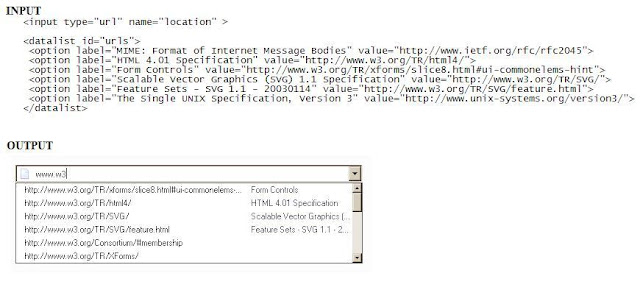

No comments:
Post a Comment