Question:* Is it possible to create a transition for audio clips in the timeline?
Answer: • True
Question:* What is the default shortcut to Quick Render the timeline?
Answer: • Enter
Question:* What purpose does an alpha channel serve?
Answer: • It is the fourth channel that contains transparency information
Question:* When playing your project in the timeline. What can you do to improve real time play back?
Answer: • render entire work area
Question:* Is Premier Pro capable of editing high-definition media?
Answer: • Yes.
Question:* Is Photoshop compatible with Premier Pro?
Answer: • Yes. Photoshop files are directly compatible and can be opened with Premier Pro.
Question:* Can you add titles in Premiere?
Answer: • Yes
Question:* What kind of video editing software application is Adobe Premier Pro?
Answer: • A timeline-based application.
Question:* If you wish to export video to various devices and web sites, what must you use?
Answer: • Adobe Media Encoder
Question:* What is the shortcut for the Razor Tool?
Answer: • C
Question:* What is the razor tool shortcut?
Answer: • C
Question:* What digital audio workstation is also compatible with Premier Pro?
Answer: • Adobe Audition
Question:* If Title Safe Area is adjusted in the Project Settings dialogue box, what is being specified?
Answer: • You are specifying the safe zone for titles so that they are not cut off by particular TV or monitor dimensions.
Question:* What is the difference between capturing and digitizing footage?
Answer: • Capturing footage records it from the source, while digitizing converts analog video to digital format
Question:* What is a dissolve?
Answer: • Video Transition
Question:* Which is used to cut a clip in the timeline into two separate clips?
Answer: • Razor Tool
Question:* What does it mean to import a video?
Answer: • It means that you are bringing video files from your hard disk into your project
Question:* What does the title safe area indicate?
Answer: • Where titles are safe from being clipped
Question:* How is a Source Monitor different than a Program Monitor?
Answer: • The Source Monitor plays individual clips, while the Program Monitor plays the clips you are assembling
Question:* What is the quick key for the razor tool?
Answer: • c
Question:* How does a time ruler measure time?
Answer: • Horizontally
Question:* Why are safe zones useful when considering margins in the Titler?
Answer: • Safe zones are useful when editing for broadcast or videotape
Question:* Which tool can you use to drag the timeline view left and right?
Answer: • Hand tool
Question:* Can a clip be exported to videotape?
Answer: • Yes. However your camcorder or VTR must be supported
Question:* When you need the same level of transparency throughout a clip, where can it be adjusted?
Answer: • The Effect Controls panel.
Question:* In the Capture Panel, which keys are used to step forward and back?
Answer: • Left Arrow & Right Arrow
Question:* After selecting one or more sequences you wish to nest, what steps must be followed to complete the operation?
Answer: • Right-click on the selected clips and select Nest
Question:* If you suspect that your capture is dropping frames, what must you do to confirm this?
Answer: • Enable Show Dropped Frame Indicator in the panel menu or settings menu.
Question:* What is the shortcut for the Razor Tool?
Answer: • C
Question:* How do you break stereo sound into mono sound?
Answer: • Select a file with 5.1 surround or stereo audio. Then, choose Clip > Audio Options > Breakout To Mono
Question:* Where does an asset appear after it is obtained?
Answer: • In the Project panel
Question:* In the Project Manager window, the option to include handles would do what?
Answer: • Specify the number of frames to be included at the beginning and end of a clip for the sake of minor editing
Question:* Where does Premiere Pro open projects by default?
Answer: • In the current workspace
Question:* Which of these is used to create control (anchor) points?
Answer: • Pen Tool
Question:* Which contains common tools used for editing clips in the timeline?
Answer: • Tool box
Question:* What is the default short cut key for the razor tool?
Answer: • C
Question:* When you are mixing audio, what are you doing?
Answer: • Blending audio in a specific sequence
Question:* Where do you view keyframes?
Answer: • The Effect Controls panel.
Question:* How do you create a new project?
Answer: • Select File > New > Project
Question:* What panel would you use to activate keyframes for an effect property?
Answer: • The Effect Controls panel.
Question:* What are dropped frames?
Answer: • Dropped frames are frames that have not been recorded, or captured
Question:* What does the tilde (~) key do?
Answer: • Maximises Panels
Question:* What text formatting can be changed in the Titler panel?
Answer: • Font, font style, and type alignment
Question:* Which effect is accelerated by CUDA in Premier Pro?
Answer: • Warp Stabilizer
Question:* When sorting icons in Icon view, what does the “User Order” sort option allow?
Answer: • It allows users to sort icons in any order they wish via drag and drop
Question:* What is the shortcut for the Rolling Edit tool?
Answer: • N
Question:* Which of these is not included in the project panel?
Answer: • All of these
Question:* Capture shortcut is?
Answer: • F5
Question:* When choosing meta data to display in the Project panel menu, what types can you choose from?
Answer: • Integer, Text, Real, Boolean
Question:* If you wanted to include buttons in your title, where would you select them?
Answer: • The Title Actions panel
Question:* What is the hotkey to set the work area bar In point?
Answer: • Alt + [
Question:* When using the keying technique, what is being defined regarding a transparency?
Answer: • Color value, or brightness value
Question:* What is an example of a GPU accelerated effect?
Answer: • Brightness & Contrast
Question:* What is the shortcut for the Ripple Edit Tool?
Answer: • B
Question:* What is the Shortcut for the Slip Tool?
Answer: • Y
Question:* What is an example of a Fixed effect?
Answer: • Volume
Question:* When exporting from Final Cut Pro and importing to Premier Pro, what must happen to the source project before the import?
Answer: • It must be closed
Question:* When you dock a panel, where has it been placed?
Answer: • Adjacent to the existing group
Question:* How many Marker types are available?
Answer: • 4
Question:* Which of these methods zooms in and out of the timeline?
Answer: • Hold Alt and Scroll on the timeline
Question:* What provides information about nonspatial keyframes?
Answer: • Value graphs.
Question:* When changing sequence settings, do they apply to the whole sequence?
Answer: • Yes, and they cannot be changed after a sequence is created
Question:* Can you export clips to standard EDL files?
Answer: • No. Only project files.
Question:* When does audio appear in a clip trimmed for a split edit?
Answer: • Before its video
Question:* Which method allows you to scroll up and down the layers in the timeline?
Answer: • Hold Ctrl and scroll with the mouse wheel over the timeline
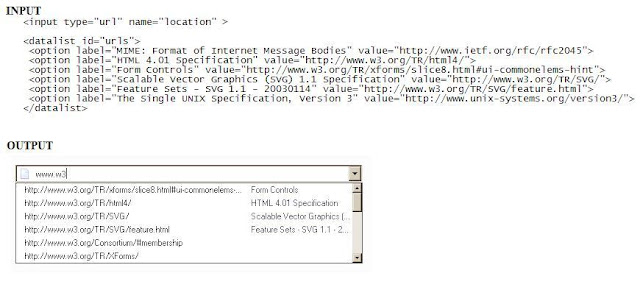

No comments:
Post a Comment