Question:* What additional keyboard key do you use to resize an object while maintaining its ratio and proportion?
Answer: • Shift and Mouse Click and Hold
Question:* What is the common shortcut of Command E (Mac) - (Alt E) PC?
Answer: • Import Picture
Question:* What is the CMKY Value of Quark's default "Black" in the Colors Palette?
Answer: • C=0%, M=0%, Y=0%, K=100%
Question:* Which of the following does Auto Picture Import do?
Answer: • Automatic reimports of modified pics
Question:* How are colors applied in the color palette?
Answer: • All of the above
Question:* What is Runaround?
Answer: • It is another term for text wrap
Question:* What would the page orientation for a Newsletter be?
Answer: • Portrait
Question:* After you import a picture, how do you resize it?
Answer: • Command, option, shift, drag at the corner
Question:* What standard Quark shortcut does the F7 do?
Answer: • It visually hides all guides, including text placeholder boxes
Question:* What does Quark use to edit its Extensions?
Answer: • Extensions Manager
Question:* What is "gutter width"?
Answer: • The space between columns
Question:* Cloner is used to clone what specifically?
Answer: • All of these
Question:* Is a "Master Page" a printing or nonprinting page?
Answer: • Nonprinting
Question:* What does Collect for Output do?
Answer: • Saves all elements, including fonts and files used in the document to a specified location along with an informational report
Question:* What does the Space / Align feature do?
Answer: • All of these
Question:* Where does Cloner copy the selection to?
Answer: • All of these
Question:* How do you make a text box?
Answer: • With the rectangle text box tool
Question:* What's the difference between Opacity and Shade?
Answer: • Opacity is how see-through it is, while Shade is percentage of color
Question:* What does Conditional Styles allow you to apply paragraph and character styles automatically to?
Answer: • All of these
Question:* What is the file extension of a QuarkXPress Project?
Answer: • .qxp
Question:* How do you check spelling?
Answer: • Under Utilities, Check Spelling
Question:* How can you change the lightness of an imported photo?
Answer: • By changing the opacity, under item, modify
Question:* How do you delete a page in a layout?
Answer: • In Pagelayout, click on page, click on garbage can
Question:* How do you change the order in which two or more items are on a page?
Answer: • Under "Item" send to back, bring to front
Question:* What does the term "collecting for output" mean?
Answer: • Gather all items together in one spot for print
Question:* Can you do Style Sheets in Quark?
Answer: • Yes
Question:* How do you do Drop Caps in Quark?
Answer: • In paragraph attributes, simply use the Drop Caps tool
Question:* What is the H&Js menu item for?
Answer: • Hyphenation and Justification
Question:* Does Quark have a built-in PDF export feature?
Answer: • Yes, Quark provides a built-in PDF export feature for no cost
Question:* What does changing the "opacity" do to type?
Answer: • Makes it lighter, transparent
Question:* How do you "skew" text?
Answer: • Under Item, modify, text, text skew
Question:* Why are style sheets important in a layout?
Answer: • They save time, record fonts, paragraph settings, etc.
Question:* Can you draw things like Stars, with multiple points in Quark?
Answer: • Yes
Question:* What is the Keyboard commands to increase kerning values in 1⁄20-em and 1⁄200-em increments?
Answer: • Ctrl+Shift+} for Windows; Command+Shift+} for Mac
Question:* What tool do you use to find any missing elements? (i.e. Pictures, fonts, etc.)
Answer: • Usage in Utilities Menu (F12)
Question:* What is a Bezier curve?
Answer: • A curve created as a result of paths
Question:* Where do you find the Page size and layout?
Answer: • Layout Properties
Question:* What does the Trim Preview do?
Answer: • Hides the bleed and pasteboard objects.
Question:* True or False: Quark can be used to create slideshow and publications for iPhone and iPad.
Answer: • True
Question:* Which of the following is not a ShapeMaker rectangular box corner option?
Answer: • Scallop
Question:* What menu pops up when double clicking a Text Box?
Answer: • Modify
Question:* What is text kerning?
Answer: • All of the above.
Question:* What is the point size of the default kerning?
Answer: • 5 pt.
Question:* What is the maximum number of columns in a document?
Answer: • 30
Question:* What standard Quark shortcuts are F5 and Shift F5?
Answer: • Bring to front, Send to back
Question:* What is the most widely used type format?
Answer: • Type 1 Postscript Fonts
Question:* How do you move an object on its X/Y Axis?
Answer: • By holding down the Shift while Left Mouse Click Drag
Question:* Which menu command will make text go around a graphic?
Answer: • Item>Runaround>choose item
Question:* What feature do you use to create vector shapes from text?
Answer: • Text to Box
Question:* Which of the following is not a ShapeMaker wave?
Answer: • Cosine
Question:* What 2 options besides quantity does Quark give when using the Step & Repeat Tool?
Answer: • Horizontal and Vertical offset
Question:* What does the term Frame mean?
Answer: • Border
Question:* Which of the following is not used in ShapeMaker?
Answer: • Ovals
Question:* How do you display a ruler above the column containing the first selected paragraph?
Answer: • Choose Style & Formats
Question:* What Tool do you use to force an image to fit the entire size of the container?
Answer: • Stretch picture to fit box
Question:* Can a graphic or photo be imported on the picture box tool?
Answer: • No
Question:* What three options does the Change Case tool give?
Answer: • Upper, Lower, Title
Question:* What 2 options does Quark give when beginning a New Project?
Answer: • Print or Web
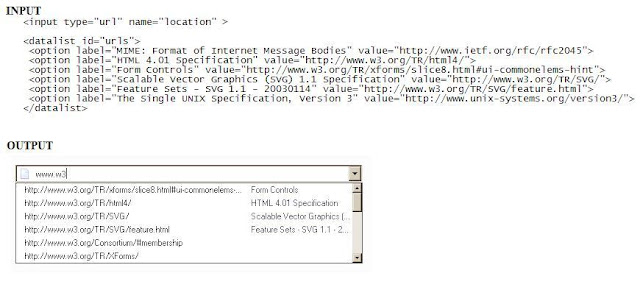

No comments:
Post a Comment