Question:* Why is inferencing helpful?
Answer: • All of these
Question:* What is Geo-Modeling?
Answer: • Making 3D models of real-life buildings that will appear in Google Earth
Question:* What are the steps to performing a subtraction?
Answer: • Subtract tool>select object 1 and then 2 with cursor
Question:* Which tool should be used to zoom to a view where the whole model is visible and centered in the drawing area?
Answer: • Zoom extents
Question:* What tool is ideal for making spheres and curved surfaces?
Answer: • Follow-me
Question:* How is the 3D warehouse accessed?
Answer: • All of these
Question:* Which of the following is a standard axis color?
Answer: • All of the above
Question:* How can the number of segments of a polygon be changed?
Answer: • All of these
Question:* When creating a circle, how can the radius be changed after it has been created?
Answer: • All of these
Question:* Which of the following are "Solid Tools" in SketchUp?
Answer: • All of the above
Question:* Wha is the purpose of LayOut?
Answer: • All of these
Question:* What are the advantages of using Outliner?
Answer: • All of these
Question:* Why should the Outer Shell tool be used?
Answer: • All of these
Question:* How is the use of Instructor beneficial?
Answer: • All of these
Question:* What is the purpose of the measurements toolbox?
Answer: • All of these
Question:* What kind of files can be exported from SU?
Answer: • All of these
Question:* What is the Look Around tool useful for?
Answer: • All of these
Question:* Which of the following is NOT a standard axis color?
Answer: • Yellow
Question:* Which of these are resources that can provide help with SU?
Answer: • All of these
Question:* What kind of files can be imported into SU?
Answer: • All of these
Question:* What is the 3D Warehouse?
Answer: • Online collection of 3D models and components
Question:* Why should a model be purged?
Answer: • All of these
Question:* In order for the Follow Me tool to work, there has to be a ________ to lead the profile.
Answer: • path
Question:* What does the symbol for extruding a surface look like?
Answer: • a block with an arrow coming off of it
Question:* Why is it sometimes necessary to triangulate between edges across an area to get a surface?
Answer: • All of these
Question:* Name a way to view shadows in a model?
Answer: • By enabling the Shadows feature under the View menu
Question:* What is the command for inputting inches in the measurements toolbox?
Answer: • "
Question:* How does Active Highlighting help work faster in SU?
Answer: • All of these
Question:* How can you select multiple entities in SketchUp?
Answer: • All of the Above.
Question:* How is 3D text created in SketchUp?
Answer: • Using the 3D text feature under TOOLS menu
Question:* How are shadows and geo-location related?
Answer: • Shadows can be obtained from the coordinates of the geographically positioned model
Question:* Which best describes the purpose of the Pan tool?
Answer: • To move the model without changing the viewing direction
Question:* What is the advantage of using Hidden Geometry?
Answer: • All of these
Question:* Within the Paint Bucket window what is the Eye Dropper used for?
Answer: • To sample any material from your workspace
Question:* Where should Ruby scripts be placed once downloaded?
Answer: • In the plugins folder within Sketchup file
Question:* Which best describes what a scene is?
Answer: • All of these
Question:* What effect does triple-clicking have on an edge or surface?
Answer: • Selects the entity along with any attached geometry connecting to it
Question:* When should Sections Planes be used?
Answer: • When you want better access to the interior of a model
Question:* If interested in a hand drawn effect, what's the best way to achieve it?
Answer: • Using the Sketchy Edges style
Question:* What happens if you press Ctrl (Option on a Mac) when using the move tool?
Answer: • A copy is created
Question:* Which best describes the purpose of the Push/Pull Tool?
Answer: • To decrease or increase volume of a geometry
Question:* What are the steps for creating videos in Sketchup?
Answer: • On the File menu, click export, click animation
Question:* The Walk tool is only available in __________ mode.
Answer: • Perspective
Question:* What does the Entity info window provide?
Answer: • All of these
Question:* How does applying a Style change the geometry of a drawing?
Answer: • All of these
Question:* What are the limitations on using the Trim tool?
Answer: • Can only be performed on two overlapping groups or components
Question:* Which tool should be used for creating a company logo or copyright on a model?
Answer: • The Watermark feature
Question:* What does the Autofold feature do?
Answer: • All of these
Question:* How can topographical data from a model's real-world location be obtained?
Answer: • All of these
Question:* What does enabling Anti-Aliasing do?
Answer: • displays lines as smooth
Question:* How can exact measurements be obtained while drawing a line?
Answer: • Any time while drawing, the exact dimension can be typed
Question:* When is the use of components recommended?
Answer: • When you are working with repeated geometry
Question:* What is the definition of "dragging" in sketchup?
Answer: • Pressing down on the left button on the mouse and hold while moving the cursor over the screen
Question:* Which answer best describes a plug-in?
Answer: • Scripts that extend the functionality and speed of Sketchup
Question:* Which of these is a Dynamic Component interaction?
Answer: • All of these
Question:* What is a Dynamic Component?
Answer: • A group of geometry with assigned attributes
Question:* Which option from the Camera menu fits the entire model to the window with a single click?
Answer: • Zoom Extents
Question:* What is most likely the problem when you try to create any polygon (endpoints meeting) but sketchup doesn't create a surface or "skin"?
Answer: • All lines are not coplanar
Question:* When navigating in 3D space, SketchUp will show "top, right, back, front, left" on the top left corner of the window. What does it represent?
Answer: • These are the different pre-defined standard point of views
Question:* Which arrow keys correspond to the SU axes?
Answer: • Up/Down=Blue axis, Right=Red Axis, Left=Green Axis
Question:* SketchUp plugins are scripts created with...
Answer: • Ruby
Question:* What is the Orbit tool used for?
Answer: • To navigate and explore your designs
Question:* Placing a photo over a surface as a material is known as:
Answer: • Photo texture
Question:* By default, positioning the camera at eye level yields what height?
Answer: • Five feet and six inches
Question:* Unlike other CAD programs, Layers in sketchup do not isolate geometry, they:
Answer: • Govern visibility
Question:* Perception and camera position taken from a photograph best describes which tool?
Answer: • Match Photo
Question:* When does SketchUp create fold lines?
Answer: • If surfaces bounded by a vertex are moved and caused to become non-planar
Question:* When using Rapid Mouse clicking to select multiple entities in SketchUp, which option enables you to select all entities connected?
Answer: • Triple-click on any entity
Question:* If units are not specified in the measurements box, what is the SU default unit?
Answer: • Inches
Question:* Which of the following is necessary to create a 3D SketchUp "Solid"?
Answer: • Both (A) 3D model must be a component AND/OR (B) 3D model must be a group
Question:* What is the difference between a component and a group?
Answer: • A. When editing a component, it edits all instances of that component.
Question:* What does a cyan circle (inference marker) on a line or object represent?
Answer: • Midpoint of a line
Question:* What is the Field of View?
Answer: • Refers to the amount of a model you can see
Question:* What's the easiest way to Mirror an object?
Answer: • Using the Copy tool and Flip Along option
Question:* Under what circumstances does the Push/Pull tool not work?
Answer: • All of these
Question:* What is 4D?
Answer: • A 3D model in Time
Question:* What is the procedure for deleting/renaming "Layer 0"?
Answer: • Cannot be deleted or renamed
Question:* What is the fastest way to create same shape, concentric surfaces?
Answer: • Using the Offset Tool
Question:* When does SU create a skin or Surface?
Answer: • When a closed loop of coplanar edges is formed
Question:* With the Orbit Tool active, what key can be held to temporarily switch to the Pan Tool?
Answer: • Shift
Question:* What is the keyboard shortcut for the Paint Bucket Tool?
Answer: • B
Question:* How can you edit the texture size in a single face on the model?
Answer: • Click on face, right click > texture> position
Question:* Context clicking refers to:
Answer: • Right click on the mouse
Question:* What is the difference between a KML and KMZ file?
Answer: • It's the same file, but KMZ is zipped
Question:* Creating impressions in a TIN by pushing a duplicate of the base of a geometry, such as a house, is known as?
Answer: • stamping
Question:* What is the procedure for converting an SKB file to SKP?
Answer: • Right click on document>rename> Change SKB to SKP
Question:* What is most likely the problem if a circle or polygon is not 100% smooth on the edges after it's drawn?
Answer: • The number of segments with which the polygon/circle was created is too small
Question:* Which best describes the inferences that sketchup provides:
Answer: • On Edge, Midpoint, Endpoint, On Face
Question:* How can you tell if a 3D model is a Solid?
Answer: • None
Question:* What can be done if you need an inference, but SU doesn't provide it?
Answer: • Inferences can be activated by hovering over the focus direction
Question:* A View or Template that allows beginners to become acquainted with sketchup's basic 2D functions is:
Answer: • Plan View -- Feet and Inches
Question:* What is a TIN?
Answer: • All of these
Question:* When a model is placed over its exact location using Google Earth it is said to be:
Answer: • All of these
Question:* When creating an arc to fillet a corner, what does the blue arc represent?
Answer: • Tangent to one edge
Question:* What happens to the geometry when zooming out while in Sketchy Edges style?
Answer: • Details drop off but the model stays intact
Question:* Where can the Default Working Template be located?
Answer: • Window> Preferences> Template
Question:* When an inference is activated by the user, it is known as:
Answer: • Activate Focus
Question:* Which best describes the command for an Array?
Answer: • Move, quantity
Question:* Can autofold be overridden, if so how?
Answer: • yes, Alt(PC) or Cmd(Mac)
Question:* How are construction lines created?
Answer: • None of these
Question:* What are the steps to claiming credit on a model?
Answer: • Using the Model Info under Window
Question:* When creating a repeating polygon, how can sketchup remember those characteristics to speed up drawing?
Answer: • It automatically saves characteristics
Question:* How can a background be added to the SU model?
Answer: • Using the watermark feature
Question:* What are the three inference types?
Answer: • planar, point, linear
Question:* How is the Components browser related to the 3D warehouse?
Answer: • It can be used to explore the contents of the 3D warehouse
Question:* How can multiple face styles be combined in one model?
Answer: • Multiple styles can be saved in the In Model styles only
Question:* What are the setup options for camera position?
Answer: • Eye-level view and specific target points
Question:* How can you force sketchup to infer along a certain axis?
Answer: • By using the arrow keys
Question:* Which of these is an example of "nesting"?
Answer: • A brick component within a wall component
Question:* Which toolbar is needed for finding dimensions, tape measure and text?
Answer: • Construction toolbar
Question:* Which of the face styles is a toggle and can be used in combination with any other display mode?
Answer: • X-Ray
Question:* What are the three controls for Fog?
Answer: • Amount, distance, color
Question:* When the move tool is used, what is the purpose of the cross-shaped markers that appear on a component's surfaces?
Answer: • They can be used to rotate the component under the move command
Question:* How are the Sandbox Tools enabled?
Answer: • Window> Preferences> Extensions
Question:* What are the limitations for using the Soften Edges feature?
Answer: • Edges that are shared by three or more faces cannot be softened
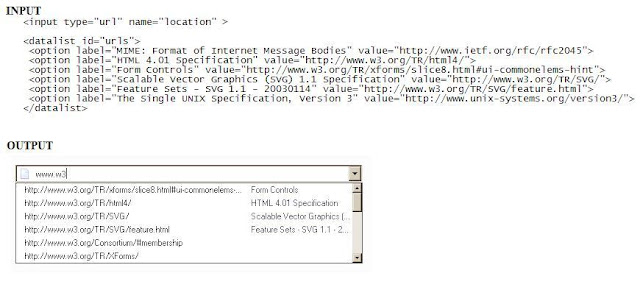

No comments:
Post a Comment