Question:* Stencils are contained within what?
Answer: • They are contained within the Shapes window
Question:* What is the shortcut to create a duplicate shape?
Answer: • ctrl + D
Question:* Which are examples of external data sources?
Answer: • Excel workbook, Access database, SharePoint Foundation List, and other databases
Question:* Which tab could you use to change Page Setup?
Answer: • Design
Question:* What is the Backstage view?
Answer: • The location for managing files, settings, and options; accessible from the File tab
Question:* Shapes in a stencil are considered:
Answer: • masters
Question:* What is one advantage of using a template?
Answer: • it provides shapes specific for a purpose which are related to each other
Question:* When the Basic Diagram template opens, most of the space is taken up with what?
Answer: • A blank drawing page
Question:* Which containter would you use to maintain the correct ordering?
Answer: • Lists
Question:* Which characterizes a master?
Answer: • An object in a Visio Stencil
Question:* You'd like to share a drawing with a co-worker, so that they can make a few edits. Which would be the best file format to use?
Answer: • VSDX
Question:* Describe relative and absolute hyperlinks:
Answer: • Relative links have a known starting point and location of external data source; while absolute links have information to find external data sources.
Question:* Which type of shape data would you use for free-form text?
Answer: • String
Question:* Which tab would use to turn Dynamic Grid on?
Answer: • View
Question:* A peer topic is a topic added at what level of the hierarchy?
Answer: • The same level in the hierarchy as the selected topic
Question:* What is the shortcut to bring an object to the front?
Answer: • shift + ctrl + F
Question:* What is the standard extension of a Visio document?
Answer: • vsd
Question:* If you want to set a predetermined set of options, which data type should you use?
Answer: • Fixed list
Question:* Which two cells indicate the position of a shape?
Answer: • X & Y
Question:* To keep a connector glued to a specific point on a shape what do you do?
Answer: • From the connection point of the first shape drag to the connection point on the second shape
Question:* If you drag an object over a connector, it may show two green boxes where it connects with other objects. This indicates that:
Answer: • The connector is ready to accept a new object
Question:* Which of the following will load a shape?
Answer: • Choose a template
Question:* What is the shortcut for ungrouping shapes?
Answer: • ctrl + shift + u
Question:* Which is a Routing Style?
Answer: • Flowchart
Question:* How do you create an organization chart in a Visio drawing that is not created with the Organization Chart template?
Answer: • On Data Menu, click on Insert Data Solutions and click on Organization Chart
Question:* True or false? You can insert text fields within regular text.
Answer: • True
Question:* What is a layer?
Answer: • A way of organizing sets of shapes; all layers in a set have shared properties
Question:* How do you edit text on a shape?
Answer: • Click to select the shape, click on Text tool and then type your text
Question:* Which are valid Visio "Save as " image types?
Answer: • BMP, EMF, GIF, JPEG, TIF
Question:* Which data type would you use for logical arguments?
Answer: • Boolean
Question:* How do you select two objects at the same time?
Answer: • ctrl + click
Question:* What are dynamic connectors?
Answer: • A special type of line that is glued to another shape and bends dynamically as the glued shapes moves
Question:* Which would you use for a "swimlane" diagram?
Answer: • Cross-functional Flowchart
Question:* Where can you create subprocesses?
Answer: • The Process tab
Question:* Which best explains the purpose for adding hyperlinks to shapes?
Answer: • Hyperlinks enhance diagrams by allowing the user to link to more detailed information and easily move between pages
Question:* Identify the purpose and behavior of Callouts:
Answer: • A shape used to annotate other shapes in a drawing which maintains a logical association with the connected shape
Question:* True or false? Changes to a master stencil can affect shapes in your drawing.
Answer: • True
Question:* Which are valid file extensions for Visio 2013?
Answer: • .vsdx, .vssx, .vstx
Question:* True or false? You can have more than 4 shapes on your Quick Shapes list.
Answer: • True
Question:* What is the shortcut: control + x used for?
Answer: • Cutting
Question:* True or false? You can select multiple objects within one bounding box.
Answer: • True
Question:* The Drawing page resembles what?
Answer: • A graph paper with grid
Question:* How do you automatically link rows of data to existing shapes?
Answer: • Click on Automatically Link on the data menu
Question:* Which setting would cause copies to print as sequential sets?
Answer: • Collated
Question:* How can you create a report from an organizational chart?
Answer: • In the Reports dialog box of the Data menu, click Organization Chart Report, and hit Run
Question:* Where can you resize shapes?
Answer: • In the size & position window
Question:* What is the Visio Viewer?
Answer: • A viewer included with Office 2013 which allows anyone to view Visio diagrams
Question:* Which best explains the Organization Chart Wizard?
Answer: • Automates the creation org charts by importing data or providing a preformatted spreadsheet for data entry
Question:* What are advantages of saving Visio drawings to SkyDrive for Co-authoring?
Answer: • Several people can work on the drawing at the same time; changes are instantly visible; comment and comment threads
Question:* Which shortcut can you use to create multiple duplicates?
Answer: • Ctrl + Y
Question:* In the Basic Diagram template what three set of shapes appears in the Shape Window?
Answer: • Backgrounds, Border and Titles and Basic Shapes
Question:* Which best describes Business Process Model and Notation (BPMN)?
Answer: • A standard for graphical representation of business processes
Question:* What are the first steps you would take to hide or display organizational chart shapes data?
Answer: • In the Organization Chart menu, click Options
Question:* Identify the purpose of One Drive:
Answer: • A cloud storage space where files can be shared with others
Question:* Which characterizes a Visio Stencil?
Answer: • A collection of masters in a Visio document
Question:* Which of the following is a general term for Visio documents?
Answer: • Drawings
Question:* Identify the two forms of enhanced collaboration in Visio 2013:
Answer: • Commenting and coauthoring
Question:* What does the "Refresh All" button do?
Answer: • Refreshes all pages
Question:* How do you change the shape text?
Answer: • Click on the shape, point on Format Menu, click Text and select formatting options
Question:* Which template group would you use to create an Org Chart?
Answer: • Business
Question:* What are the characteristics and purpose of an Event?
Answer: • One of a set of circle shapes identifying the start, intermediate, and end events in a Business Process Model Notation
Question:* How do you switch from "area select" to "lasso select"?
Answer: • Home > Editing > Select > Lasso select
Question:* Select the three primary types of Visio objects:
Answer: • Shape, page, and document
Question:* Which best describes the Connector tool?
Answer: • A tool for adding dynamic connectors to a drawing
Question:* Do printed diagrams show ScreenTips?
Answer: • No
Question:* How might you create a fixed list?
Answer: • right click > Data > Define Shape Data > Type
Question:* What is Shape data?
Answer: • Data values in a Visio shape, previously known as custom properties
Question:* Which button can you click on to add topics, subtopics, and peer topics?
Answer: • By clicking on the Brainstorming toolbar
Question:* What is another name for Swimlane diagram?
Answer: • Cross-functional flowchart
Question:* If you want to restrict an object to only move horizontally you should:
Answer: • hold shift
Question:* An item is on the drawing canvas but not the drawing page. Will it print?
Answer: • No
Question:* Which is the shortcut to change the Connector tool?
Answer: • ctrl + 3
Question:* How can you adjust a Routing Style?
Answer: • right-click the Page tab > Page setup > Layout & routing tab
Question:* How would you turn on the dynamic grid on the Tools Menu in Visio?
Answer: • Select the Dynamic grid check box in the General tab of Snap & Glue
Question:* Shapes are contained:
Answer: • Within stencils
Question:* Which best describes a Cross-functional flowchart?
Answer: • A flowchart where each process step appears in horizontal or vertical lane based on owner of the step
Question:* Select the eight types of shape data Visio 2013 supports:
Answer: • String, number, fixed list, variable list, duration, date, currency, and boolean
Question:* How can you create a database table that contains data?
Answer: • By running the Database Export Wizard
Question:* Where do you hold your cursor to change the width of a shape?
Answer: • Over the selection handle
Question:* Which property causes all new shapes added to a page to be added to the layer?
Answer: • Active
Question:* What happens if you press ctrl, then drag a shape?
Answer: • A duplicate is created
Question:* What are some key components of the Visio SharePoint workflow template?
Answer: • Stages, steps, loops, and custom actions
Question:* Which of these industries would normally create a Value Added Stream to streamline processes?
Answer: • Manufacturing
Question:* What is a PERT chart?
Answer: • Program Evaluation and Review Technique
Question:* A Visio shape can be what?
Answer: • A simple line or a complex calendar
Question:* True or false? Callouts can be set behind other types of objects.
Answer: • False
Question:* In what view can you export Visio diagram to Microsoft Office Word?
Answer: • In a linear view
Question:* What template category do you not see when you click on File, New and Getting Started in Visio?
Answer: • Database
Question:* What is the shortcut to select the Text tool?
Answer: • ctrl + 2
Question:* When the Basic Diagram template opens up a Shape window how many sets of shapes would open with it?
Answer: • Three
Question:* Which best explains the Organization Chart Wizard?
Answer: • A legend of the data graphics on the drawing page
Question:* How can you display alternate report definitions?
Answer: • Click the Browse button
Question:* Which of the following is a Business Flow chart template?
Answer: • ITIL Diagram
Question:* A brainstorming diagram shows which of the following:
Answer: • Interrelationships among topics in a hierarchy
Question:* Which three options do you see when you click on File and New in Visio?
Answer: • Getting Started, New Drawing and Businesses
Question:* Visio creates what to hold shapes?
Answer: • It creates a temporary stencil to hold shapes
Question:* How can you view a diagram in Visio?
Answer: • In an outline window
Question:* Which type of shape can you add arrowheads to?
Answer: • 1-D shapes
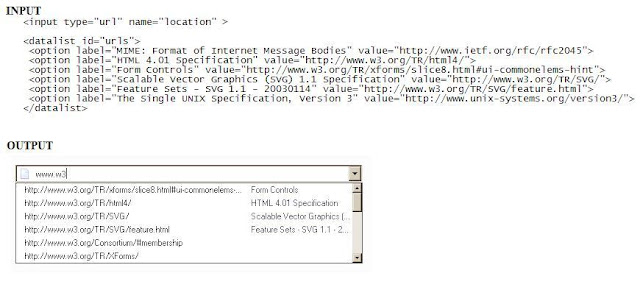

No comments:
Post a Comment