In this post you can find Complete and recently updated Correct Question and answers of Windows 8. All Answers updated regularly with new questions. Upwork
test answers of 2016.
Question:* What kind of browser comes installed with Windows 8?
Answer: • Internet Explorer
Question:* How much space is required on a hard drive to run Windows 8 64 Bit?
Answer: • 20GB
Question:* Which cloud storage software does come built in with windows 8?
Answer: • OneDrive
Question:* True or False? Windows 8 requires a physical keyboard
Answer: • False
Question:* Which of these can be used to unlock your Windows 8 computer?
Answer: • All of these
Question:* True or False? You can setup Windows with a Microsoft Account as a user
Answer: • True
Question:* From where can you access Add or Remove Programs?
Answer: • Control Panel
Question:* The Charms bar has which of the following features?
Answer: • All of these
Question:* What can the task manager modify?
Answer: • All of these
Question:* What do you type in Run to quickly launch the Command Prompt?
Answer: • cmd
Question:* Which keyboard shortcut opens Windows Explorer?
Answer: • Windows Key + E
Question:* How do you take a screenshot in Windows 8?
Answer: • PrntScn
Question:* What edition of Internet Explorer ship with Windows 8?
Answer: • IE 10
Question:* True or False: In Windows 8.1, you can pin a Library (i.e. Documents) to the Start Menu.
Answer: • True
Question:* When using mouse and keyboard on Windows 8, what key on the keyboard you need to press when going to Start Screen?
Answer: • Windows Key
Question:* What do you type in Run to quickly launch the Registry Editor?
Answer: • regedit
Question:* What kind of account do you need to use the Windows Store?
Answer: • A Microsoft Account
Question:* How can you exit an app?
Answer: • Alt + F4
Question:* True or False? Windows 8 includes the Libraries Feature in Windows Explorer.
Answer: • True
Question:* What kind of applications can 32-bit Windows 8 Run?
Answer: • All of these
Question:* How do you pin a program to the task bar?
Answer: • Right Click + Pin to Task Bar
Question:* True or False? Windows 8 comes installed with a traditional Start menu
Answer: • False
Question:* Why does Windows 8 Index commonly searched locations on your PC?
Answer: • All of these
Question:* How do you access Disk Management?
Answer: • Start > Control Panel > System Security > Administrative Tools > Computer Management
Question:* What is an important difference between Windows 8 and Windows 8.1?
Answer: • Start Button Vs No Start Button
Question:* In what two ways can you interact with the Windows 8 user interface?
Answer: • Mouse & touch
Question:* Windows 8 64 bit requires
Answer: • 20 GB hard disk space
Question:* How do you reset your windows environment?
Answer: • Settings > Change PC Settings > General > Remove Everything and Reinstall Windows
Question:* True or False? Windows Store apps can be uninstalled from the Windows 8 home screen.
Answer: • True
Question:* How do you pin an app to the start screen?
Answer: • Right Click + Pin
Question:* Which of these programs can run in both desktop and Windows 8 Style UI mode?
Answer: • Internet Explorer
Question:* Which of the following is false regarding Windows 8?
Answer: • You can enable the Start Button from the Control Panel > Users > Account
Question:* Where do you go to add a network printer in Windows 8?
Answer: • Control Panel > Hardware and Sound > Devices and Printers > Advanced printer setup
Question:* True or False? You can remove Windows Store Apps from Add or Remove Programs
Answer: • False
Question:* What is the minimum resolution needed for Windows 8?
Answer: • 1024x768
Question:* All of the following are Settings bar options EXCEPT
Answer: • Add or Remove Programs
Question:* How do you access the task manager?
Answer: • Right click the taskbar
Question:* How do you display all Metro/Modern Style running apps?
Answer: • Windows Key + Tab
Question:* Where are Windows 8 Apps stored by default?
Answer: • C:\Program Files\WindowsApps
Question:* Whats the easiest way to view tile groups from the home screen with a touch-enabled device?
Answer: • Pinch the screen
Question:* On a computer, how do you view all running Windows Store Apps?
Answer: • Windows Key + Tab
Question:* What is the minimum amount of RAM you need for Windows 8 32bit?
Answer: • 1GB
Question:* How do you view options for a Windows App tile by touch?
Answer: • Swipe down
Question:* What is the Right Click equivalent in the Touch Screen gestures when using Apps?
Answer: • Swipe from Top or Swipe from Bottom
Question:* What is the touch equivalent of a right click in the Windows 8 home screen?
Answer: • Swipe down
Question:* On which version of Windows 8 is Windows to Go available?
Answer: • Windows 8 Enterprise
Question:* Which editions of Windows 8 come with Media Center
Answer: • Windows 8 Pro and Windows 8 enterprise
Question:* What how much additional RAM does it take to run Client Hyper V?
Answer: • 2GB
Question:* All of the following are Windows Store App options EXCEPT
Answer: • Pin to Taskbar
Question:* What Key combination triggers the Settings in the Charms Bar?
Answer: • Windows Key + I
Question:* How do you access the settings bar?
Answer: • Windows Key + I
Question:* What is the Shortcut of the Hidden Menu on the Bottom Left Screen?
Answer: • Windows Key + X
Question:* In Windows 8, What is the tool used for benchmarking the computer performance?
Answer: • Windows Experience Index (WEI)
Question:* How do you access all apps in Windows 8 by touch?
Answer: • Swipe up from the bottom of the screen
Question:* The keyboard shortcut to search Windows 8 settings is
Answer: • Windows Key + W
Question:* What is the maximum length in characters allowed in Windows 8 Filename?
Answer: • 255
Question:* When using Windows 8 on a touch screen, which of the following acts as a right click?
Answer: • One long tap
Question:* What is the minimum resolution needed for the Windows 8 "Snap" feature?
Answer: • 1366x768
Question:* What is the default search category from the Windows 8 Style UI?
Answer: • Apps
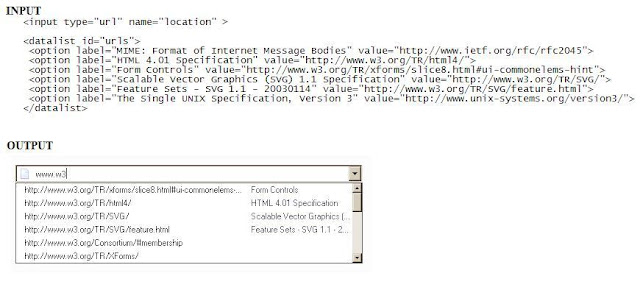


No comments:
Post a Comment